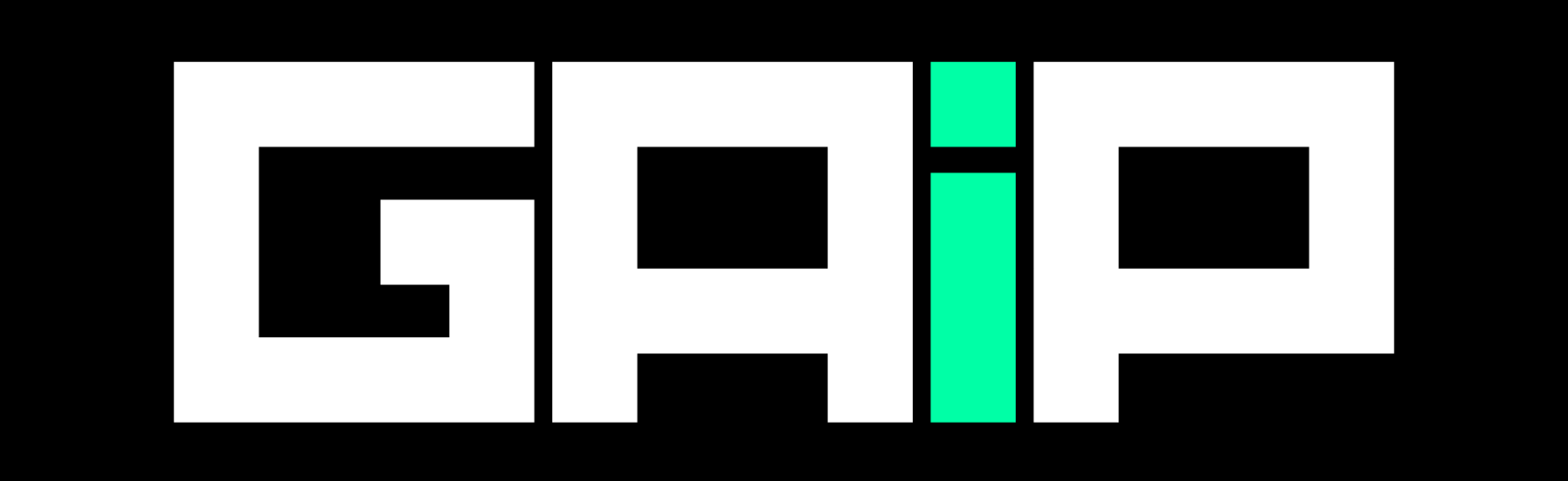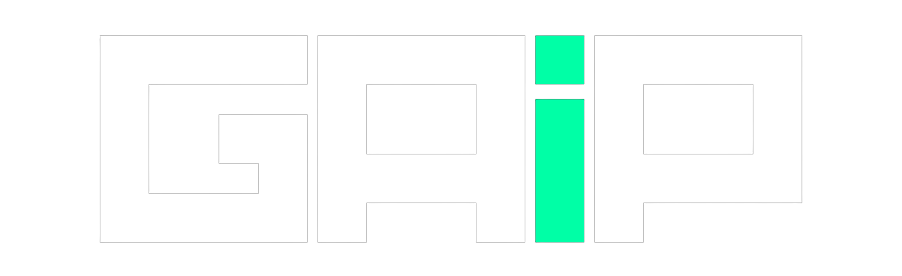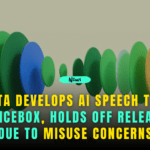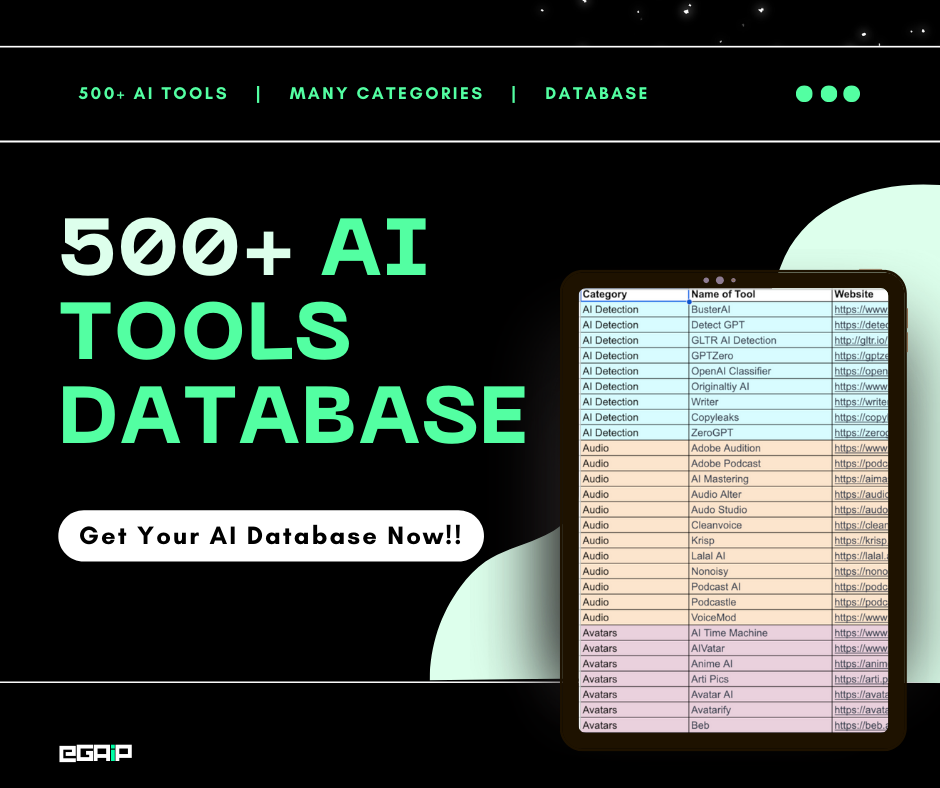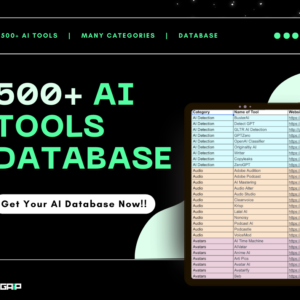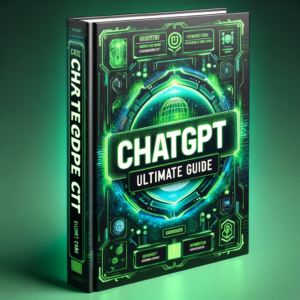Are you looking to use ChatGPT for content writing?
Content writing is more than just researching, drafting, editing, and publishing. It is both an art and a science, and doing it right every time takes a lot of effort and time. Like, the best content writers are hard to find, and even if you’re one, you might know how hard it is to handle so many writing projects.
In this guide, we will show you how to use ChatGPT for content writing to publish the best content out here that does not sound robotic to the readers.
Let’s get started!
Should You Use ChatGPT in Content Writing

Someone who is super lazy to write and edit and then edit once again should not use an Ai content writing tool like ChatGPT or Writesonic, or any other tool that is available.
AI tools can make your work easier, but they cannot handle it alone.
For example, you used ChatGPT to write an article on “10 Best Things From The 90s That Sucked.“
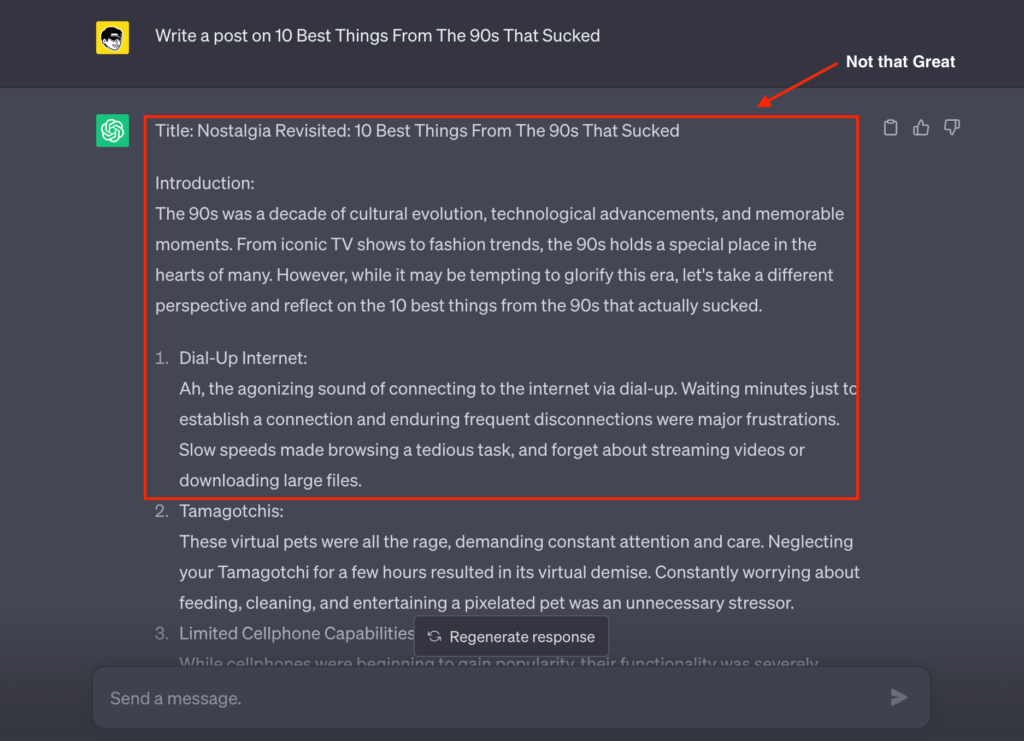
Yes, ChatGPT will start writing, create a draft, and bring all the things from the 90s that sucked but will not have that human touch. The writing will be bland and you as a writer will lose your essence.
So if you love editing but hate researching, then yes, you should use ChatGPT for content writing, and we will show you how you can, but first, let’s understand how ChatGPT can help you in writing.
Reasons Why You Should Use ChatGPT
First, let’s talk about the struggle of writing fresh and innovative content.
We’ve all been there, staring at a blank screen; the daunting task of filling it up with meaningful words often feels like climbing a mountain. This is where ChatGPT can be your lifesaver.
Imagine, for instance, you are writing a blog post about “The Future of Sustainable Energy.”
You have your main points, but the words aren’t flowing.
You could turn to ChatGPT, input your key points, and ask it to generate a few paragraphs.
Before you know it, you have a well-structured piece to work from, filled with captivating sentences and relevant information.
Not only does ChatGPT excel at generating new content, but it’s also an excellent tool at polishing existing material.
Say you have a draft that needs refining, or perhaps you’re struggling with the conclusion of an article.
With ChatGPT, all you need to do is feed the model your draft or the points you want to include in your conclusion, and it will provide you with an improved, reader-friendly version, making sure your content shines (It won’t be perfect, but as we said EDIT it and your readers would love it!)
Consistency in tone and style is a necessary aspect of good content writing.
Secondly, even if you’re writing a formal business proposal or a light-hearted blog post about travel, ChatGPT can adapt to your preferred style.
Need a sophisticated tone for your corporate write-up? No problem.
Want a humorous twist in your travelogue? ChatGPT can do that too.
Oh, and let’s not forget about writer’s block. With ChatGPT, you have a handy tool to bust through this block.
Whenever you’re stuck, turn to ChatGPT, type in some basic information about your topic, and ask it for ideas. You’ll be amazed at the thought-provoking prompts it can generate to get your creative juices flowing again.
Now, ready to find out how to use ChatGPT for content writing? Let’s jump right in.
How to Use ChatGPT for Content Writing
To use ChatGPT for writing as a content writer, all you need is a pro version of ChatGPT because, trust us, we have tried the free version, and it will not understand the prompts as ChatGPT 4 model does.
After purchasing ChatGPT 4, follow the steps to write the best content using ChatGPT 👇.
Step 1: Define Your Content Goal
Before interacting with ChatGPT, it’s crucial to clearly outline what you want from your content.
Are you aiming to inform, persuade, or entertain your audience?
Do you want to write a blog post, an article, or a social media update?
The more precise your objectives, the more effectively you can guide the AI while writing the prompts.
For example, you can note down the goals of your writing.
Say you’re writing on “5 Best Dog Foods Under $50.” Now you need to understand that the goal is transactional here, not informational, and ChatGPT won’t know it unless you command it for the same.
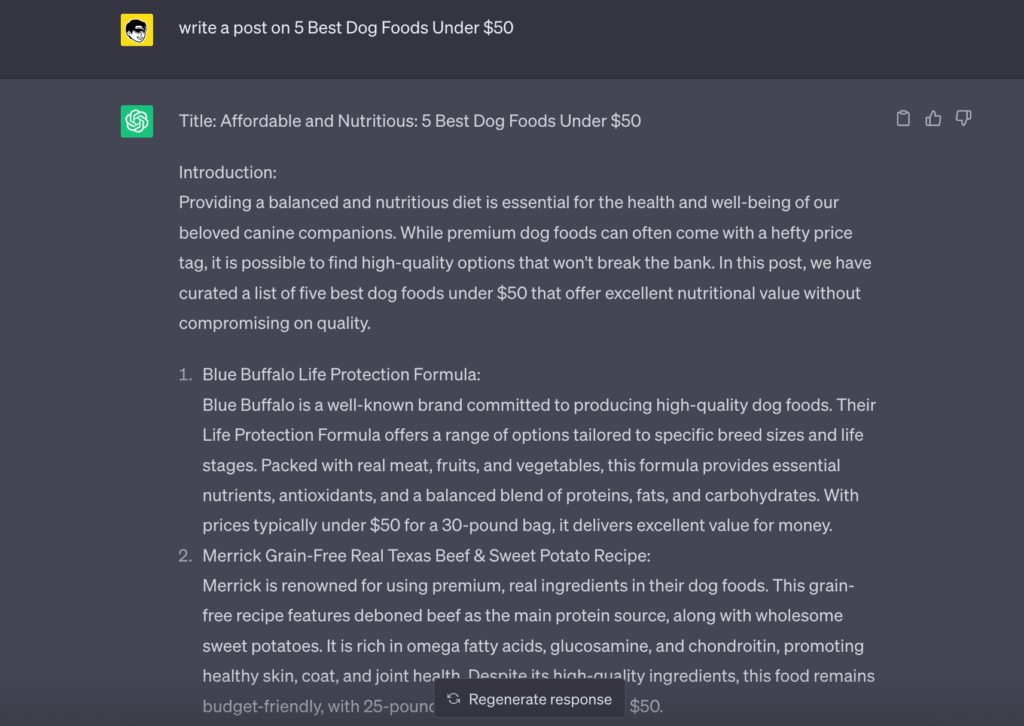
If you will not tell ChatGPT that it needs to write for Dog Foods and that too to bring your affiliate sales, it will just list out the products.
So, write your goals,; this will help you write prompts for better output.
Step 2: Choose Your Writing Tone and Style
Next, decide the tone and style of your content.
If you’re writing a formal business article, you’ll need a professional and authoritative tone.
A casual, friendly tone might be more appropriate for a blog post on travel or food.
ChatGPT is highly flexible and can adjust its output based on your requirements, so defining your style early on will ensure more accurate results.
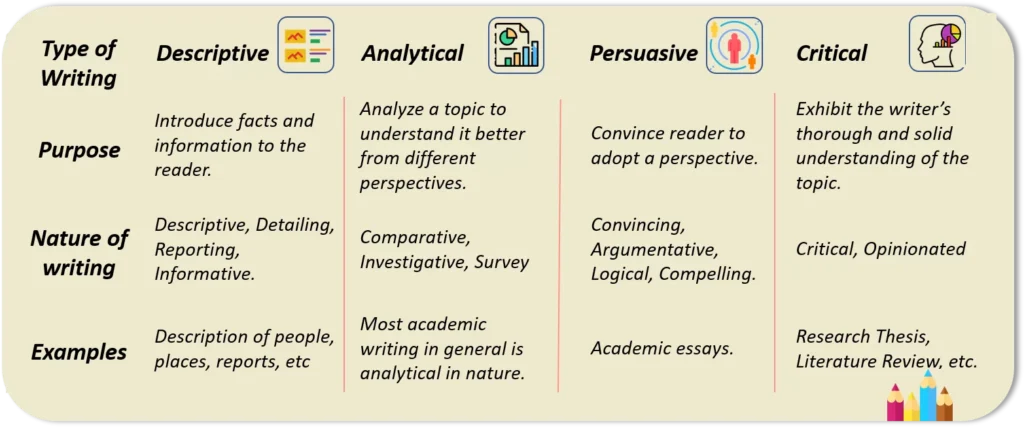
Here’s a list of different styles of content writing that you can add to your prompts:
- Blogging: Informative and conversational writing style for online articles and personal blogs.
- Copywriting: Persuasive writing style aimed at promoting products, services, or brands.
- Technical Writing: Clear and concise writing style used to explain complex topics or procedures, often found in user manuals and technical documentation.
- Creative Writing: Expressive and imaginative style used for storytelling, poetry, or fiction writing.
- Journalistic Writing: Objective and fact-based writing style used for news articles and reporting.
- Academic Writing: Formal and research-based style used in scholarly publications and academic papers.
- Social Media Writing: Short and engaging style tailored for social media platforms, including posts, tweets, and captions.
- SEO Writing: Content optimized for search engines, with a focus on incorporating relevant keywords and improving visibility in online searches.
- Sales Writing: Convincing and persuasive style used in sales letters, product descriptions, and promotional content.
- Grant Writing: Persuasive and detailed style used to write proposals for funding or grants.
- Scriptwriting: Structured and dialogue-based style used for writing scripts for movies, television shows, or plays.
- Travel Writing: Descriptive and immersive style used to capture and share travel experiences and destinations.
- Editorial Writing: Opinion-based writing style used to express viewpoints and provide commentary on various topics.
- Business Writing: Professional and formal style used in corporate communication, such as emails, reports, and memos.
- Medical Writing: Precise and specialized style used in medical and pharmaceutical publications, clinical research papers, and drug documentation.
Step 3: Start a Conversation with ChatGPT
Now, it’s time to interact with the model.
Begin by providing it with an introduction or a brief about your topic.
But don’t just give the prompt in this way: “I need to write a detailed blog post about sustainable energy, highlighting its benefits and future prospects.”
This will not provide the best result for you as a content writer. Instead, to begin your conversation with ChatGPT, you must provide a System Prompt.
A System prompt is a very descriptive and quite long prompt that prepares the GPT for the work you’re going to provide it.
So in that case your system prompt will look like this:
"Act as a tech writer. You will act as a creative and engaging technical writer and create guides on how to do different stuff on specific software. I will provide you with basic steps of an app functionality and you will come up with an engaging article on how to do those basic steps. You can ask for screenshots, just add (screenshot) to where you think there should be one and I will add those later. These are the first basic steps of the app functionality: {Step format}"
Or you can prepare ChatGPT to help you as an Academician:
"I want you to act as an academician. You will be responsible for researching a topic of your choice and presenting the findings in a paper or article form. Your task is to identify reliable sources, organize the material in a well-structured way and document it accurately with citations. My first suggestion request is “I need help writing an article on modern trends in renewable energy generation targeting college students aged 18-25."
Remember, the more context you provide, the more aligned the generated content will be to your needs. You can find more such system prompt from this guide.
Step 4: Use ChatGPT for Content Suggestions
Utilize ChatGPT’s advanced capabilities by asking for specific content suggestions.
This could range from asking for an engaging introduction, compelling subheadings, interesting facts, or even thought-provoking questions to include in your piece.
These requests can help enrich your content and make it more engaging. For example, ChatGPT provided you the whole draft for your desired content requirement, but you didn’t liked the Title or introduction.
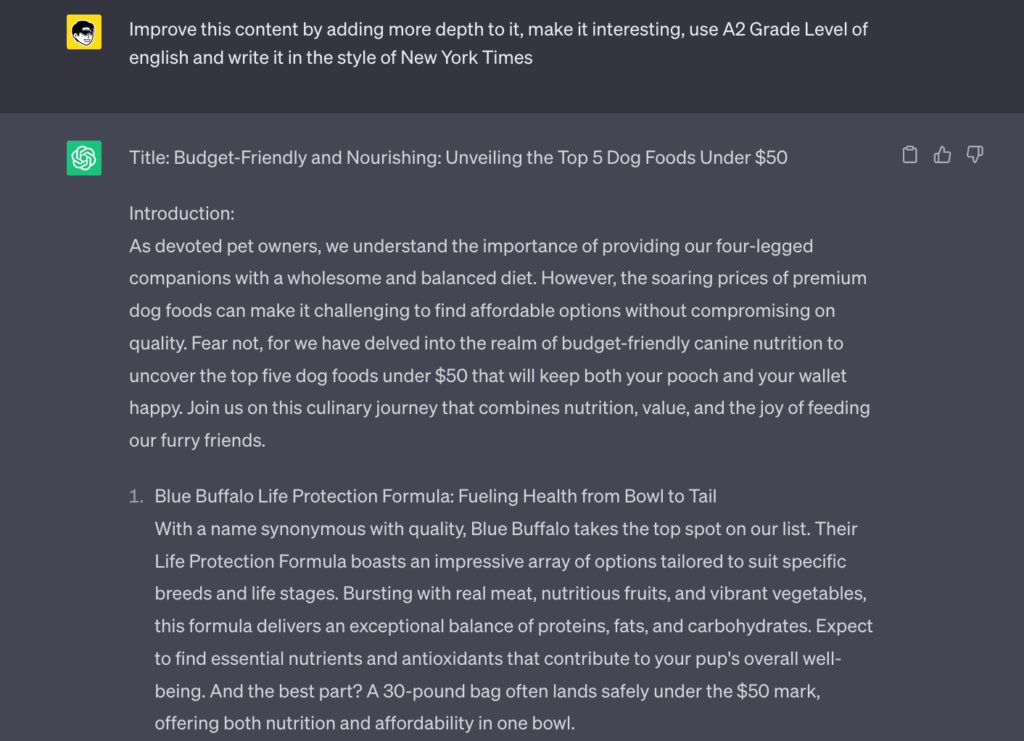
You can specifically provide someone else’s style of writing or tell ChatGPT to rewrite the introduction for the content in more interesting style.
Step 5: Ask for Refinements
Once you have a draft, you can ask ChatGPT to refine it further.
You could say, “Could you make this more concise?” or “Can you simplify this paragraph?” or even, “Can you add more excitement to this section?” This step helps in polishing your content and making it reader-friendly.
ChatGPT will do all the refinements for you and yes you can even change the style, tone vocabulary and language of your existing content.
Now It’s Time to Edit
Don’t forget, AI models like ChatGPT are powerful tools designed to assist you in your content writing tasks.
However, it’s important to recognize that they are not flawless and require human intervention. While ChatGPT can provide valuable content, it’s important to review and revise the content it generates to ensure it aligns with your specific goals and requirements.
As soon as ChatGPT provides you with the draft, edit it and refine it 3-4 times so that your end product feels like the best content.
Also, in case you’re looking for ChatGPT prompts as a writer, do not forget to check out our comprehensive list of ChatGPT writing prompts that can help you as a blogger, SEO writer or copywriter.
Check out More Useful Resurces: