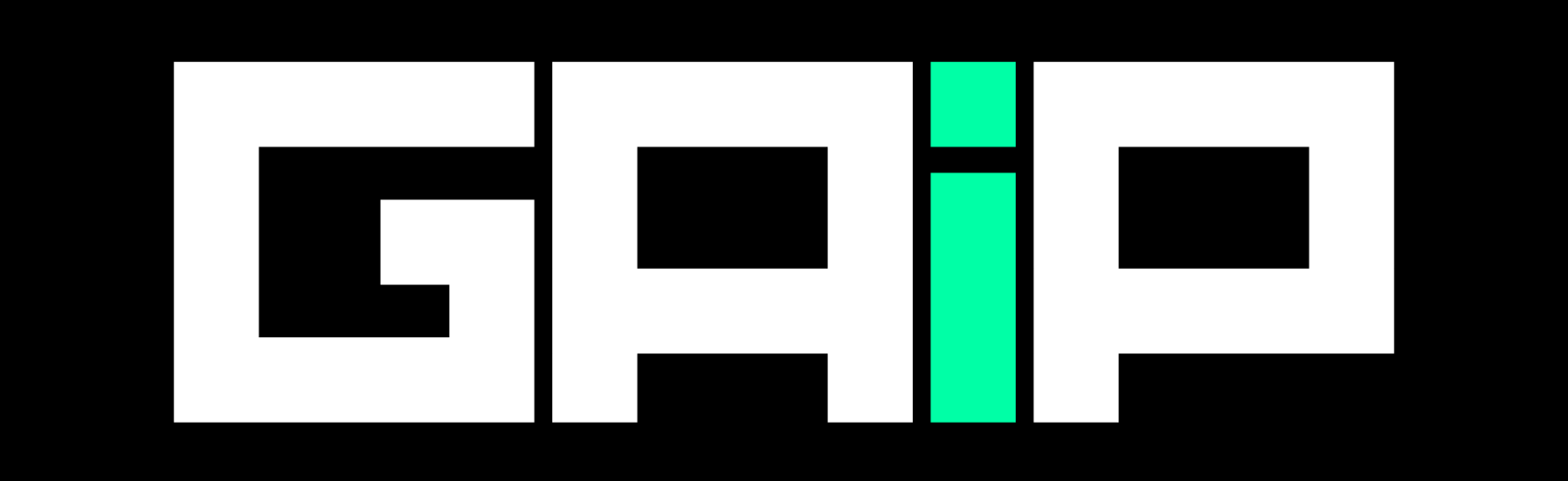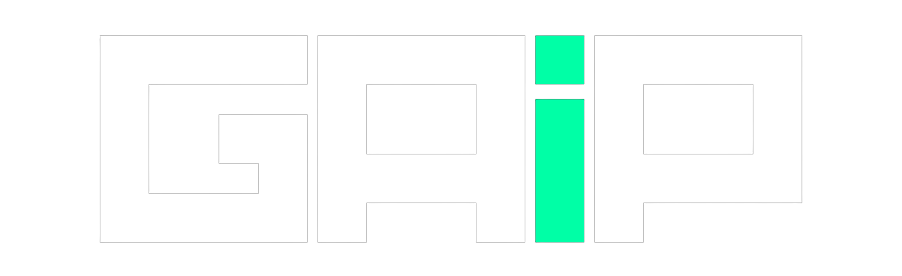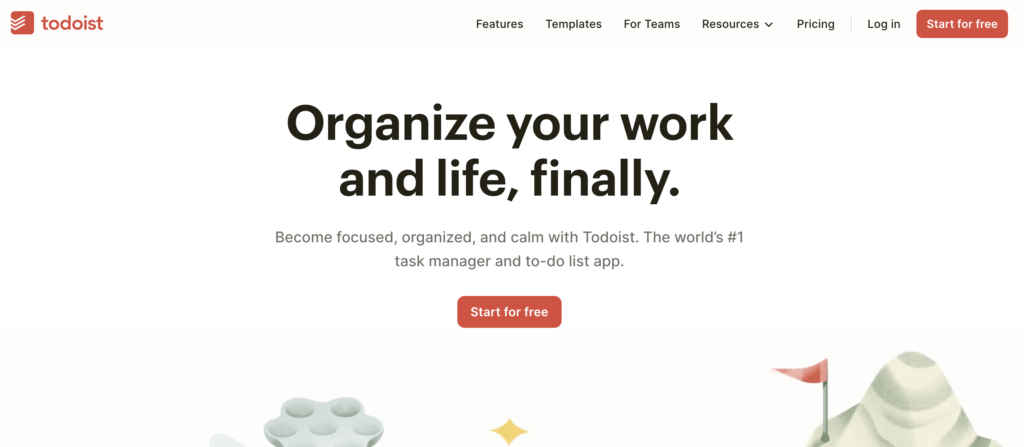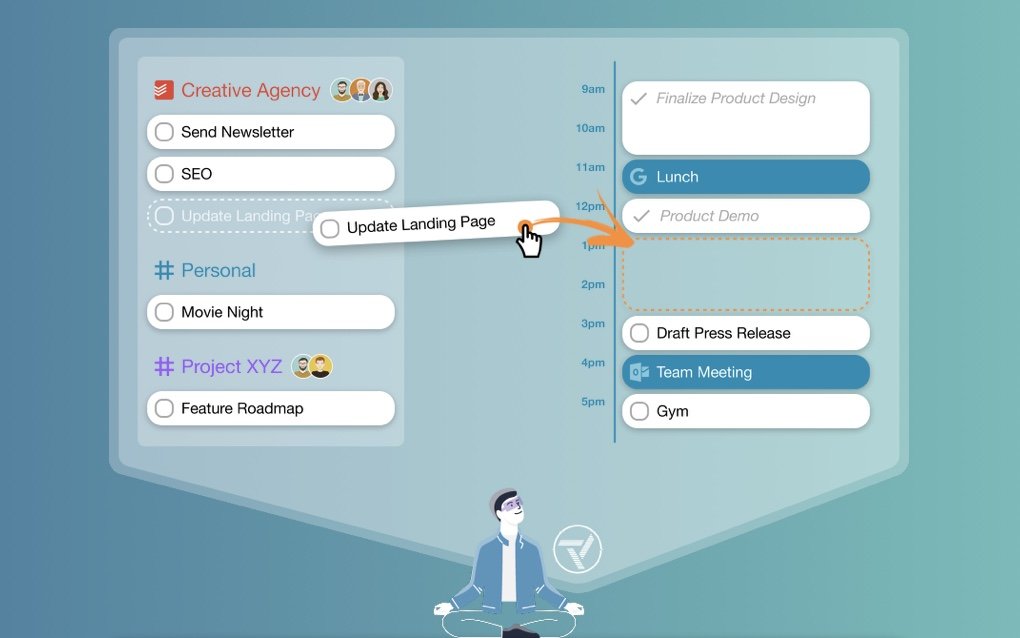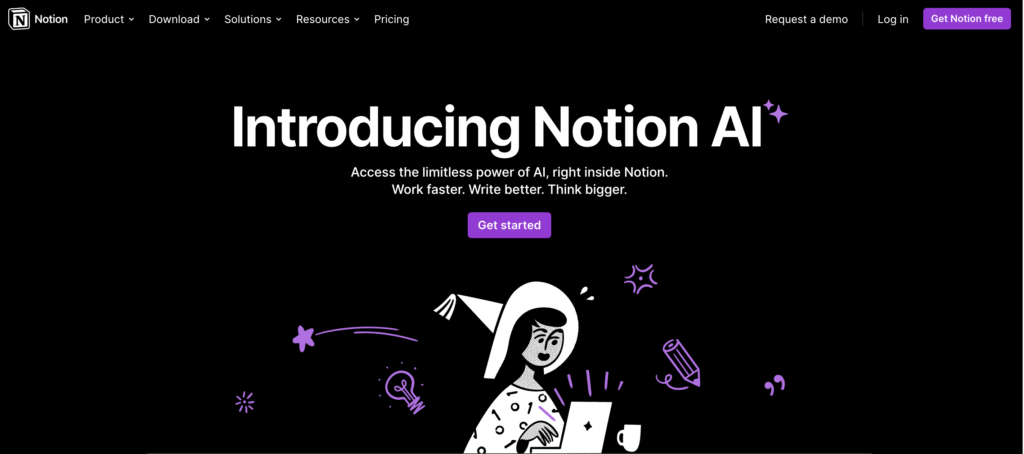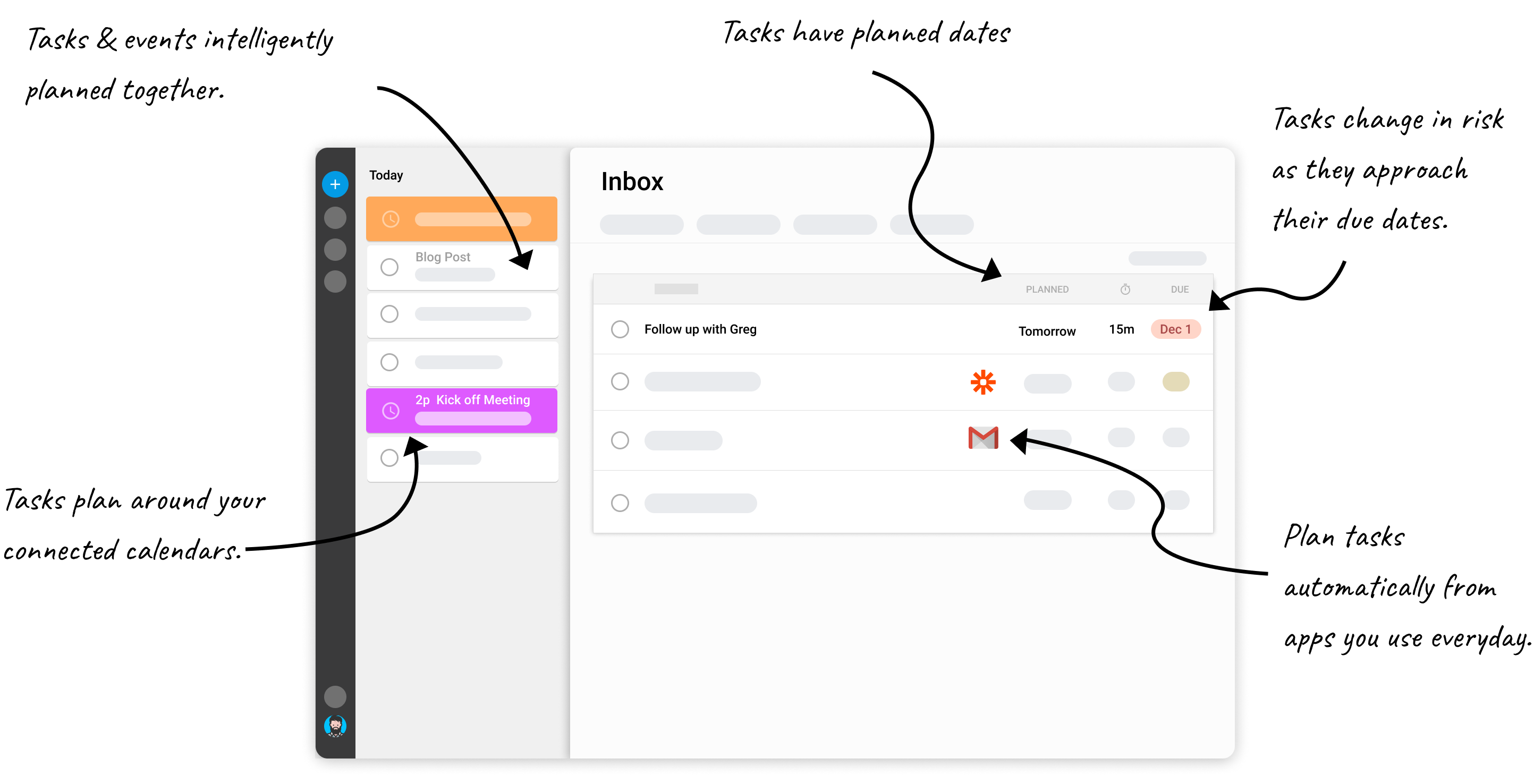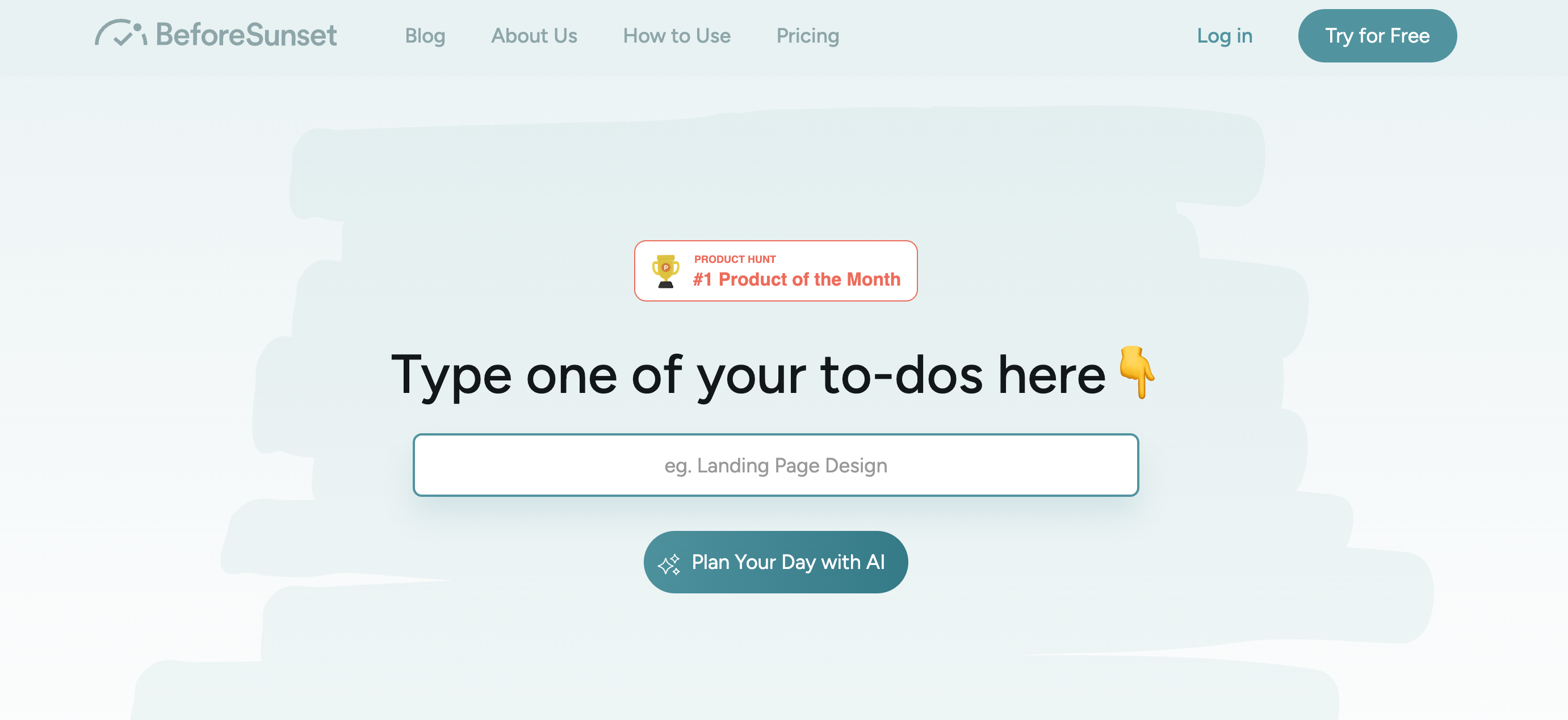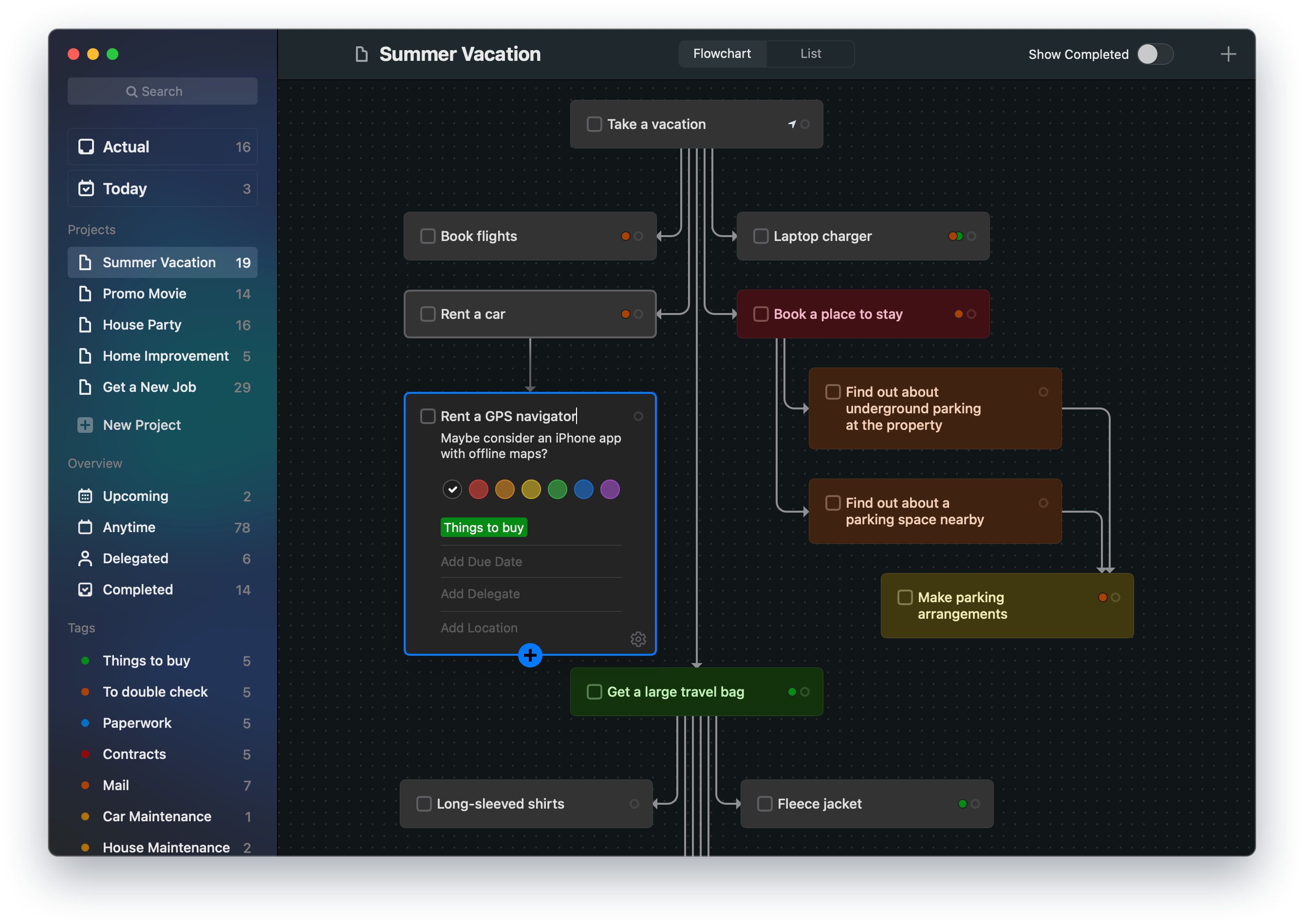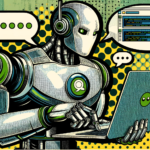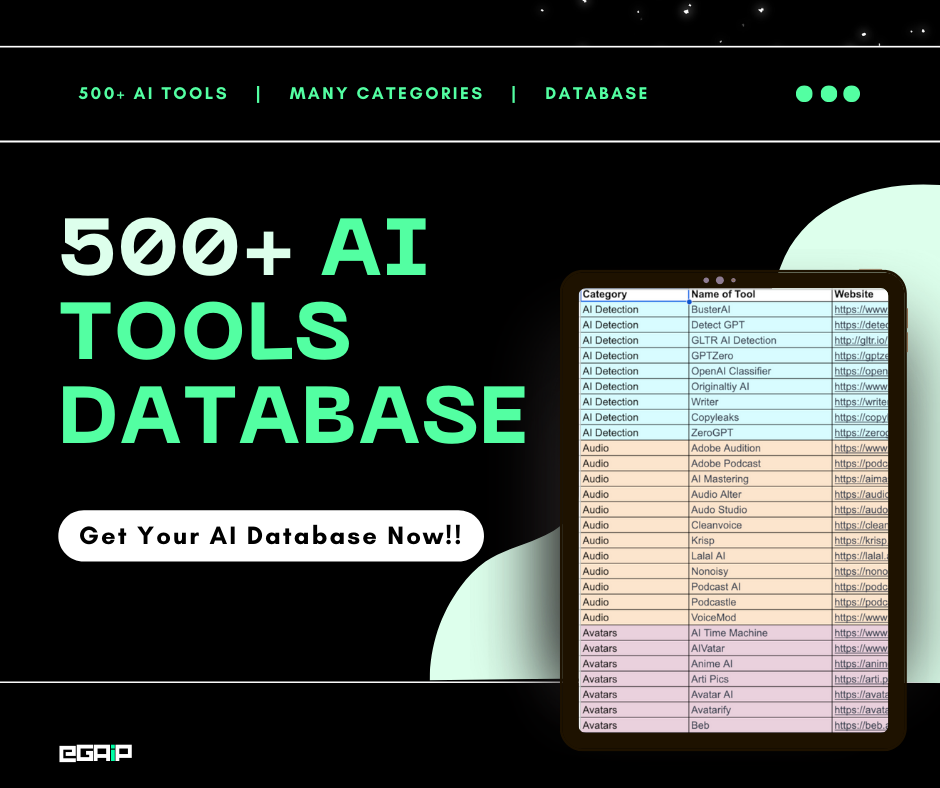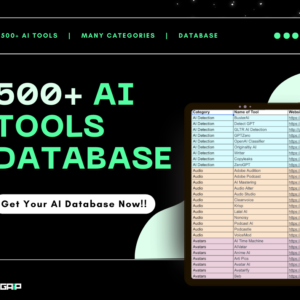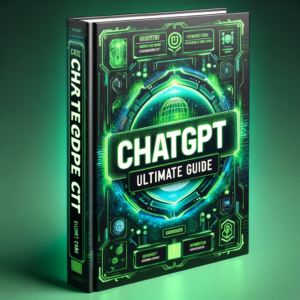Many of us find that using to-do list apps is a smart way to plan our day. These apps let us write down our tasks and decide which ones are most important. This helps us get more done.
But what if we told you that these to-do list tools could be even better with the help of AI?
Yes, artificial intelligence has made these apps more useful. It can help with tasks like sorting your to-dos, setting reminders, or suggesting next steps.
So, we’ve searched for you and have curated a list of the top AI to-do list tools to make you even more productive.
Let’s dive in!
Notice
The information presented in this article is based solely on our independent analysis and research. We have not been sponsored or influenced by any companies mentioned to promote or rank their products. Any links included within this content are not affiliate links and are provided for reader convenience only.
Here’s Why AI To-Do List Tools Are Better Than Traditional To-Do Lists
We get it; the team has we all have used traditional to-do list tools for years.
They are simple and straightforward, and they get the job done. Put down a task, tick it off when it’s done—what’s not to love?
Data shows that 89% of people who use any to-do list feel more in control of their day. We’ve felt that too.
But after trying AI-powered to-do list tools, it felt like we moved from riding a bicycle to driving a Buggati. The best AI tools can prioritize tasks for you, suggest the best times to work on them, and even send you reminders based on your past behavior.
Some of us were initially skeptical, but the benefits quickly became apparent.
So, should you ditch your old to-do list app? Not necessarily. Traditional to-do lists are still great for simple tasks and offer a level of control some people prefer.
But if you’re looking to up your productivity game, AI-enhanced to-do list tools are definitely worth a try.
Pro Tip
To increase your productivity through ChatGPT, check out these best ChatGPT prompts to increase productivity. You can also check out the best ChatGPT prompts list.
We found that they work best when managing multiple tasks that vary in importance and due date. They help you focus on what matters, saving you time and stress.
In short, we’re not saying AI to-do list tools are for everyone, but they have made a world of difference for us. Based on the data and our experience, the switch is worth considering.
So, if you’re not skeptical and want to try the new tech, check out the AI to-do list tools below.
The 8 Best AI To-Do List Tools
We’ve tried many to-do list apps, and after lots of testing, reading reviews, and even more cups of coffee, we’ve finally narrowed it down to these exceptional to-do list AI tools that you should consider.
1. Taskade
For those of you who are tired of switching between a dozen apps, Taskade could be your one-stop solution.
You can make lists, write notes, and chat with your team in the same app.
Users love the slash commands, which bring up a variety of AI suggestions.
From summarizing meeting notes to creating project templates, it helps in many ways. You can use it for free, but there’s also a pro version with even more features.
Features:
- Craft appealing task lists, notes, and outlines.
- Collaborate instantly with others.
- Add team members to workspaces effortlessly.
- Work together in real-time chat.
- Generate endless nested outlines.
- Swiftly edit projects with a single tap.
- Organize and prioritize by tagging projects.
- Assign projects to multiple team members.
- Sync seamlessly across devices.
- Enjoy a sleek and minimal interface.
- It’s elegantly simple and completely free to use.
Pricing:
- Free: 1,000 AI credits/month
- Starter: $4/ month for up to 3 users
- Plus: $8/ month for 6 users
The Good and The Bad
- Team-Friendly
- Cost-Effective
- Fun Interface
- Easy to Use
- Task Tracking
- Can’t Add Descriptions to Your Tasks
- Missing Integrations
- Organizational Limits
- Childish Design
2. Todoist
Todoist is a widely used task management program that has facilitated the productivity of millions. Adding an AI assistant will increase your ‘to-do list’ efficiency by 10x.
By generating a list of activities, making tasks more actionable, breaking down frightening jobs, and offering recommendations on achieving tasks, Todoist, one of the world’s most popular task managers, may make goals more accessible.
You might benefit from an AI assistant if you have trouble remembering things or setting priorities.
Features:
- Never Lose Track of Important Tasks.
- Set Priority Levels.
- Delegate Tasks.
- See Results.
Pricing:
- Free: 5 active projects
- Pro: $5/ month billed monthly Or $4/ month billed yearly
The Good and The Bad
- Works Everywhere
- Smart Features
- Easy and Nice
- Team Work
- Offline Work
- Pay to Play
- Little Expensive
- No Voice Typing
- Basic Filters
3. Trevor AI
While finding the best AI to-do list tools, we found that people like Trevor AI because it takes the guessing out of when to do things.
It uses this thing called “time blocking” to put your tasks in the best spots in your calendar. Trevor even learns how you work, so it gets better over time.
Users say it’s like having a smart personal assistant that helps plan your day. And it’s web-based, so you can access it from any device.
Features:
- Access a wealth of data and insights for informed decisions.
- Utilize predictive analytics capabilities for anticipating trends.
- Compare scenarios and assess decision impacts.
- Efficient planning for the digital economy.
- Time Blocking and Deep Work insights in 6 minutes.
- Task Planning and Tracking.
- Managing changes in task sequences and durations.
- Task duration analysis.
- Time progress and remaining day overview.
- Simplified time blocking.
Pricing:
Pro Plan: $3,99/month Or $29,99/year.
The Good and The Bad
- Simple and Streamlined
- AI Features
- Time Blocking
- Todoist Integration
- Cost-Friendly Pro Plan
- No Desktop App
- Limited Advanced Features
- Confusing Integration Info
- Limited to Google and Outlook
4. Sidenote AI
This one’s a Chrome extension that’s easy to install and use. Users tell us it’s like having a little helper while you’re browsing or in a meeting.
Sidenote AI can turn your notes into emails and even set reminders. It works well with other apps like Notion and Google Docs, making it a versatile choice for many.
Did we mention that it’s also backed by YC (Y Combinator)?
Features:
- Converts meeting notes into actionable items.
- Integrates with productivity tools like Notion and GDocs.
- Utilizes AI for task detection and scheduling.
- Organizes meeting notes into structured summaries.
- Automates drafting emails and follow-ups.
Pricing:
Free: You can use it for free as it is a Chrome extension.
Can’t Find Any Pros or Cons
No one from our team has tried Sidenote AI, nor have we found any solid reviews about it on the web.
5. Notion AI
Notion is known for being a great note-taking app, but users love the AI that helps with to-dos too. It scans your notes and can convert them into tasks. It even corrects your spelling as it goes, which is a nice bonus.
People say it’s like having an extra pair of eyes that’s always on the lookout to help you be more organized.
Features:
- Content Generation
- Brainstorming Ideas
- Summarize
- Fix spelling & grammar
- Translate
- To-do lists
Pricing:
- Free: Free
- Plus: $8 per user/month billed annually, $10 billed monthly
- Business: $15 per user/month billed annually, $18 billed monthly
- Enterprise: Request a demo or Request a Trial
The Good and The Bad
- User-Friendly
- Super Customizable
- Fast Text-Gen
- Clean Interface
- Multi-Purpose
- Limited Writing Features
- Account Needed
- Single Line Limit
- Copy Issues
6. TimeHero
According to reviews, TimeHero is all about automating your schedule. No need to figure out what to do when; TimeHero does it for you.
Users mention that they really appreciate how it considers what you’re already busy with so you don’t get double-booked.
It offers a 7-day free trial, which people say is enough time to see if it’s right for you.
Features:
- Task and Project Management
- Deadline Setting
- Note, Comment, and Attachment Integration
- Time Tracking
- Scheduling with Reminders and Notifications
- Prioritization with AI Technology
- Task Delegation and Progress Tracking
- Integration with Tools like Google Calendar, Trello, Asana, and more
- Customizable Workflows
Pricing:
- Basic: $4.60 per user, per month
- Professional: $10 per user, per month
- Premium: $22
The Good and The Bad
- Centralized Projects
- Awesome Customer Service
- Clear and Simple
- Affordable
- Scheduling Across Time Zones
- Risk Management
- No iCal Integration
- Hard to Follow
- Finding Tasks is Tricky
- User Error Traps
7. BeforeSunset AI
This tool looks at your calendar and tells you what you can get done before, you guessed it, sunset!
Reviews say the time-tracking feature helps you become more aware of how you’re spending your time.
It also has tags to help you categorize your tasks, which users find really neat.
Features:
- Calendar and To-Do List Planning
- Review of Previous Day’s Achievements and Unfinished Tasks
- Time Tracking for Each Task
- Focus on Single Task at a Time
- Time Estimation for Task Planning
- Progress Analytics for Day-End Review
Pricing:
- Free: AI assistant (300 credits)
- Pro: $12.99/per month Or annually, $9.99/per month. AI assistant (Unlimited)
Can’t Review BeforeSunset AI
We have not tried BeforeSunset AI ourselves nor have we found any solid reviews about it on the web.
8. Taskheat
Do you know how sometimes tasks depend on other tasks? Like, you can’t make a sandwich until you’ve bought bread?
Taskheat shows this with a flowchart. We heard from users who love this because it helps them see the big picture.
The downside is that it’s only for Apple users, but those who use it rave about how intuitive it is.
Features
- Create flowcharts of tasks and link them
- Manage complex task relationships
- Tag tasks for easy navigation
- Assign color-coded tags
- Receive task due date reminders
- Delegate tasks to third parties
- Sync task lists across devices
Pricing:
One-time: $14.99. Taskheat has a 14-day free trial, so you have two weeks to see if it fits your style.
The Good and The Bad
- Quick and Effective
- Flowchart View
- No Recurring Subscription
- Universal App (Use it anywhere)
- Bugs and Crashes
- Confusing UI
- Lack of Documentation
- Sync Issues
FAQs
Which is The Best To-Do List AI Tool?
Well, “best” is different for everybody. Each tool has its own unique features, so what works for one person might not work for another.
But our personal favorite is Taskade and Todist. You should give it a try.
How Do These Tools Keep My Data Safe?
These tools often use strong encryption to keep your data safe. But always read the privacy policy to be sure.
The End
We’ve gone through many tools, and each has its features. Whether you’re planning your day, your team’s day, or just trying to remember to buy bread, there’s probably a tool here for you.
We’ve heard good things about all these tools, so maybe try one or two. Don’t forget to mention your favorite in the comment section.
Let’s help the AI community together.
Happy organizing!