We all have times during the workday when we feel stuck, unproductive, or just in need of some inspiration.
ChatGPT can help us in many ways, from writing emails to coming up with marketing plans, thanks to its advanced machine learning technology.
But what are the most productive ChatGPT prompts?
We’ve put together a list of the best ChatGPT prompts to help you improve your workflow and get more done. You can be more productive and reach your goals faster and with less effort if you use these ChatGPT prompts.
Let’s get started.
What is ChatGPT?
ChatGPT is a state-of-the-art artificial intelligence language model that uses deep learning to make text responses to questions that sound like they came from a person.
It was made by OpenAI and is based on an architecture called GPT (Generative Pre-trained Transformer).
ChatGPT has changed the way we interact with machines and made it possible for anyone to talk to a computer programme.
It can be used for many different things, like chatbots, virtual assistants, and automating customer service.
The model has already been trained on a huge amount of text data, which lets it come up with answers that make sense in the context and are grammatically correct. It can also learn from new data and change to fit new domains.
This makes it a very flexible tool for processing natural language.
One of the best things about ChatGPT is that it can give responses that can’t be told apart from those of a real person.
Because of this, it is a great tool for automating tasks that would normally need human help, like answering customer questions or summarising reports.
Its ability to make text responses that look like they came from a person has made it a useful tool for businesses that want to boost productivity and automate routine tasks.
What are Prompts in ChatGPT
In ChatGPT, prompts are the inputs that are used to generate responses from the AI language model.
A prompt can be a sentence, a paragraph, or even an entire article. The quality of the prompt is crucial for the quality of the response generated by the model.
A well-crafted prompt should be specific, clear, and concise.
It should provide enough context for the model to understand what is being asked and generate a relevant response. It should also be optimized for keywords and natural language processing to improve the accuracy of the response.
There are different types of prompts that can be used in ChatGPT, depending on the purpose of the conversation.
Some examples include:
- Productivity prompts: These prompts are designed to help users improve their productivity and manage their time more effectively. They can include questions about task prioritization, time management techniques, and productivity tools.
- Marketing prompts: These prompts are used to generate ideas for marketing campaigns, ad copy, and content creation. They can include questions about target audience, messaging, and branding.
- Creative writing prompts: These prompts are designed to inspire writers and help them overcome writer’s block. They can include prompts for character development, plot ideas, and world-building.
To ensure the best results from ChatGPT, it is important to use high-quality prompts that are tailored to the specific use case.
With the right prompts, ChatGPT can be a powerful tool for improving productivity, generating creative ideas, and enhancing communication.
But can ChatGPT really increase our productivity?
How ChatGPT is Proving to Increase Productivity
We have found that using ChatGPT prompts can significantly boost productivity in various tasks.
Here are some ways in which ChatGPT is proving to increase productivity:
1. Generating Unique Content
ChatGPT can generate unique and creative content, which can save time and effort in brainstorming ideas.
By using ChatGPT prompts, we can quickly generate content ideas for various purposes, such as blog posts, social media posts, and email campaigns. This can help us focus on other important tasks and increase our productivity.
2. Writing Emails
Writing emails can be time-consuming, especially when we have to respond to a large number of emails.
Using ChatGPT prompts, we can quickly generate email responses that are personalized and relevant to the recipient. This can save us time and increase our productivity.
3. Improving Customer Success
ChatGPT can help us improve customer success by generating prompts to capture important information about the customer.
This can help us understand the customer’s needs and provide better solutions to their problems.
4. Coding Assistance
ChatGPT can also be used as a virtual coding assistant. Using ChatGPT prompts, we can quickly generate code snippets to help us solve coding problems.
5. Brainstorming Ideas
ChatGPT can help us brainstorm ideas for various tasks, such as marketing campaigns, product development, and content creation.
Using the prompts below, we can quickly generate relevant and creative ideas.
50 Best ChatGPT Prompts to Increate Productivity
We’ve compiled a list of 50 ChatGPT prompts that can help increase productivity and efficiency.
These prompts can be used for personal or professional tasks and are customizable to fit your specific needs.
Check out this below list and try these prompts for yourself.
Oh, and don’t forget to play around with these prompts as by editing and providing more context, you can expect better and more accurate results from ChatGPT.
1. Email Drafting
Prompt: Draft an email to [Recipient’s name] regarding [Specific Topic or Request]
2. Brainstorming Ideas
Prompt: Generate ten creative ideas for [Specific Project or Problem]
3. Content Proofreading
Prompt: Proofread this text for grammatical errors and readability: [Insert Text Here]
4. Content Summarization
Prompt: Summarize this article or document: [Insert Link or Text Here]
5. Writing Meeting Minutes
Prompt: Write meeting minutes based on the following conversation: [Insert Conversation Here]
6. Coding Help
Prompt: Help me understand this piece of code: [Insert Code Here]
7. Design Feedback
Prompt: Provide constructive feedback on this design description: [Insert Description Here]
8. Sales Pitch Writing
Prompt: Write a sales pitch for this product: [Insert Product Description Here]
9. Task Prioritization
Prompt: Here are my tasks for today. Help me prioritize them: [Insert Task List Here]
10. Product Description Writing
Prompt: Write a compelling product description for [Insert Product Name and Features Here]
11. Conflict Resolution Suggestions
Prompt: Provide suggestions for resolving this conflict: [Insert Conflict Details Here]
12. Proposal Writing
Prompt: Write a proposal for [Insert Project or Proposal Details Here]
13. Book Suggestions
Prompt: Suggest five books on the topic of [Insert Topic Here]
14. Self-reflection Questions
Prompt: Provide me with five thought-provoking self-reflection questions
15. SEO Optimization Tips
Prompt: Give me five tips to improve the SEO of my website
16. Business Plan Writing
Prompt: Draft a basic business plan for a [Insert Business Type Here]
17. Resume Critiquing
Prompt: Critique my resume: [Insert Resume Details Here]
18. Budgeting Advice
Prompt: Provide advice on creating a monthly budget with these details: [Insert Financial Details Here]
19. Product Naming Ideas
Prompt: Generate ten unique names for a new [Insert Product Type Here]
20. Daily Journal Prompt Suggestions
Prompt: Provide five journaling prompts for self-improvement
21. Writing Press Release
Prompt: Draft a press release for this new product launch: [Insert Product Details Here]
22. Research Topic Suggestions
Prompt: Suggest five research topics in the field of [Insert Field or Interest Here]
23. Healthy Recipe Suggestions
Prompt: Suggest a healthy recipe for dinner with these ingredients: [Insert Ingredients Here]
24. Writing a Speech
Prompt: Write a 5-minute speech on the topic of [Insert Topic Here]
25. Learning Path Suggestions
Prompt: Suggest a learning path for mastering [Insert Skill Here]
26. Writing Marketing Copy
Prompt: Write compelling marketing copy for [Insert Product or Service Here]
27. Report Writing
Prompt: Write a report on the following data: [Insert Data Here]
28. Creating a Study Schedule
Prompt: Help me create a study schedule for these subjects: [Insert Subject List Here]
29. Slogan Generation
Prompt: Generate five catchy slogans for [Insert Brand, Product, or Event Here]
30. Creating a Workout Plan
Prompt: Design a beginner-friendly workout plan for weight loss
31. Role-Playing Scenarios
Prompt: Create a role-playing scenario for [Insert Desired Skill or Situation Here]
32. Ted Talk Summary
Prompt: Summarize the key points of this Ted Talk: [Insert Link Here]
33. Speech Translation
Prompt: Translate this English text into [Insert Desired Language Here]: [Insert English Text Here]
34. Podcast Topic Ideas
Prompt: Generate ten interesting podcast topic ideas for the field of [Insert Field Here]
35. Daily Affirmations
Prompt: Provide me with five positive daily affirmations
36. Writing a Letter of Recommendation
Prompt: Draft a letter of recommendation for [Insert Person’s Name and Achievements Here]
37. Trivia Questions Creation
Prompt: Create ten trivia questions about [Insert Topic Here]
38. Designing a Time Management Plan
Prompt: Help me design a time management plan for my weekly tasks
39. Feedback Request
Prompt: Help me draft a feedback request email to my team for this project: [Insert Project Details Here]
40. Meditation Instructions
Prompt: Guide me through a 10-minute meditation session focusing on mindfulness
Best ChatGPT Plugins to Increase Your Productivity (Beta Version)
ChatGPT recently announced its beta version, adding two exciting features: web browsing and plugins.
These features are currently available to ChatGPT Plus users for early access testing and exploration.
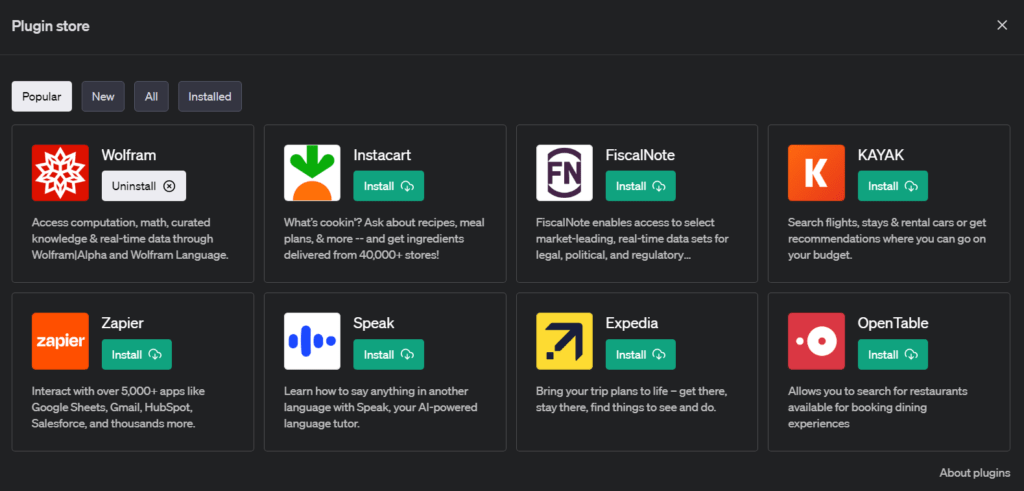
The web browsing feature allows ChatGPT to browse the internet in real-time to answer questions about recent topics and events, while the plugins enable the model to utilize third-party plugins that users enable in their settings.
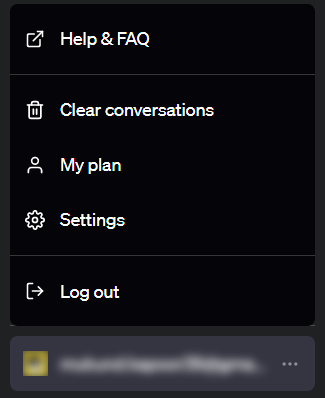
To enable ChatGPT plugins, click on your account in the bottom left of your GPT interface and click settings.
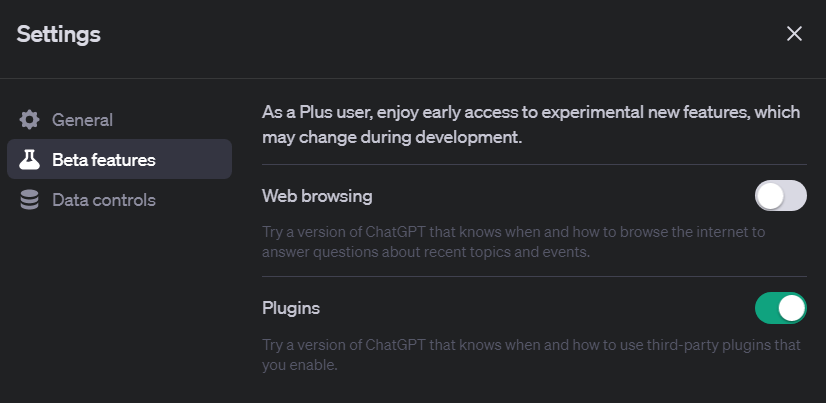
Click Beta Features and enable both web browsing and plugins.
This new version of ChatGPT has the potential to significantly increase productivity in numerous ways.
Here are some of the best ChatGPT plugins that you can enable to increase your productivity:
- Miro Plugin: Known for its intuitive visual collaboration platform, the Miro plugin in ChatGPT allows teams to collaborate on boards, create wireframes, and gather ideas seamlessly. This is particularly handy for brainstorming sessions or when mapping out project plans.
- Airtable Plugin: The Airtable plugin enables users to interact with databases directly within ChatGPT. This simplifies the process of data management and retrieval. You can add new records, update existing ones, or fetch specific information without leaving your conversation.
- Asana Plugin: Asana is a renowned project management tool, and its integration as a plugin within ChatGPT ensures project tasks and milestones are always at your fingertips. This can be instrumental in maintaining productivity, as you can create, assign, and monitor tasks directly.
- Notion Plugin: The Notion plugin lets users fetch, create, and update Notion pages from within ChatGPT. This integration is beneficial for users who manage their work or personal lives through Notion’s versatile platform.
- Twilio Plugin: The Twilio plugin enables users to send and receive SMS messages directly from ChatGPT, improving communication efficiency. This can be particularly useful for businesses to send updates to customers.
- DocuSign Plugin: Signing documents is an essential part of many workflows, and with the DocuSign plugin, this process is significantly streamlined. It allows users to sign or send documents for signatures from within ChatGPT.
- Shopify Plugin: For e-commerce business owners, the Shopify plugin allows for seamless management of an online store. Users can add new products, check inventory, and even process orders within ChatGPT.
- GitHub Plugin: Developers will find the GitHub plugin to be a valuable time-saver. It allows users to create issues, check commits, and interact with repositories, all within ChatGPT.
- Stripe Plugin: The Stripe plugin enables businesses to manage transactions efficiently. Users can create invoices, process payments, and check transaction details within ChatGPT.
- Google Calendar Plugin: The Google Calendar plugin allows users to manage their schedules within ChatGPT. You can add, update, or check your upcoming events.
These are just a few examples of the numerous plugins that can enhance the functionality of ChatGPT.
By employing these tools in your workflow, you can significantly increase productivity and improve the efficiency of your tasks.
Try ChatGPT and Boost Your Productivity by 10x
The integration of AI, specifically ChatGPT, into our daily tasks and operations has significantly enhanced our productivity.
The technology, thanks to OpenAI, is adaptable, able to learn from new data, and remarkably versatile in its application – from drafting emails and marketing plans to automating customer service and more.
Ultimately, by using ChatGPT with more creativity you can brainstorm a thousand ways of assigning ChatGPT certain tasks and eventually increase your productivity.
Read some of our best resources on prompts and ChatGPT here:
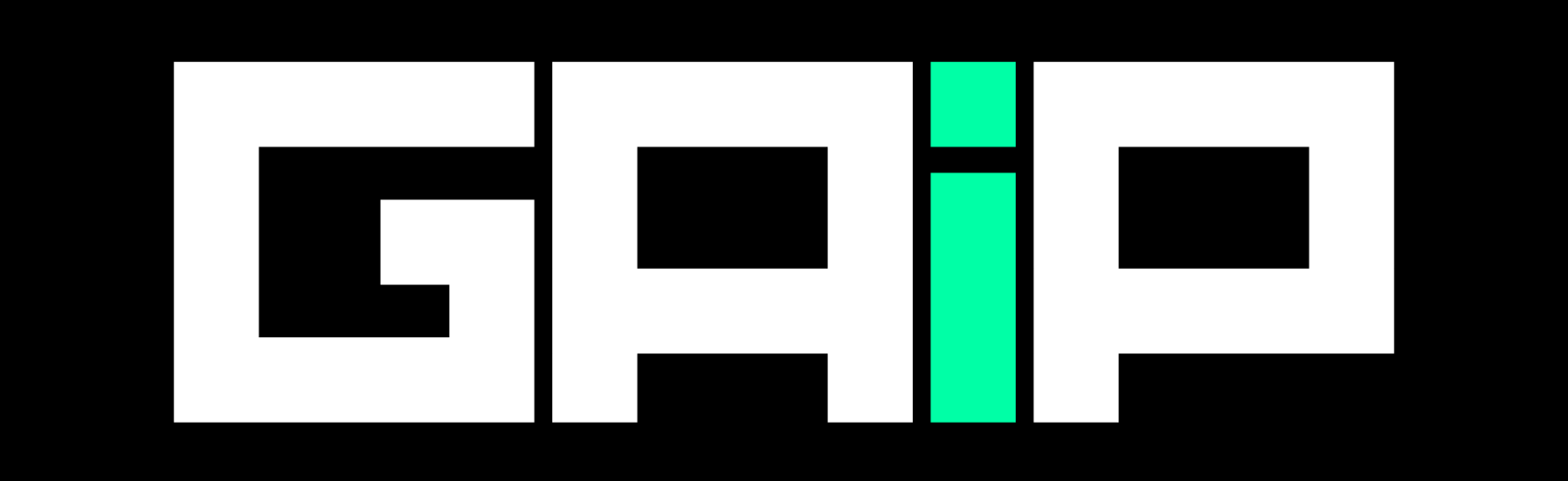
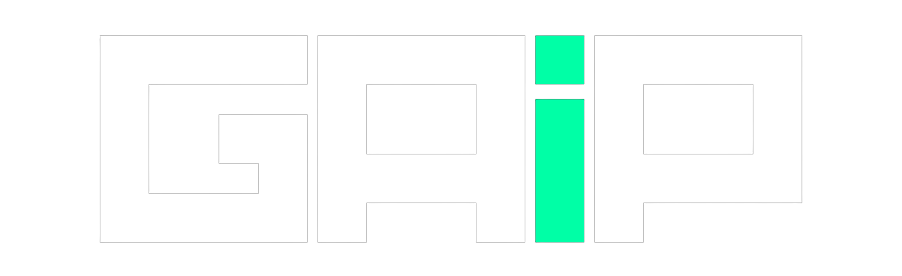


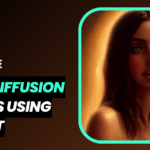
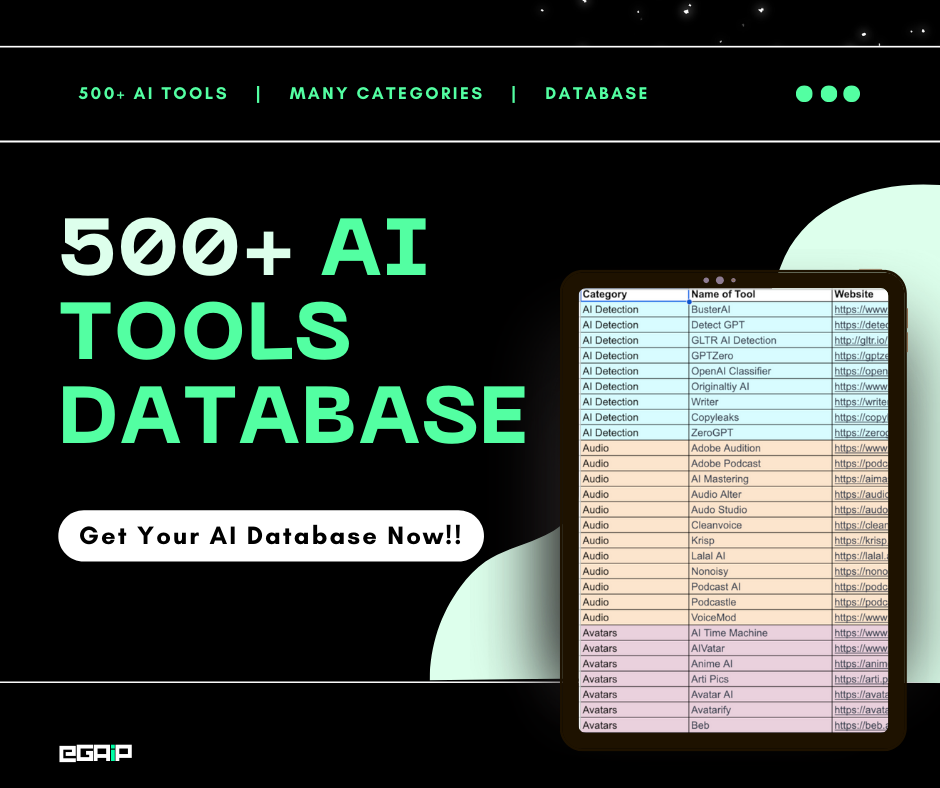
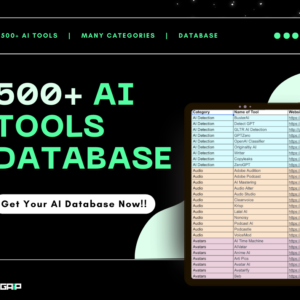

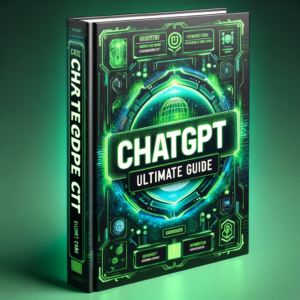

I appreciate your detailed guide on creating engaging ChatGPT prompts. As a fellow blogger in the AI space, I couldn’t agree more with the importance of crafting prompts that yield meaningful responses. Your post is a great reference for those looking to improve their conversational AI interactions.
Thanks Promptport🙌