Stable Diffusion is a deep learning, text-to-image model released in 2022.
It is primarily used to generate detailed images conditioned on text descriptions, though it can also be applied to other tasks such as inpainting, outpainting, and generating image-to-image translations guided by a text prompt.
To use Stable Diffusion and generate art or images as per your desire, you must know some parameters, one of which is a Negative Prompt.
In this guide, you will learn what a negative prompt is in Stable Diffusion and how to use it to generate high-quality images per your defined prompt parameters.
Also, do not forget to check our post on the best stable diffusion anime prompts and try some artwork with it.
Let’s get started!
What is a Negative Prompt In Stable Diffusion
A negative prompt is a way to use Stable Diffusion in a way that allows the user to specify what he doesn’t want to see, without any extra input. It is a parameter that tells the Stable Diffusion model what not to include in the generated image.
Negative prompting influences the generation process by acting as a high-dimension anchor, which the process strays away from. It can also improve the image output by specifying abstract concepts such as “blurry” and “pixelated”.
Negative prompting affects the generation process by acting as a high-dimensional anchor from which the process moves away. This lets the output image be more precisely controlled. Users can use negative prompts to make unique images with more detail and accuracy.
For example, you might have generated a portrait, but sometimes Stable Diffusion provides duplicates, even though you offer it with parameters like ‘Don’t add duplicates’. That’s because it understands negative prompts better than human language.
In that case, what you can do instead of regenerating the same prompt is provide a negative prompt like ‘duplicate’ or ‘poorly Rendered face.’
Here’s what you will get without a negative prompt:

Here’s what you will get by adding a negative prompt such as “Duplicate”:

How to Use Negative Prompts In Stable Diffusion or Dream Studio
Though you might have an idea about using negative prompts in Stable Diffusion, let’s understand this with more examples, and by the end, you will be provided an entire list of negative prompts for stable diffusion that you can use to remove particular objects or enhance your images.
As per the documentation of stability.ai, trying out negative prompts is as simple as putting “| negative prompt>: -1.0” to the prompt in DreamStudio or Stable Diffusion.
An example would be to add “| deformed, ugly: The error “-1.0, too many fingers:-1.0” is sometimes a workaround for the problem of producing an excessive number of fingers.
Now, let’s understand Negative Prompts with another example.
Example #1: Let’s say we generate a hybrid between a German Shephard and a Tiger with this given prompt – a hybrid between a German Shephard:0.7 and a tiger, photography, award-winning, documentary, wildlife, 8k

We provided stable diffusion as a negative prompt.
In response to the following prompt, Stable Diffusion prioritizes German Shephard. You should thus anticipate a visual that demonstrates the priority of a German Shepherd over a Tiger.
In this scenario, Stable Diffusion prioritizes the German Shepherd and then applies the difference (0.3) to the Tiger without user input.
Example #2: Here’s another example, which you can see below.
The first image has bushes and trees surrounding the german architecture generated through a basic prompt.
But the other image shows what will be generated if you add a negative prompt to lower the dominance of Trees near the area.
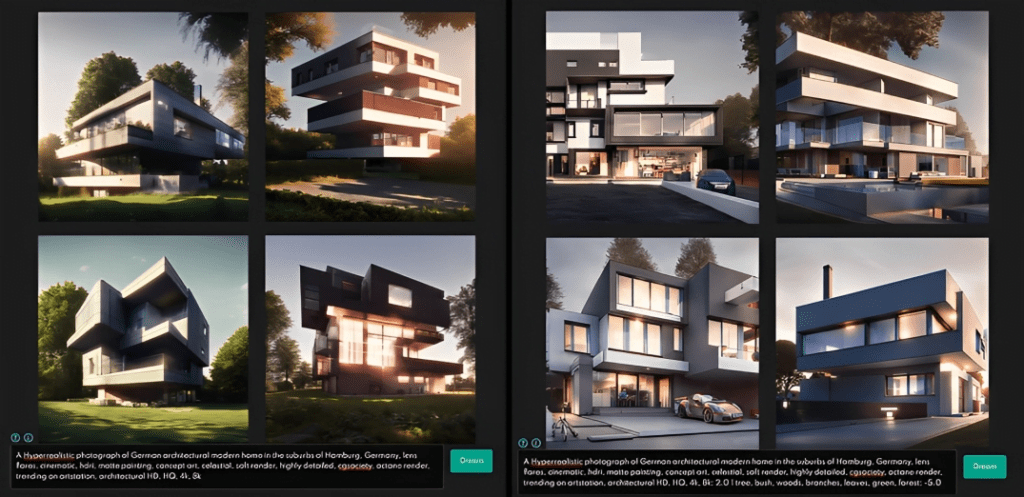
Note
The negative prompts seed and CFG scale are not available as separate options in Dream Studio. In contrast, the negative prompt syntax described above can be used in Dream Studio.
However, Stability Diffusion’s specific negative prompt panel can use the following parameters. By the way, using negative prompts in Stable Diffusion v2.0 is highly recommended.
Complete Negative Prompt List For Stable Diffusion
Here’s the complete list of negative prompts that you can use in Stable Diffusion to remove certain parts of the image that you don’t want to keep:
Note
We also have a complete list of banned words in Midjourney. Do not forget to check that out, too.
Universal Negative Prompts for Stable Diffusion
- bad anatomy
- bad proportions
- blurry
- cloned face
- cropped
- deformed
- dehydrated
- disfigured
- duplicate
- error
- extra arms
- extra fingers
- extra legs
- extra limbs
- fused fingers
- gross proportions
- jpeg artifacts
- long neck
- low quality
- lowres
- malformed limbs
- missing arms
- missing legs
- morbid
- mutated hands
- mutation
- mutilated
- out of frame
- poorly drawn face
- poorly drawn hands
- signature
- text
- too many fingers
- ugly
- username
- watermark
- worst quality
General Negative Prompts for Better Images
When working to create images of high quality, these general prompts can be highly beneficial for all image types, regardless of whether you’re using Stable Diffusion or any other image generator:
- Amputee
- Autograph
- Bad anatomy
- Bad illustration
- Bad proportions
- Beyond the borders
- Blank background
- Blurry
- Body out of frame
- Boring background
- Branding
- Cropped
- Cut off
- Deformed
- Disfigured
- Dismembered
- Disproportioned
- Distorted
- Draft
- Duplicate
- Duplicated features
- Extra arms
- Extra fingers
- Extra hands
- Extra legs
- Extra limbs
- Fault
- Flaw
- Fused fingers
- Grains
- Grainy
- Gross proportions
- Hazy
- Identifying mark
- Improper scale
- Incorrect physiology
- Incorrect ratio
- Indistinct
- Kitsch
- Logo
- Long neck
- Low quality
- Low resolution
- Macabre
- Malformed
- Mark
- Misshapen
- Missing arms
- Missing fingers
- Missing hands
- Missing legs
- Mistake
- Morbid
- Mutated hands
- Mutation
- Mutilated
- Off-screen
- Out of frame
- Outside the picture
- Pixelated
- Poorly drawn face
- Poorly drawn feet
- Poorly drawn hands
- Printed words
- Render
- Repellent
- Replicate
- Reproduce
- Revolting dimensions
- Script
- Shortened
- Sign
- Signature
- Split image
- Squint
- Storyboard
- Text
- Tiling
- Trimmed
- Ugly
- Unfocused
- Unattractive
- Unnatural pose
- Unreal engine
- Unsightly
- Watermark
- Written language
Negative Prompts for Different Instances
When creating images with a particular style or environment, you may want to add negative prompts more relevant to the type of art you’re about to generate.
These keywords can also be used for generating images on other AI image tools, provided that you know how to add them to your chosen generator.
Negative Prompts For Landscapes
When you’re creating images of a landscape, natural beauty, or scenic view on Stable Diffusion, these keywords can be used as negative prompts:
- Blurry
- Boring
- Close-up
- Dark (optional)
- Details are low
- Distorted details
- Eerie
- Foggy (optional)
- Gloomy (optional)
- Grains
- Grainy
- Grayscale (optional)
- Homogenous
- Low contrast
- Low quality
- Lowres
- Macro
- Monochrome (optional)
- Multiple angles
- Multiple views
- Opaque
- Overexposed
- Oversaturated
- Plain
- Plain background
- Portrait
- Simple background
- Standard
- Surreal
- Unattractive
- Uncreative
- Underexposed
Negative Prompts For Cityscapes and Street Views
When generating images of cities, streets, buildings, and monuments, you can use the following keywords as negative prompts:
- Animals (optional)
- Asymmetrical buildings
- Blurry
- Cars (optional)
- Close-up
- Creepy
- Deformed structures
- Grainy
- Jpeg artifacts
- Low contrast
- Low quality
- Lowres
- Macro
- Multiple angles
- Multiple views
- Overexposed
- Oversaturated
- People (optional)
- Pets (optional)
- Plain background
- Scary
- Solid background
- Surreal
- Underexposed
- Unreal architecture
- Unreal sky
- Weird colors
Negative Prompts For Images with Portrait Shots of People and Pets
You can create realistic-looking images of people and pets on Stable Diffusion, provided that you add these keywords as negative prompts:
- 3D
- Absent limbs
- Additional appendages
- Additional digits
- Additional limbs
- Altered appendages
- Amputee
- Asymmetric
- Asymmetric ears
- Bad anatomy
- Bad ears
- Bad eyes
- Bad face
- Bad proportions
- Beard (optional)
- Broken finger
- Broken hand
- Broken leg
- Broken wrist
- Cartoon
- Childish (optional)
- Cloned face
- Cloned head
- Collapsed eyeshadow
- Combined appendages
- Conjoined
- Copied visage
- Corpse
- Cripple
- Cropped head
- Cross-eyed
- Depressed
- Desiccated
- Disconnected limb
- Disfigured
- Dismembered
- Disproportionate
- Double face
- Duplicated features
- Eerie
- Elongated throat
Negative Prompts for Inanimate Objects
When you want to generate images of inanimate objects like furniture, appliances, utensils, etc., using Stable Diffusion, consider adding these negative prompts to your list.
- absent
- parts
- added
- components
- asymmetrical
- design
- broken
- cartoonish
- cloned
- collapsed
- complex
- background
- distorted
- distorted
- perspective
- extra
- pieces
- faded
- color
- flawed
- shape
- flipped
- folded
- improper
- proportion
- incomplete
- incorrect
- geometry
- inverted
- kitsch
- low
- quality
- low
- resolution
- macabre
- misaligned
- parts
- misshapen
- missing
- parts
- mutated
- off-center
- out
- of
- focus
- over-saturated
- color
- overexposed
- oversized
- poorly
- rendered
- replica
- surreal
- tilted
- underexposed
- unrealistic
- upside
- down
Negative Prompts for Nature and Wildlife Photography
To create images of animals, birds, insects, plants, or wildlife, consider using these negative prompts to ensure realistic and natural-looking output.
- abstract
- amputated
- animal
- face
- anime
- artificial
- asymmetrical
- bad
- anatomy
- cartoon
- cgi
- cloned
- collapsed
- deformed
- distorted
- extra
- limbs
- fantasy
- foggy
- grainy
- human
- face
- incomplete
- low
- quality
- low
- resolution
- lowres
- malformed
- missing
- parts
- monochrome
- mutated
- over-saturated
- color
- overexposed
- photoshopped
- scary
- silhouette
- sketch
- surreal
- twisted
- underexposed
- unfocused
- unreal
- engine
Negative Prompts for Creating Abstract Art
Abstract art can also be generated using Stable Diffusion. You can use these negative prompts to ensure that the AI doesn’t interpret your prompts in an undesired way.
- 3d
- render
- anatomically
- correct
- animals
- body
- parts
- buildings
- cartoon
- characters
- cityscape
- concrete
- detailed
- faces
- figurative
- human
- figure
- landscape
- literal
- low
- resolution
- lowres
- monochrome
- people
- photorealistic
- portrait
- realistic
- scenery
- sharp
- edges
- sketch
- symmetrical
- text
Negative Prompts for Creating Pictures of Food
If you want to generate awesome pictures of food and drinks, the following negative prompts can be useful.
- asymmetrical
- badly
- cooked
- black
- and
- white
- blurry
- burnt
- cartoon
- cgi
- cold
- dark
- distorted
- expired
- grainy
- human
- parts
- incomplete
- low
- resolution
- lowres
- moldy
- mutated
- overcooked
- oversaturated
- rotten
- sculpture
- sketch
- soggy
- sour
- stale
- undercooked
- unfocused
- unrealistic
- upside
- down
Note
Remember that the specific negative prompts you should use depends on the image you are trying to generate. While some prompts can be used across all kinds of images, some are more suited for a specific category of pictures.
The negative prompts listed above should give you a good starting point for generating images of high quality.
We hope that our guide was able to help you grasp the negative prompts parameter in Stable Diffusion and that you will use what you’ve learned to produce even more impressive works of art.
Watch This!
FAQs: Stable Diffusion Negative Prompts
How Do Negative Prompts Work in Stable Diffusion?
Negative prompts act as a high-dimension anchor the generation process strays away from.
What Are Some Examples of Negative Prompts in Stable Diffusion?
Some negative prompts in Stable Diffusion include ugly, boring, bad anatomy, blurry, pixelated, trees, green, obscure, unnatural colors, poor lighting, dullness, and unclear.
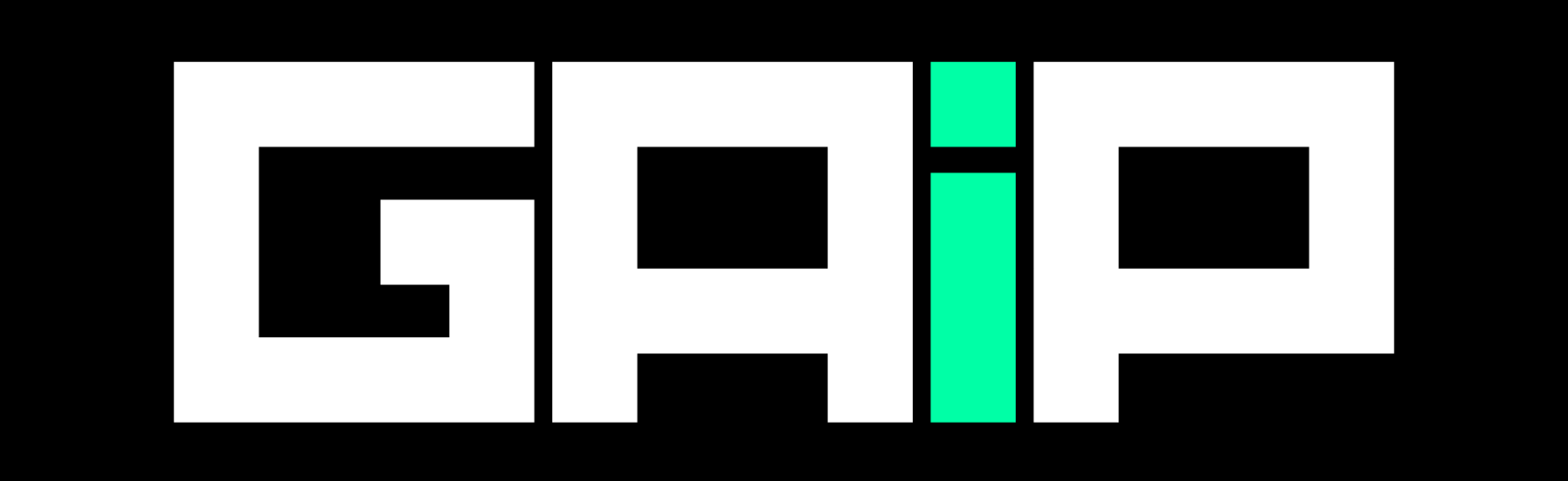
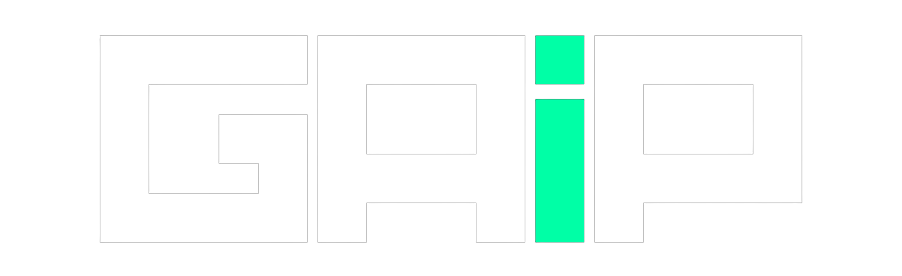


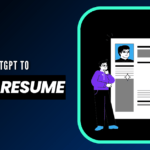
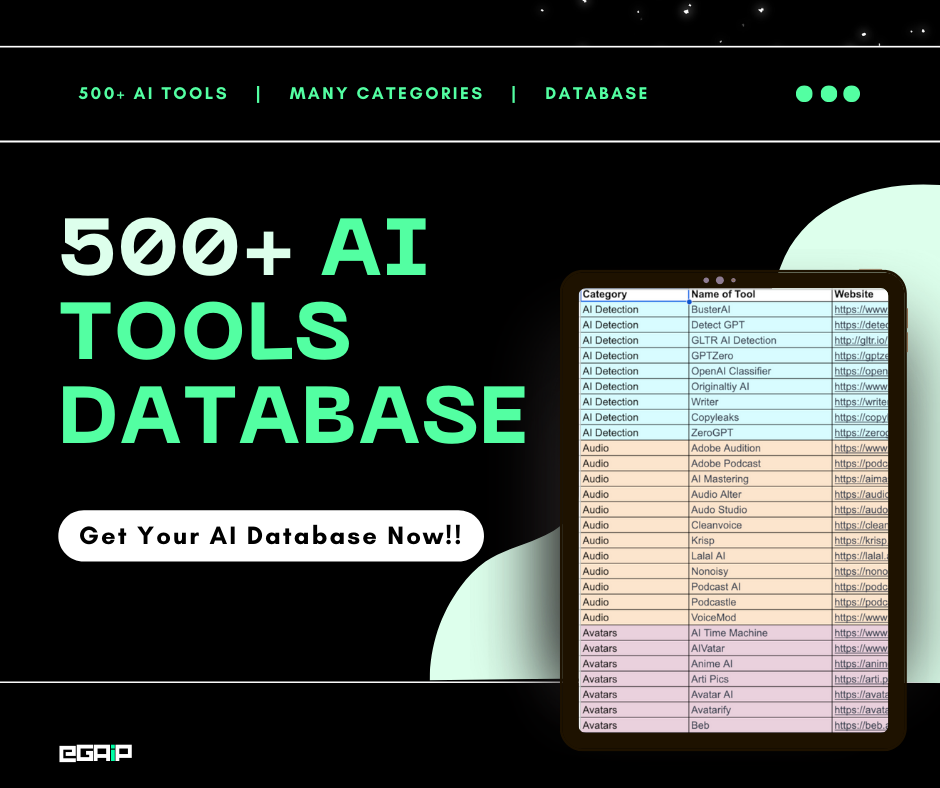
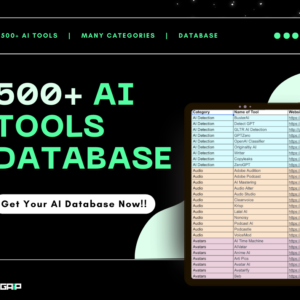

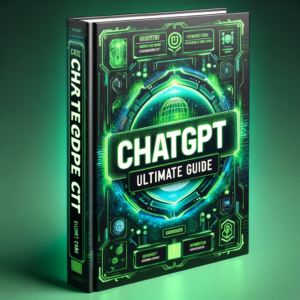

Suggestion: The Universal Negative Prompt List for Stable Diffusion should be provided in alphabetic order, as this will facilitate new additions (include ‘NEW’ after the new negative prompt):
• bad anatomy
• bad proportions
• blurry
• cloned face
• cropped
• deformed
• dehydrated
• disfigured
• duplicate
• error
• extra arms
• extra fingers
• extra legs
• extra limbs
• fused fingers
• gross proportions
• jpeg artifacts
• long neck
• low quality
• lowres
• malformed limbs
• missing arms
• missing legs
• morbid
• mutated hands
• mutation
• mutilated
• out of frame
• poorly drawn face
• poorly drawn hands
• signature
• text
• too many fingers
• ugly
• username
• watermark
• worst quality
Also: Your current list contains two ‘out of frame’ prompts (which would have been caught with an alphabetic ordering)
Request: Provide a list of negative prompts for use with appropriate image genres, such as human (faces, bodies); scenery; imaginative; etc.
Nice work, guys!
Thanks Bill! We will look into that…
ugg no example of protocol around multiple neg propts do I place comma just a space or what between multiple of neg prompts
So sorry for that, will edit it. For your information, use comma between multiple negative prompts.
Where do I get the “Duplicate” Embedding?
I could use this, thanks
Hello, quick question. Is there a way to add a default negative prompt so I don’t have to type it in when starting stable diffusion? and thank you for the article it is very informative.
Haven’t found anything like default negative prompt, however try to copy this and paste it in your negative prompt section. This will work and save it for future use too: out of frame, lowres, text, error, cropped, worst quality, low quality, jpeg artifacts, ugly, duplicate, morbid, mutilated, out of frame, extra fingers, mutated hands, poorly drawn hands, poorly drawn face, mutation, deformed, blurry, dehydrated, bad anatomy, bad proportions, extra limbs, cloned face, disfigured, gross proportions, malformed limbs, missing arms, missing legs, extra arms, extra legs, fused fingers, too many fingers, long neck, username, watermark, signature,