In this post, I will share the best ChatGPT alternatives to help you find the right AI chatbot.
In this post, I’ll:
- Share the best ChatGPT alternatives
- Compare each alternative with ChatGPT
- My experience with each tool with all the important details you need
Though there are now hundreds of ChatGPT alternatives in the market, I will not cover all of them.
Why?
I’ve tried some, and they are good for nothing. I’ll talk about some of the best ones that stand out.
So, if you’re fed up with ChatGPT, get ready to select a pretty awesome alternative.
The Best ChatGPT Alternatives
1. GitHub Copilot
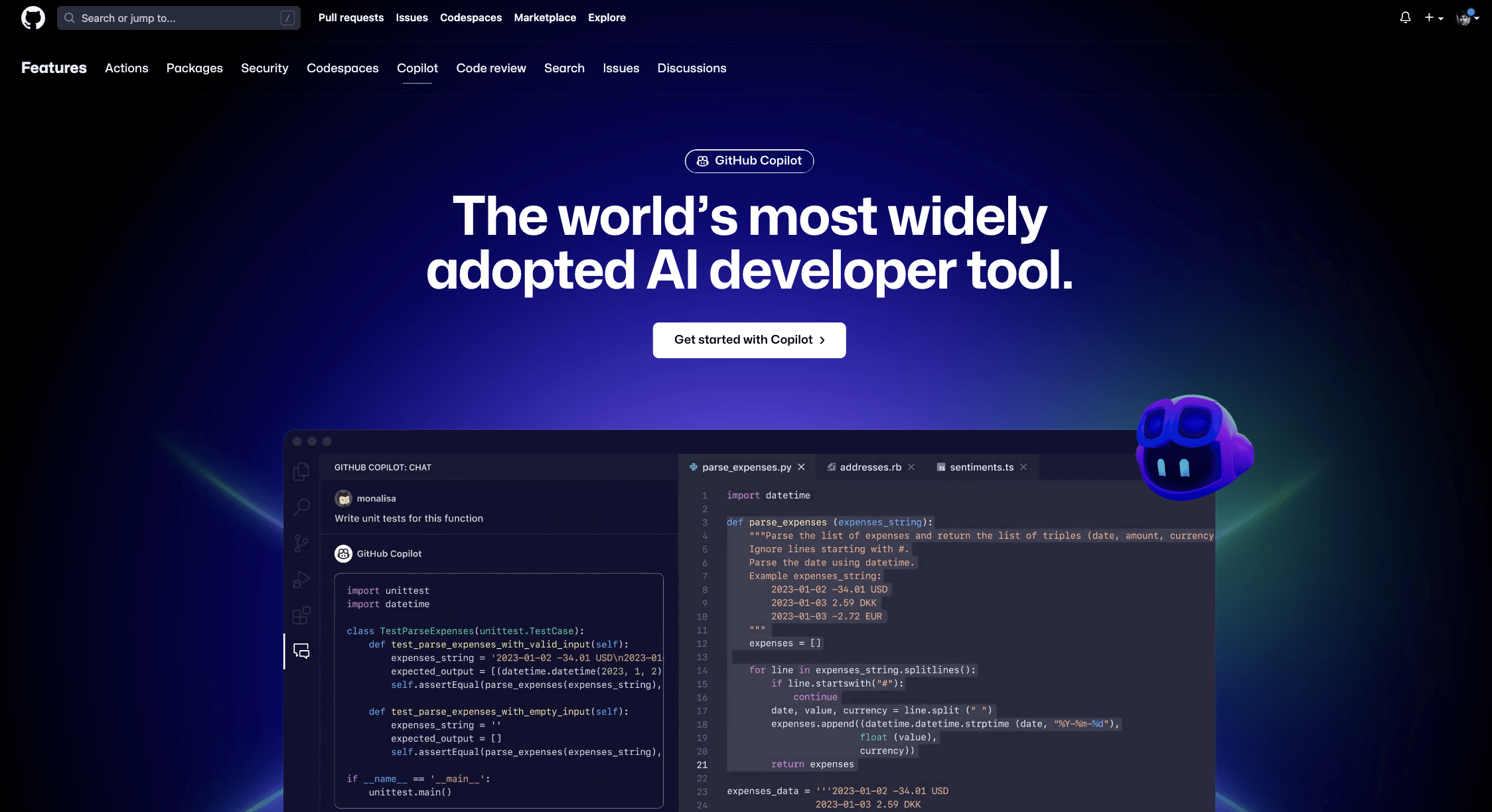
What I like: Complete and secure code automation.
Pricing: $10-$39 per user per month
Best for: Coders
If you’re a coder, then Github Copilot is just for you, as I have personally tried it, and believe me, it’s equal to ChatGPT if you’re a developer (it utilizes GPT 3.5).
With GitHub Copilot, what I found unique is you can feel more confident with the quality of code you write.
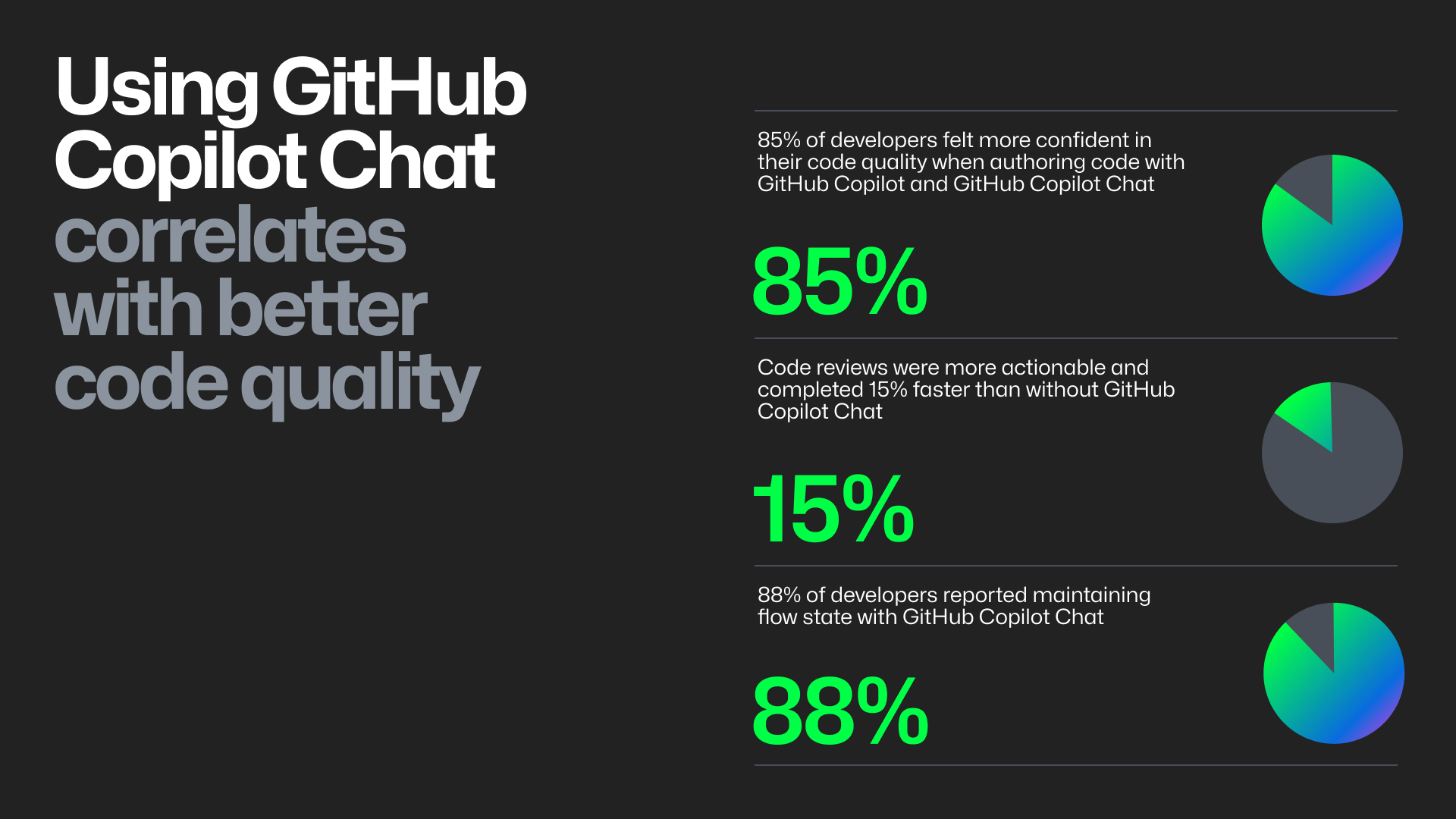
Beginners usually face this problem, but it helps them create projects 55% faster.
Some of the most useful features of GitHub Copilot includes:
- Convert Comments to Code: Comment on what you need, and Copilot crafts the code for you.
- Vulnerability Prevention: Copilot watches out for security issues.
- Documentation Assistant: Copilot provides relevant information from your company’s documents in your workspace.
- Pull Request Summaries: Summarize your pull requests, making reviews and understanding changes easier.
- Personalized Learning: Adapts to your coding style and preferences.
- Cross-Platform Support: Use it on the command line or mobile.
I’ve found that Copilot’s autocomplete feature works phenomenally.
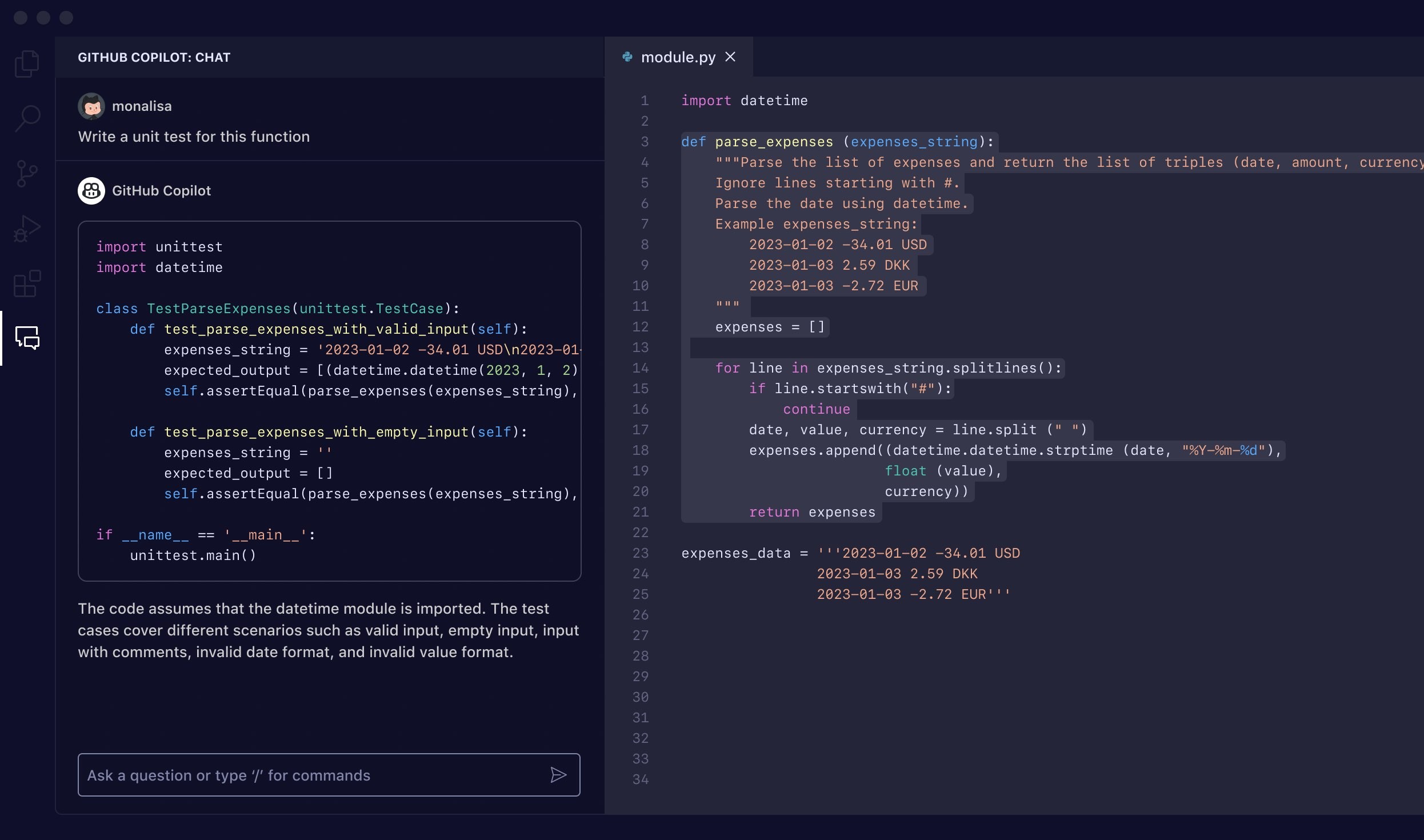
Copilot often finishes the whole function when I start typing out what I want my code to do.
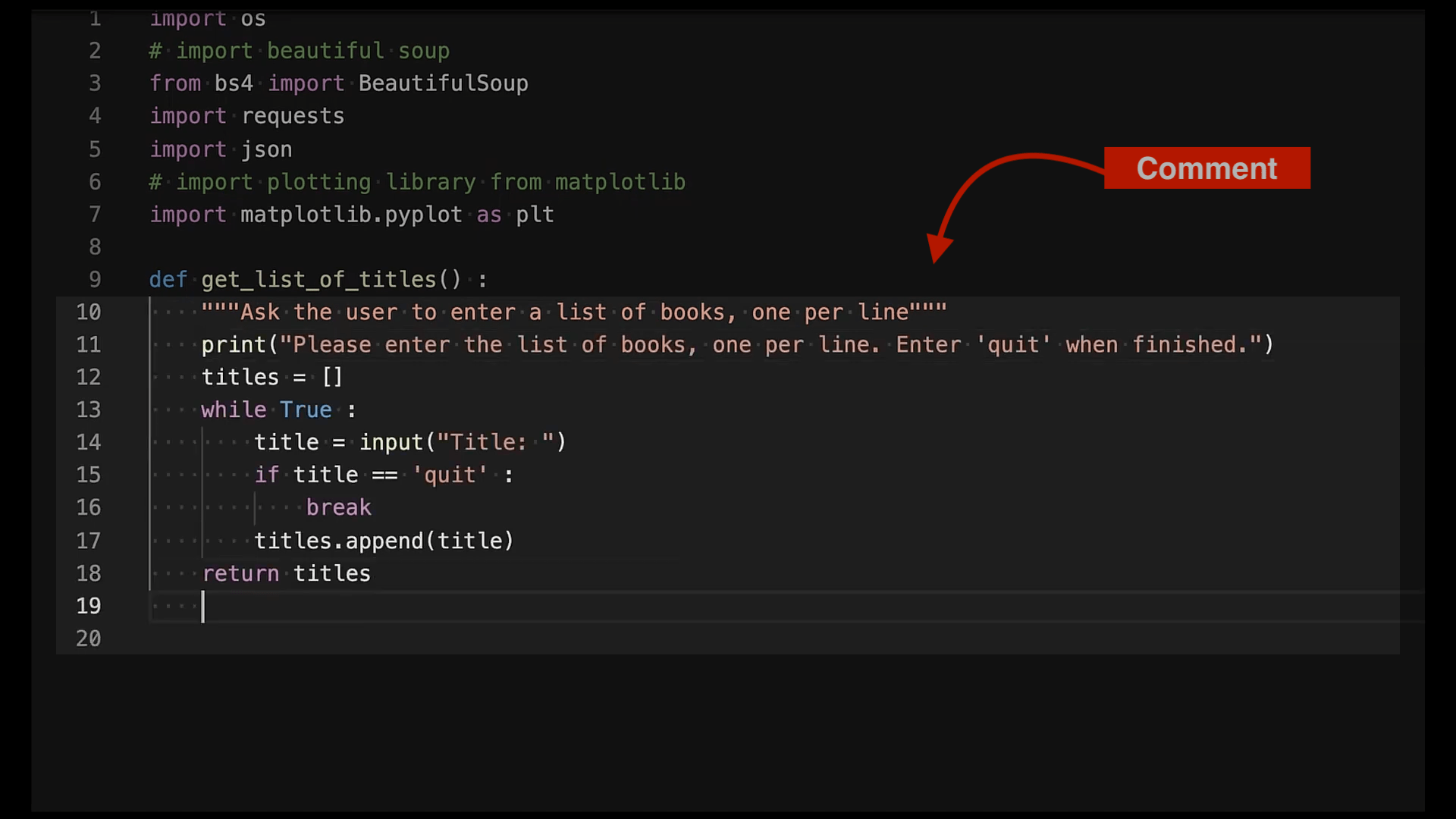
The more I code and add comments, the smarter Copilot gets. It understands the whole picture of what I’m coding.
So, even halfway through a sentence, it knows what I’m trying to say and finishes my comments for me.
As I am not a professional coder, I spent some time yesterday checking what GitHub Copilot users love and hate about it.
While surfing, I found a case study by LogRocket where they shared how they created a simple quote application that displays the quote’s sentiment using just Copilot.
Here’s what they built with the help of GitHub Copilot:
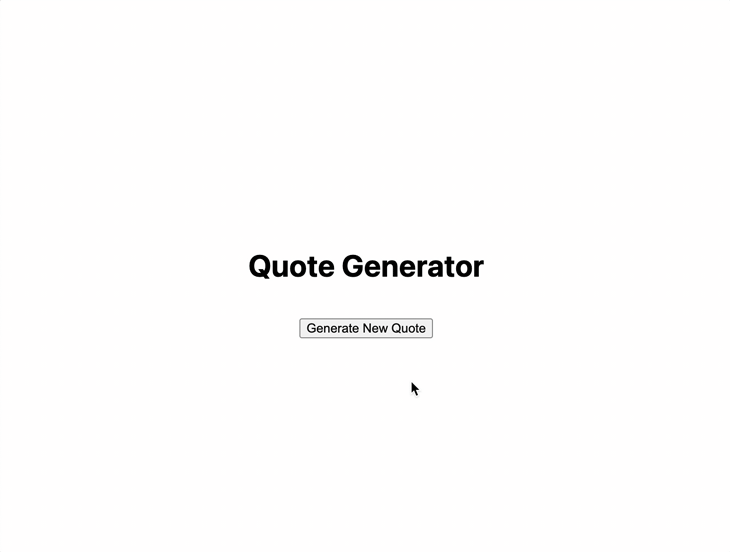
A few other features that GitHub Copilot impresses me with are:
- Autofill Repetitive Code
- Code Testing
- Ease in Usage of Unfamiliar Languages
Also, I love the UX of GitHub Copilot regarding coders, which is far better than ChatGPT. But yeah, it is a personal preference, so your opinions might differ.
Overall, if you’re a developer or a student who wants to code, GitHub Copilot would be my recommendation. For students, it’s free.
2. Chatsonic (Writesonic)
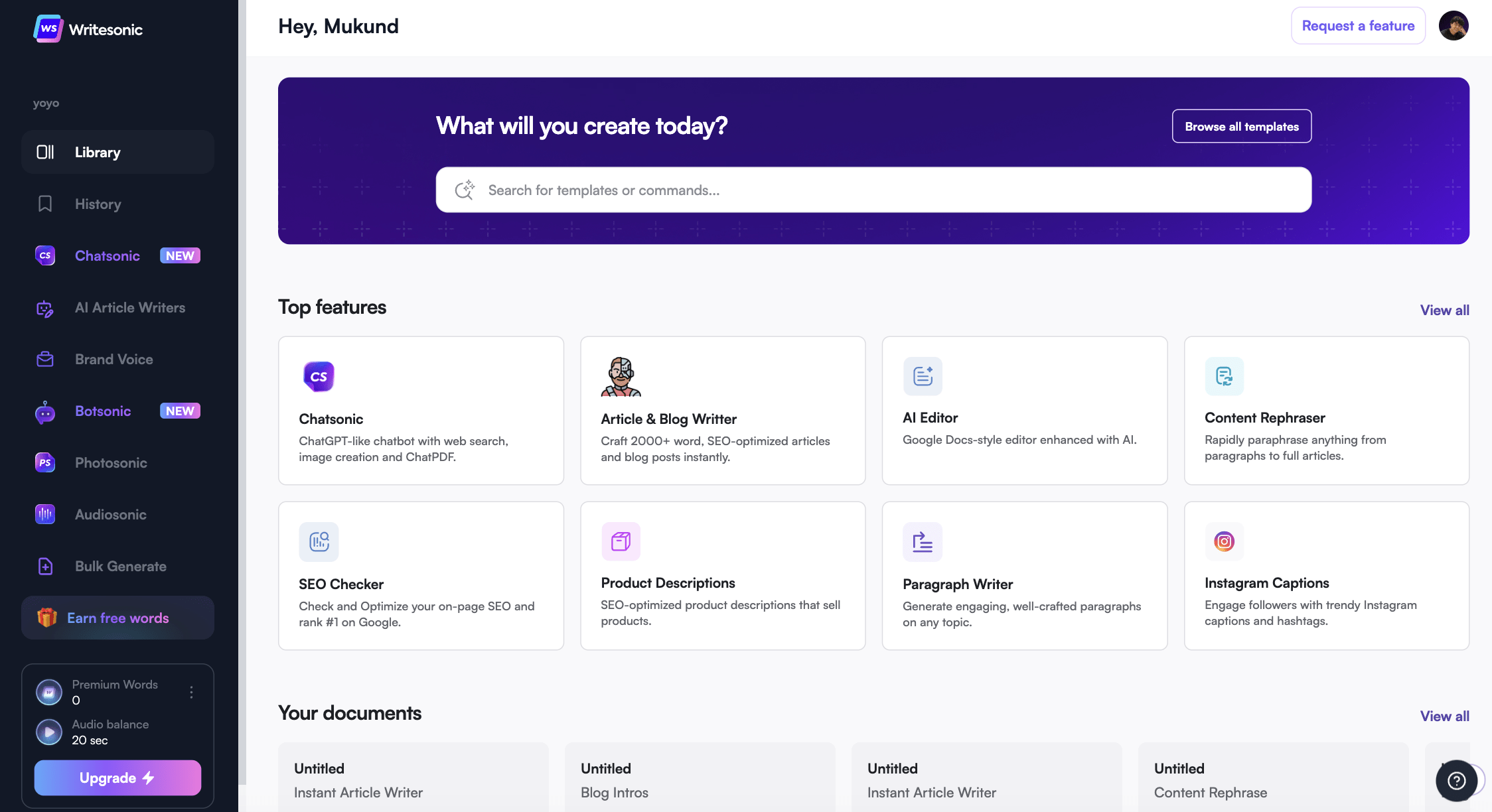
What I like: Better bots and more features than ChatGPT
Pricing: $0-$49 per user per month
Best for: Everyone (Writers, Coders, Artists, Researchers)
For writers creating emails, newsletters, and blogs, Writesonic is an excellent ChatGPT alternative.
But why?
In my opinion, Chatsonic is more or less similar to ChatGPT.
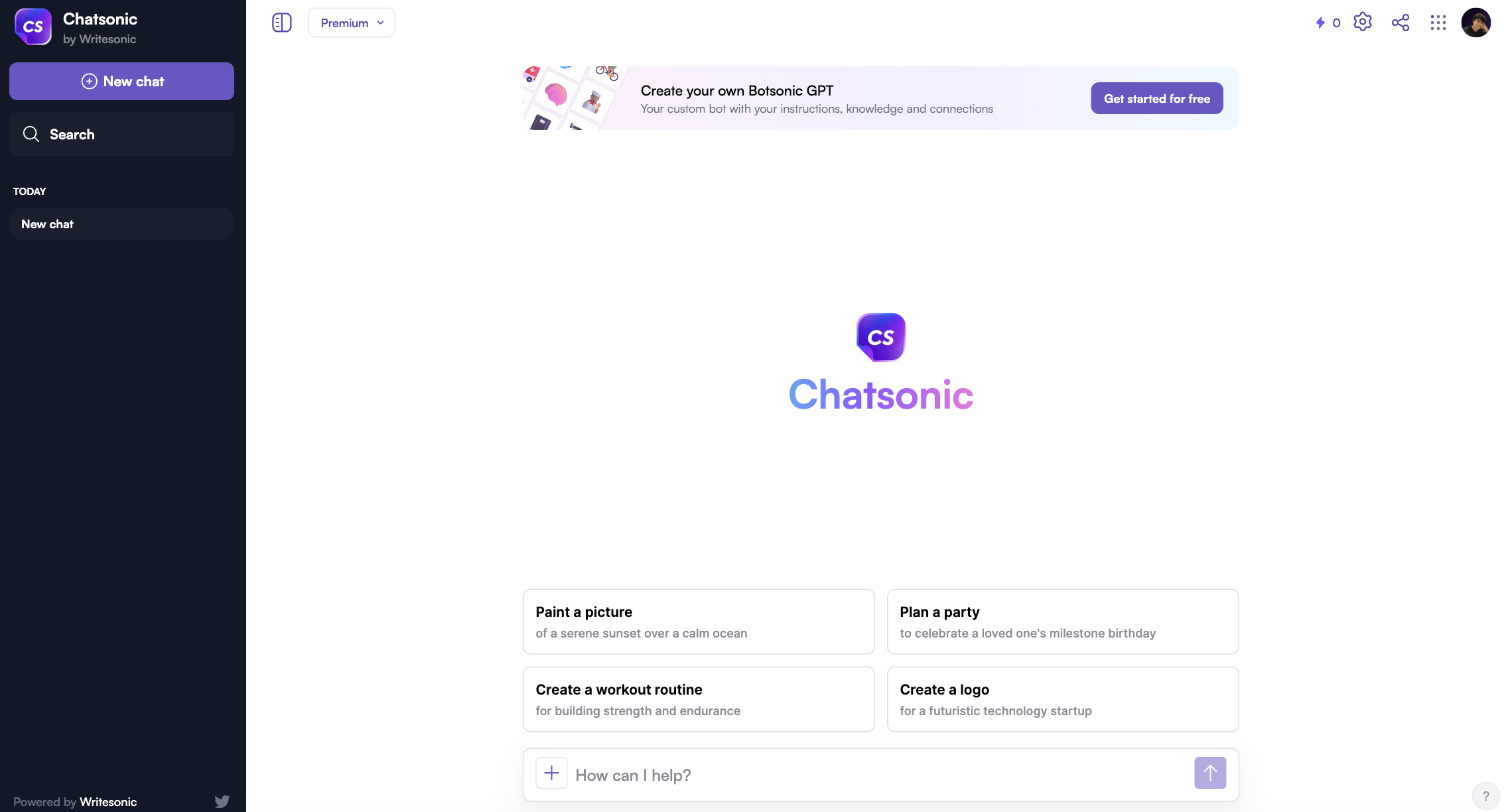
But has a better UI and chatbots specifically built for content marketing.
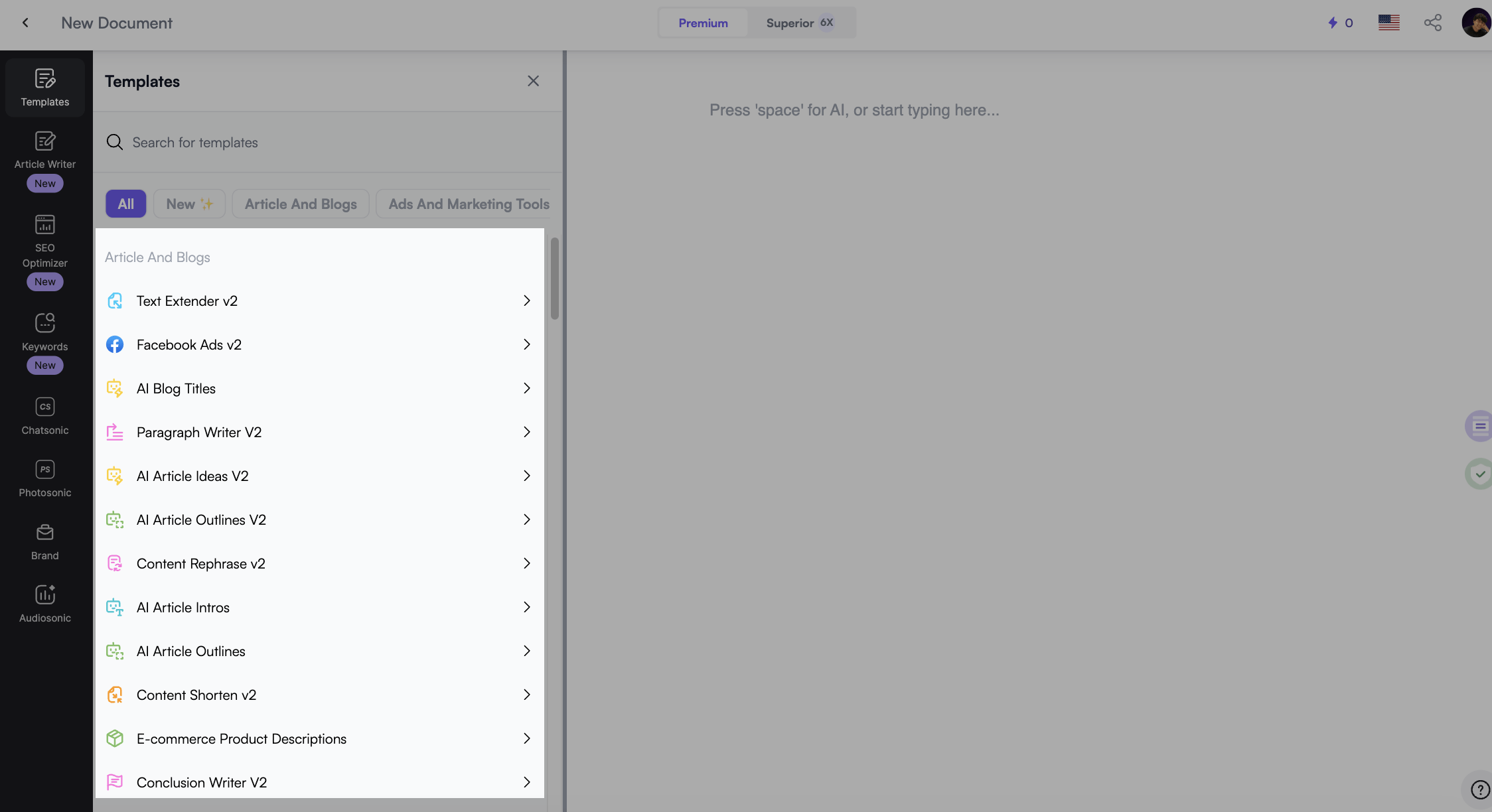
With Chatsonic, you get two usage options: Premium and Superior.
The difference is with the Premium option, you get GPT 3.5, and you can expect hallucinations and not very high-quality content.
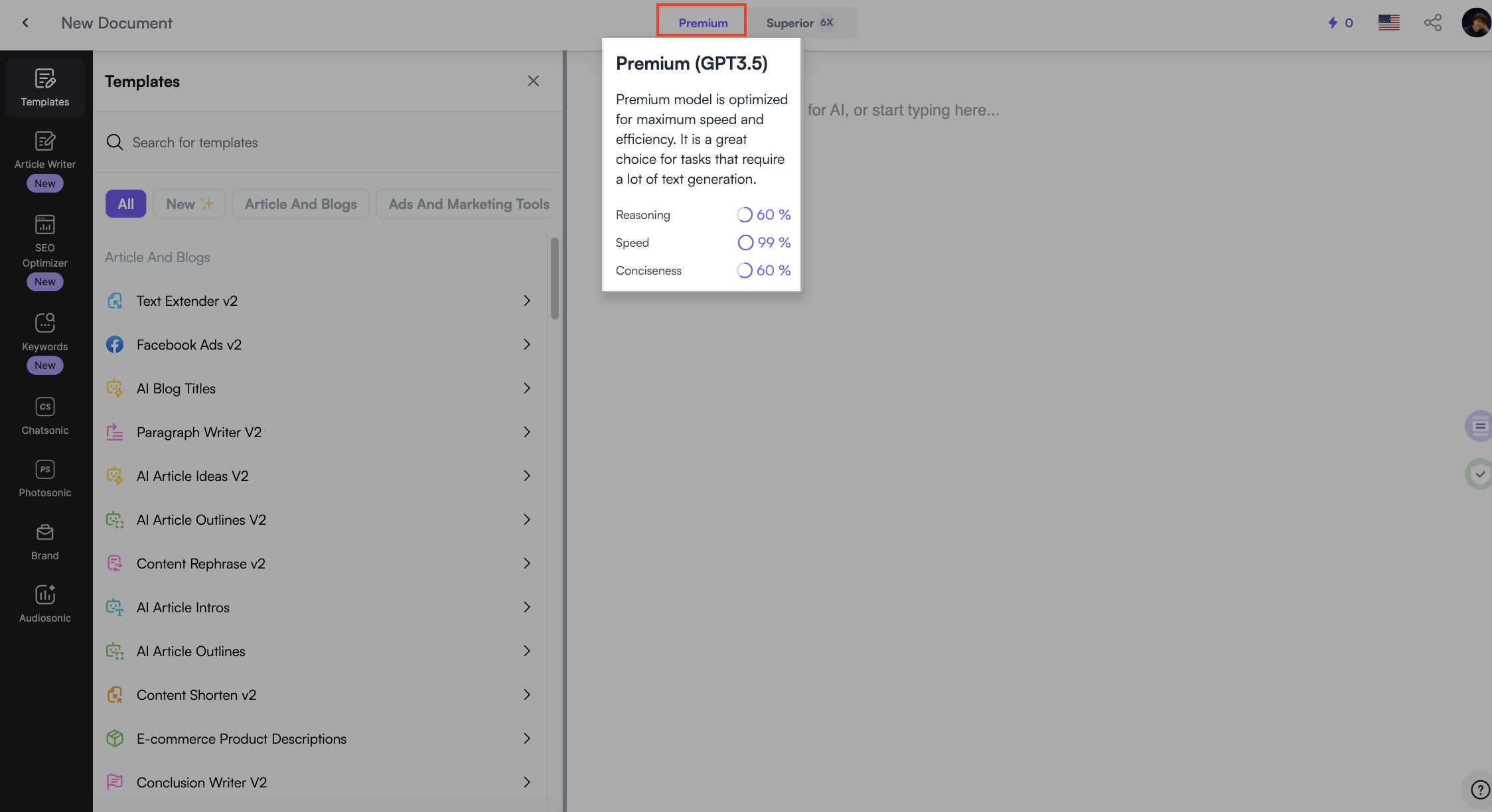
The other option is Superior, in which you get GPT 4. Expect better outputs, high-quality blogs, emails, outlines, and more.
For SEOs and marketers, Chatsonic (Writesonic) is super helpful as it provides all the important tools.
You get a keyword research tool that provides 10-20 long tails for your seed keyword with a keyword difficulty. You can copy the keywords to Chatsonic’s Blog writing bot and create content in minutes.
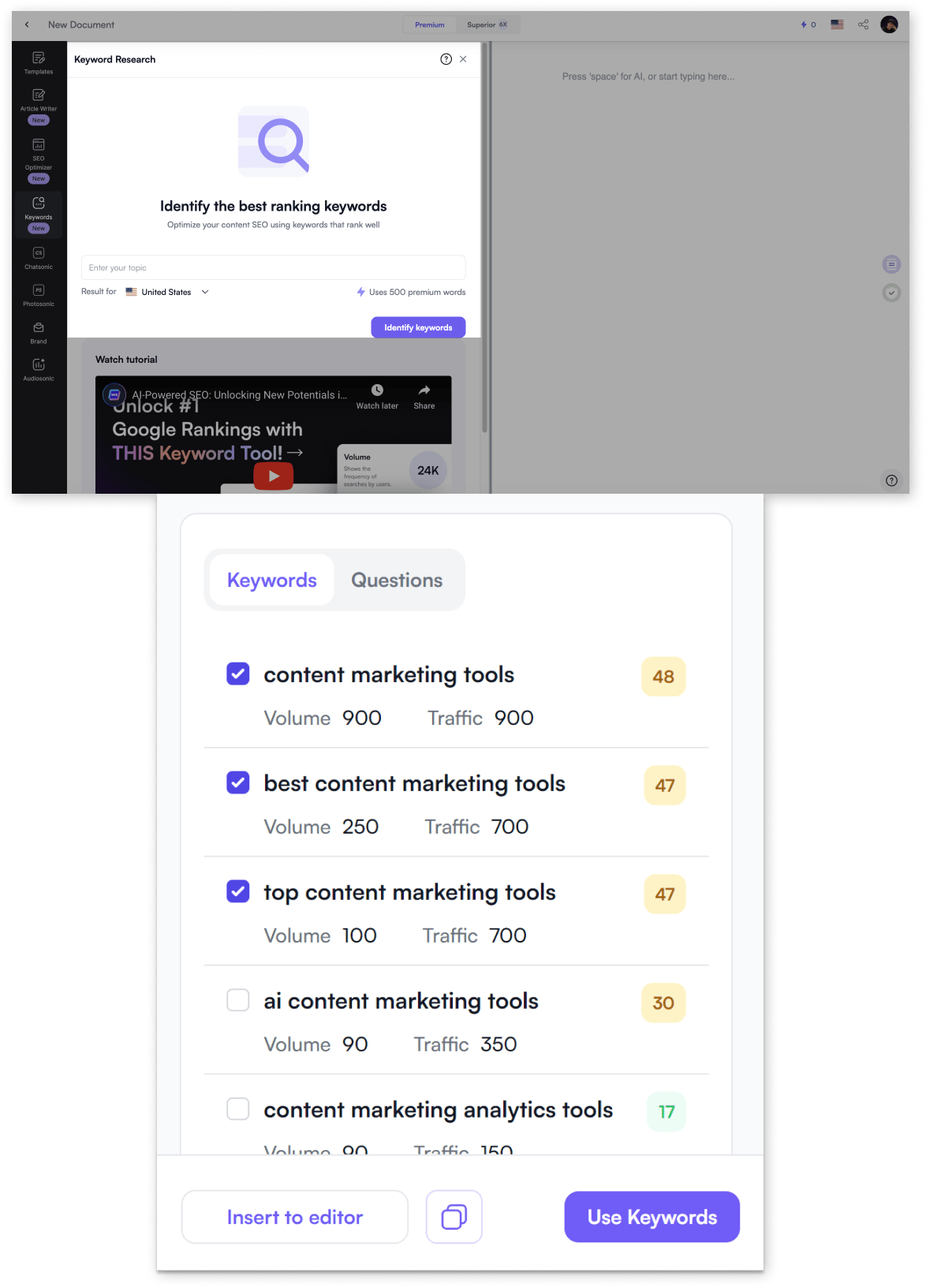
This is a hectic task in ChatGPT, as it takes a lot of time and a different set of tools. Also, you get options to use the Chatsonic and start a conversation based on a web URL, document, audio, and image.
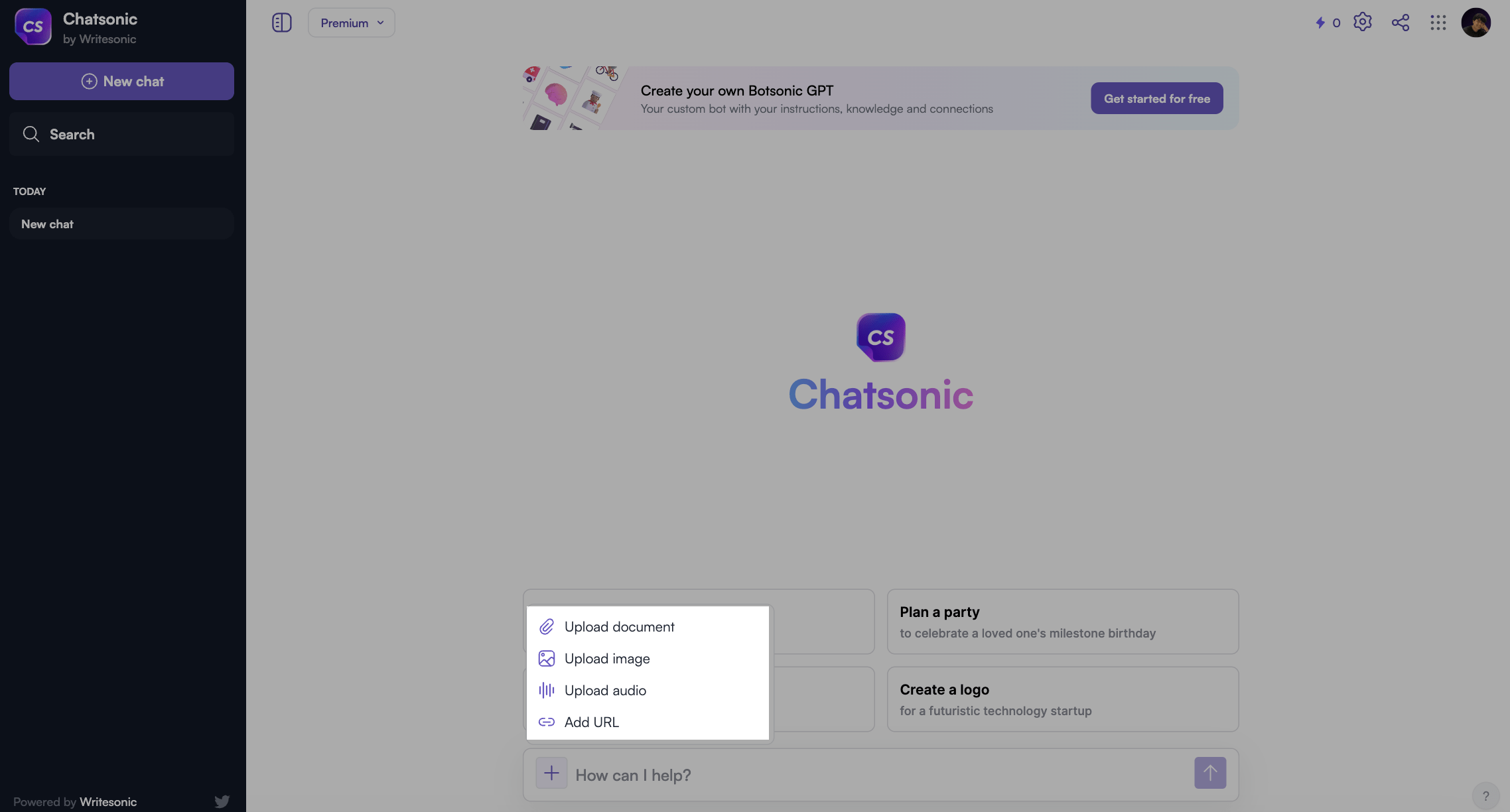
It can browse Google and is not dependent on just Bing, which is a plus, in my opinion.
You also get the option to create your Bot GPTs with Botsonic, just like OpenAI’s Custom GPTs. Remember, with the free Botsonic plan, you get 100 messages only, and the Botsonic plan is different from Writesonic.
So, surprise, you should have different plans to use both Writesonic and Botsonic.
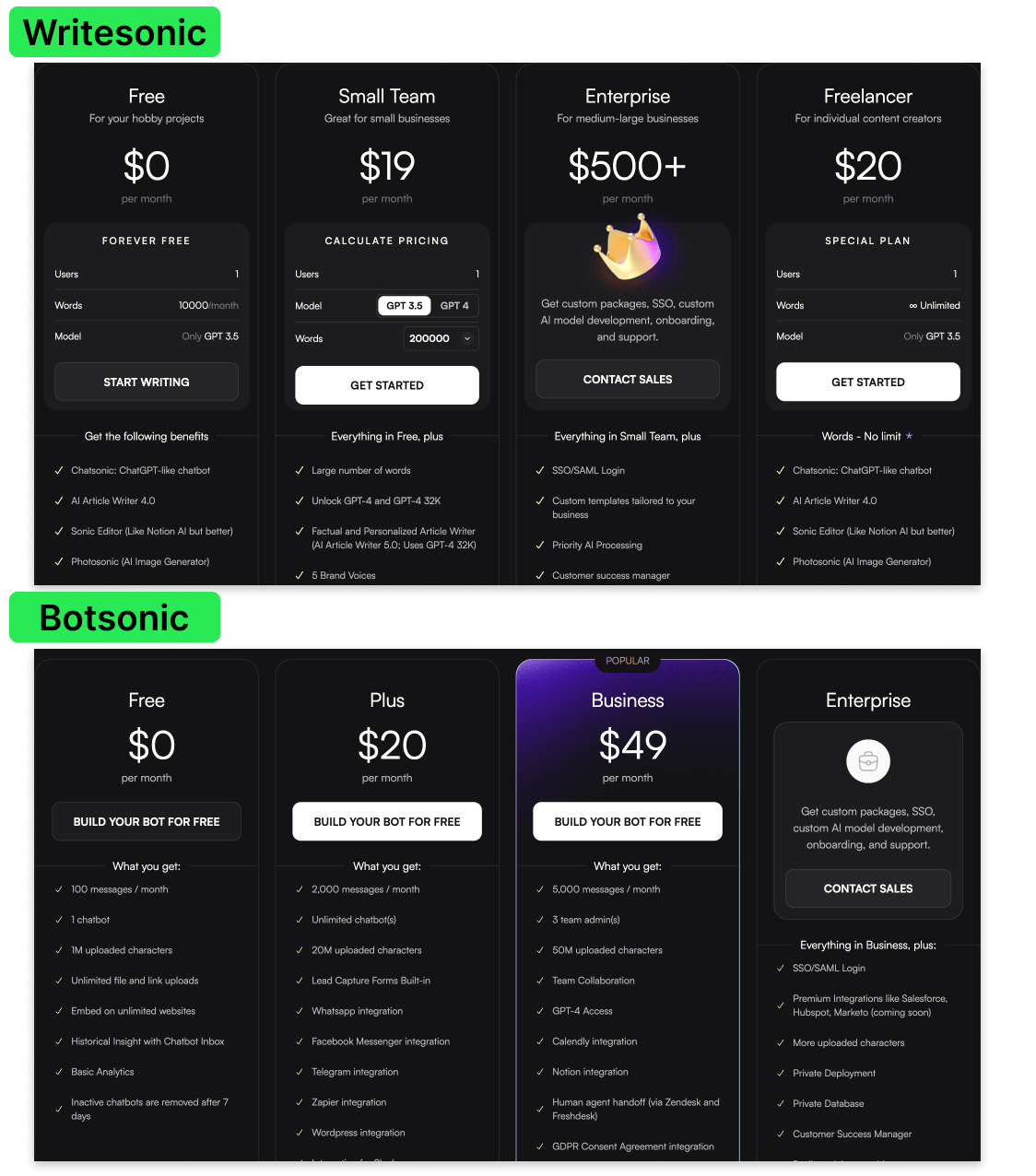
Chatsonic is a good choice if you don’t want a task-specific ChatGPT alternative that does everything from image generation to coding.
3. Claude AI
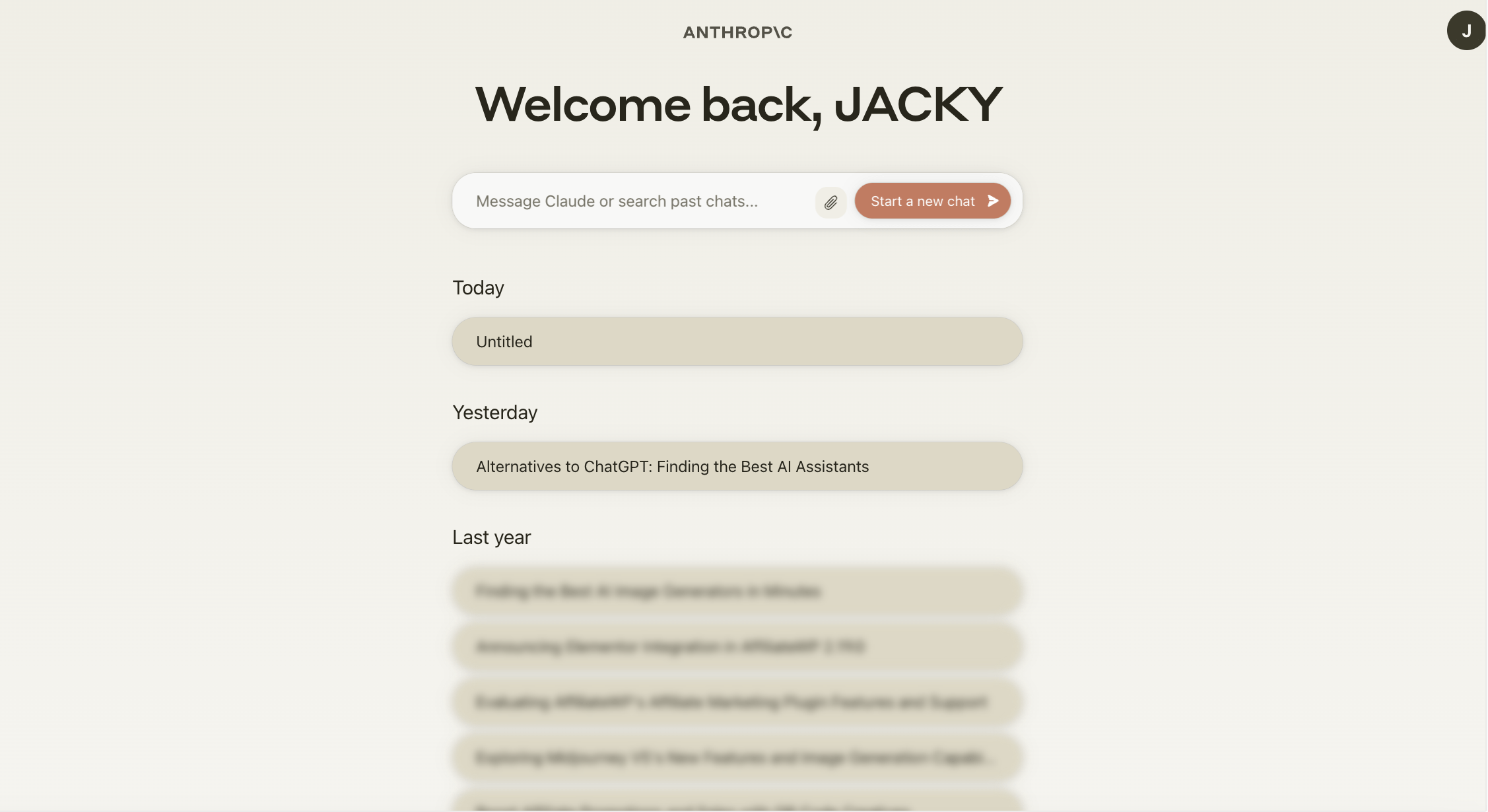
What I like: Add documents up to 10MB with a context area of 100K
Pricing: $0-$20 per user per month
Best for: Research & Insight
If you’re updated with the recent AI news, you might know that Google has hugely invested in Claude.
In my opinion, Claude AI is great at writing stuff that does not sound AI’sh. You know, the kind of sentence that sounds like “in the world of revolutionizing artificial intelligence.”
On the other hand, Claude AI’s understanding of context is very different than ChatGPT
Here’s an example to show you what I mean:
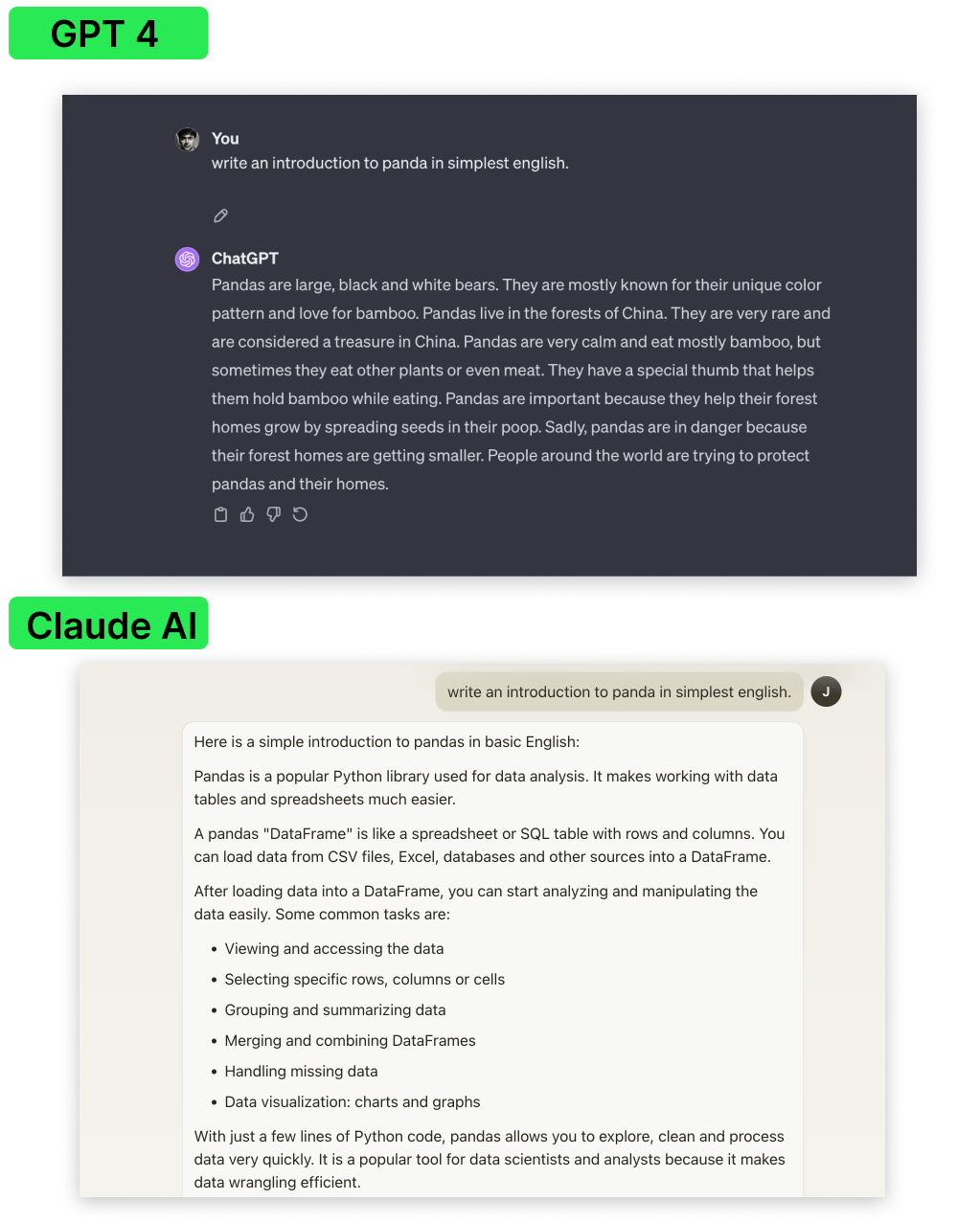
In this example, I gave a prompt, “Write an introduction to Panda in simplest English,” though ChatGPT understood my intent, Claude didn’t.
Anyway, that’s my personal opinion of Claude, but if you’re a writer like me, you’d like Claude better than ChatGPT.
But if you’re a coder or a researcher, Claude is not my recommendation.
I use Claude AI, even though I am a big fan of ChatGPT 4 because Claude reads and analyses large documents and texts easily without errors.
4. Perplexity AI
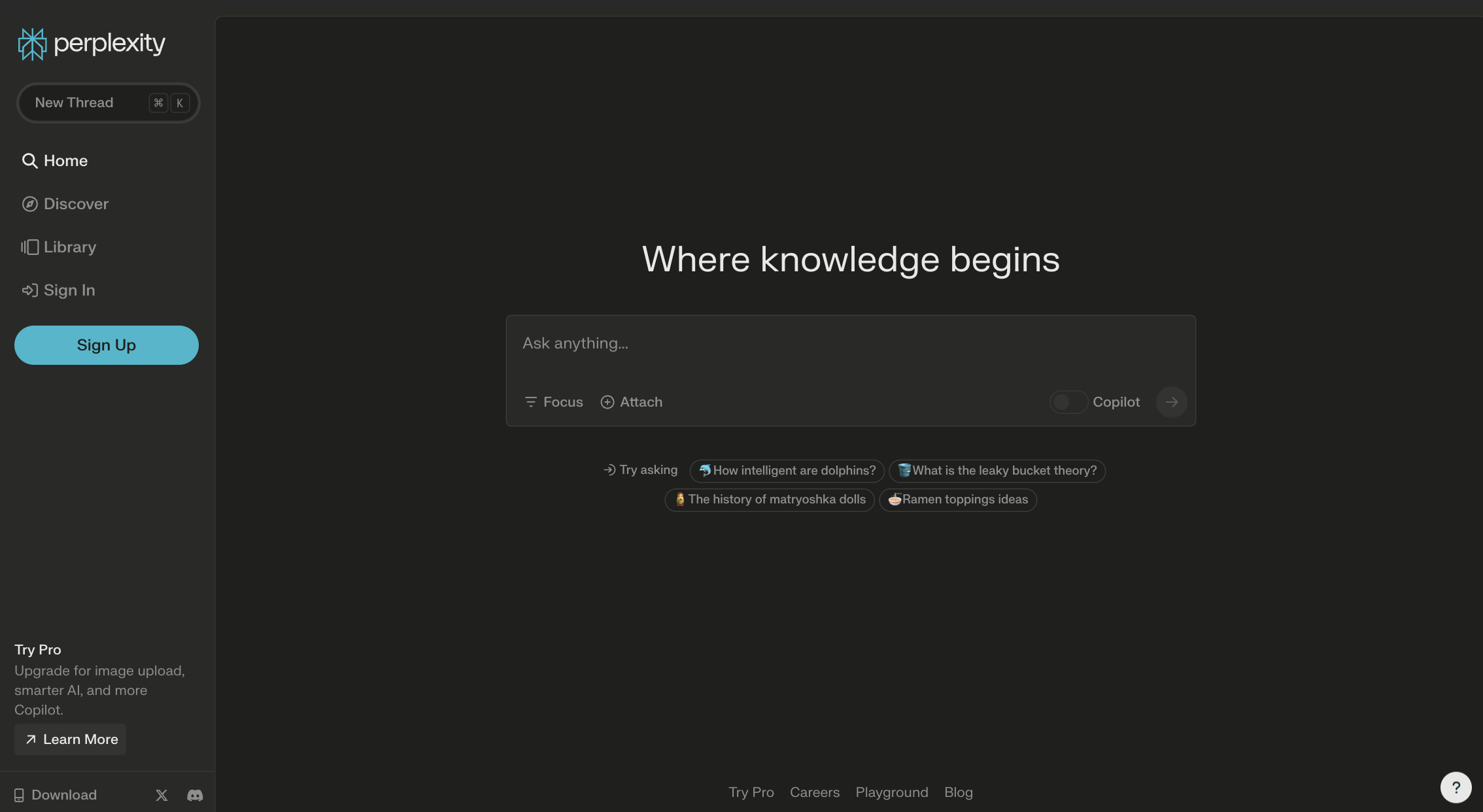
What I like: Academically accurate, Better Citations, Solves Hard Maths Problems
Pricing: $0-$20 per user per month
Best for: Researchers, Students, Creators, and Academics
Perplexity AI is another pretty decent ChatGPT alternative that offers some similar features.
However, I think Perplexity AI differs from ChatGPT in research tasks. It is a great chatbot if you’re a researcher or Data Analyst.
Here’s why:
With Perplexity, you get various options to steer your chat in a certain manner. For example, you can choose how you want to use Perplexity. Say you’re an academic writer.
You can choose among the options below and start your chat.
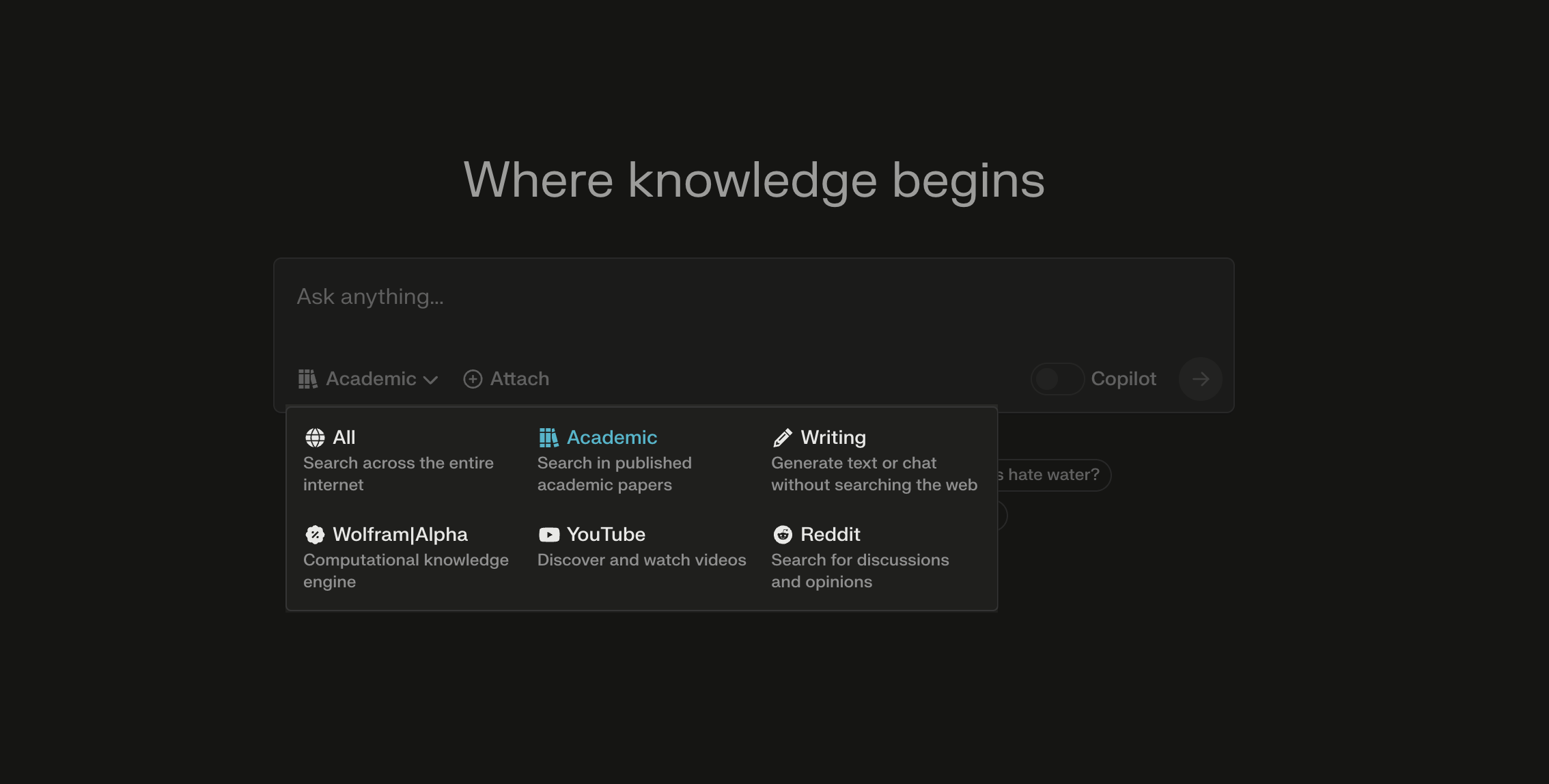
Say you chose Academic from the above option. You can then provide a topic, and Perplxity will only provide you with data based on Academic papers and not generic articles from the web.
Which is why I like Perplexity. It is very task-specific; if I ever want to summarize a YouTube video, it does instantly.
It can also search for discussions on Reddit, which is wow. The other day, I had a query on how to use Character.AI, and I only wanted a Reddit-based answer.
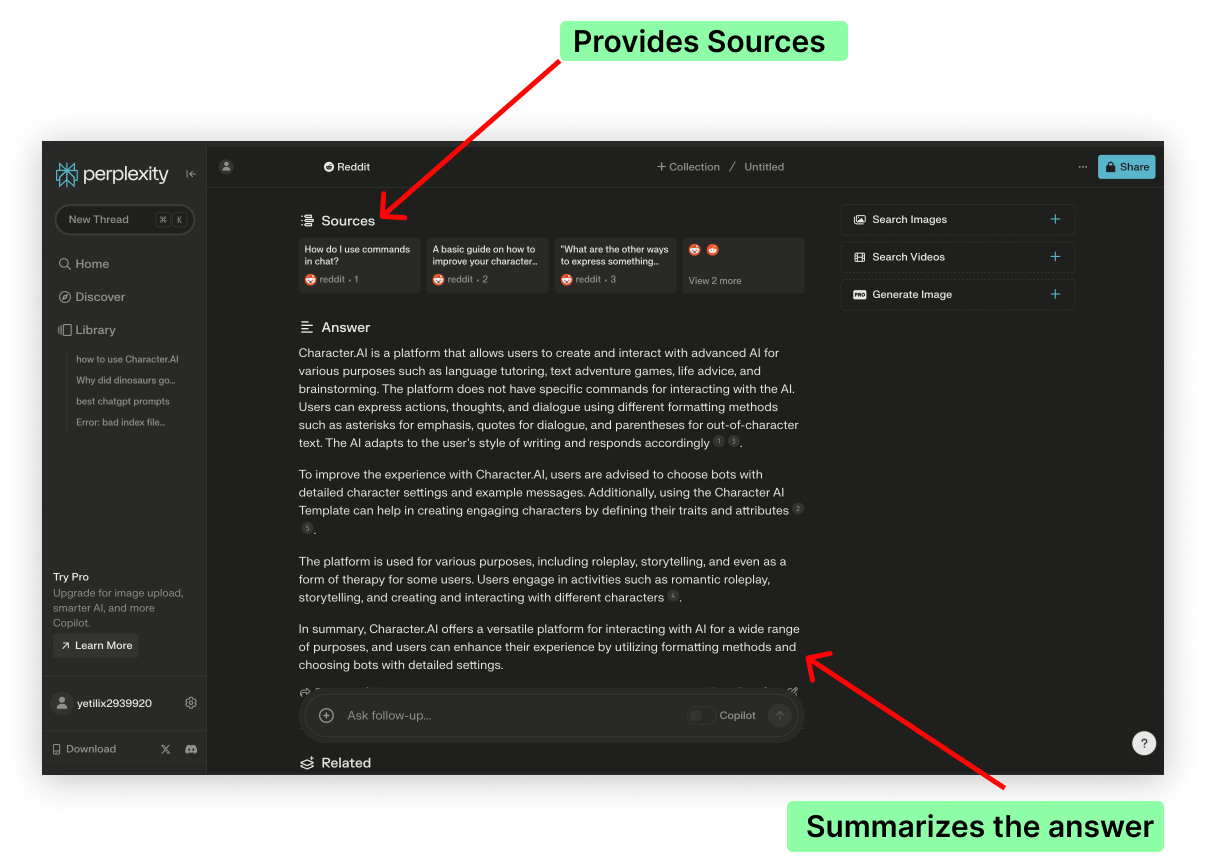
I didn’t Google it, but I used Perplexity, and here’s how it helped answer my query.
Perplexity also has a Discover tab, which provides the latest news summaries by gathering all the data from the web with cited sources.
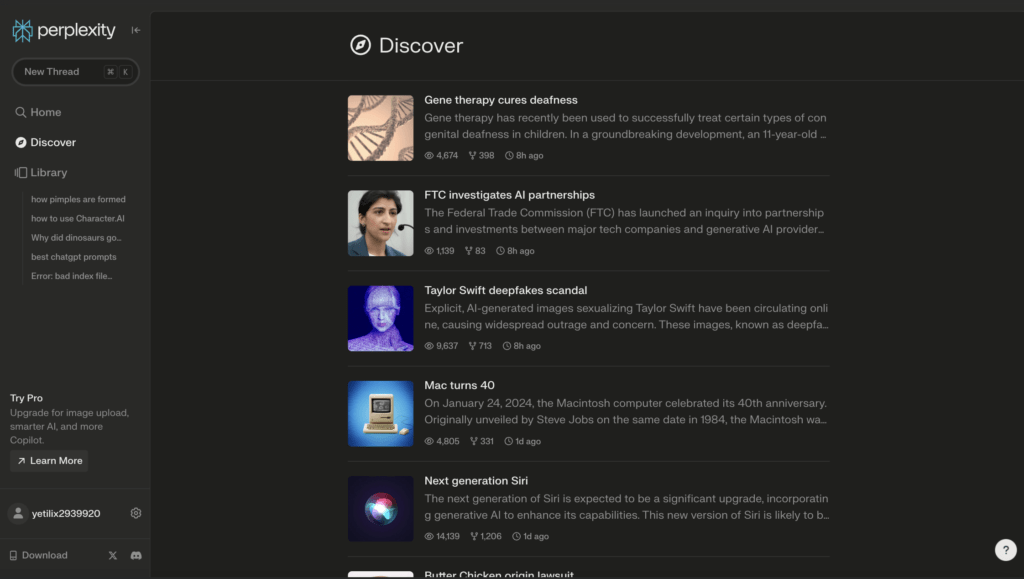
I found Perplexity AI to be more context-aware than ChatGPT 4.
Perplexity AI is a great ChatGPT alternative with all its functionalities for researchers if you want an up-to-date chatbot that provides precise information without hallucinations.
In case you’re wondering, Perplexity AI costs $200/ year and comes with AI models like GPT-4, Claude 2.1, and Gemini.
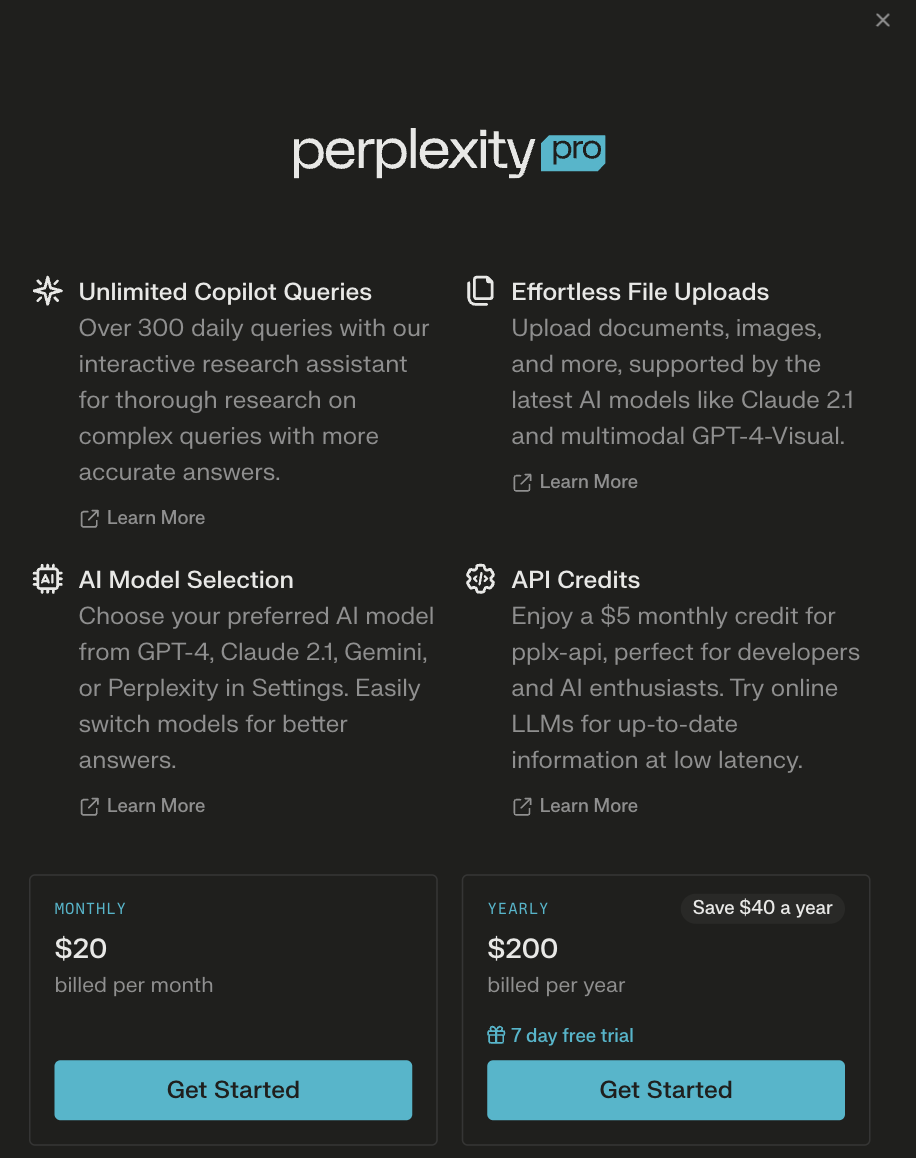
But at the end of the day, it all depends on your personal needs and preferences. So try it out yourself as it is free.
5. Microsoft Copilot
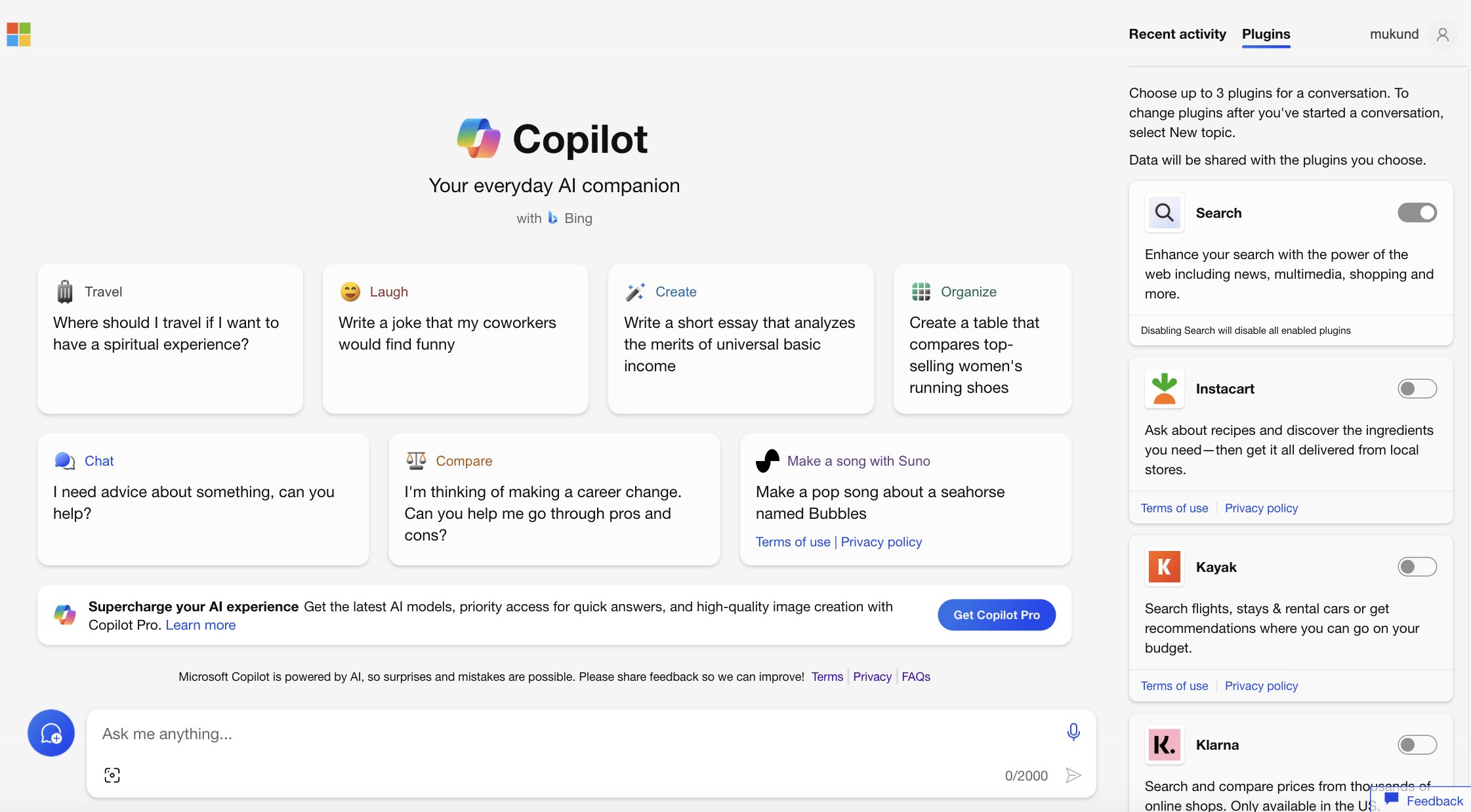
What I like: Microsoft 365 Integration, Web Page Summarizer, Basic Chat
Pricing: $0-$30 per user per month
Best for: Everyone
There are always different opinions, and I am not a big fan of using Microsoft Copilot.
I think it’s still a decent ChatGPT alternative because you can use Copilot Pro for many things if you use Microsoft Office.
It integrates well with Microsoft Documents and Excel and helps generate presentations.
As you can see below, the table that I asked Copilot to generate can be imported to Excel with a click:
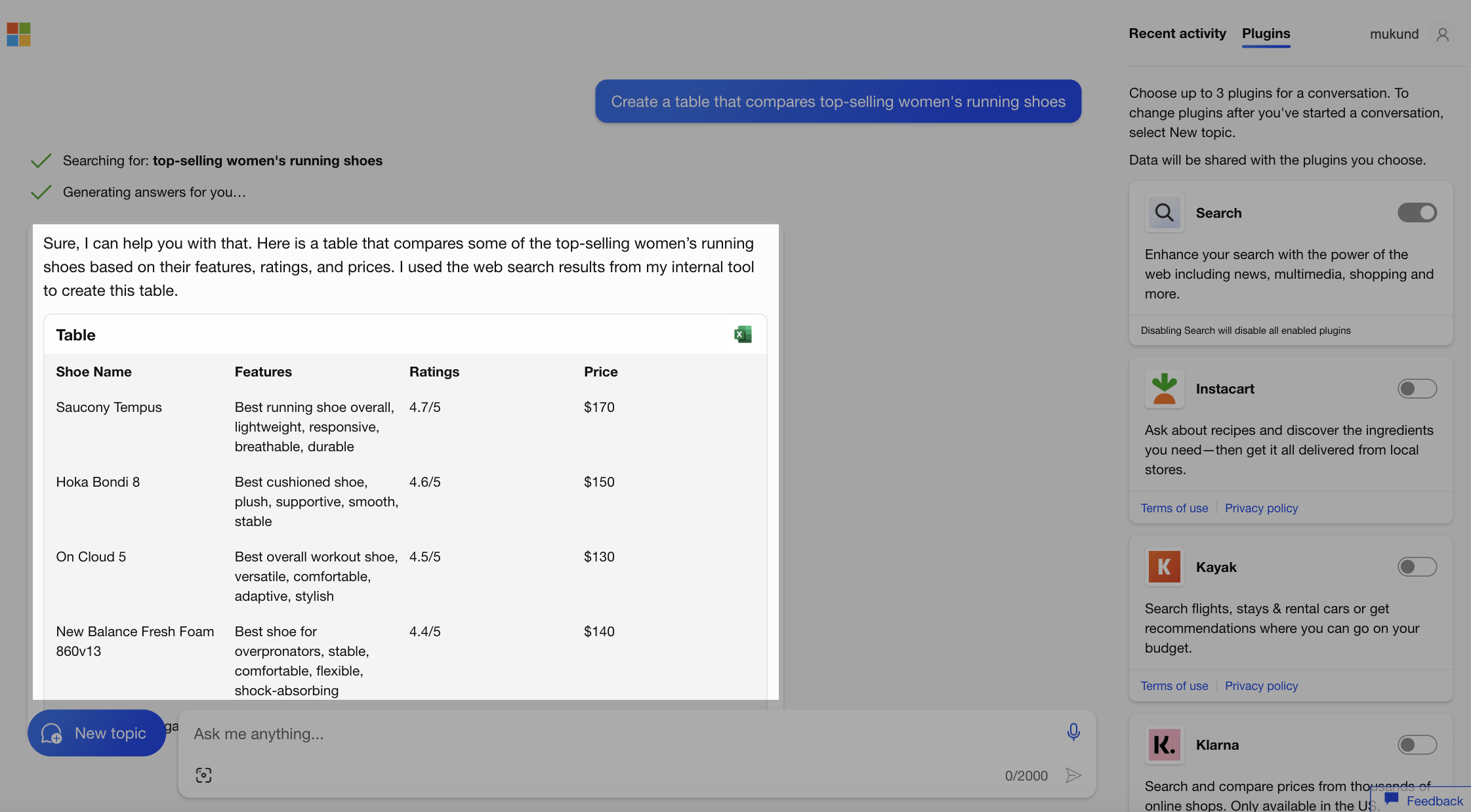
The things that I dislike are:
- Very generic responses even though it has a Precise conversation style option.
- It’s a bit expensive in comparison to other alternatives.
- Confusing and messy UI.
- Slow responses
Let’s now talk about what Microsoft Copilot does well. In my case I found it to be much better at web or document summarization and AI music creation powered by Suno. It’s a great feature if you want to summarize a book, article, or anything.
The other great feature of Microsoft Copilot is conversation-style options. It comes in three styles: More Creative, More Balanced, and More Precise.
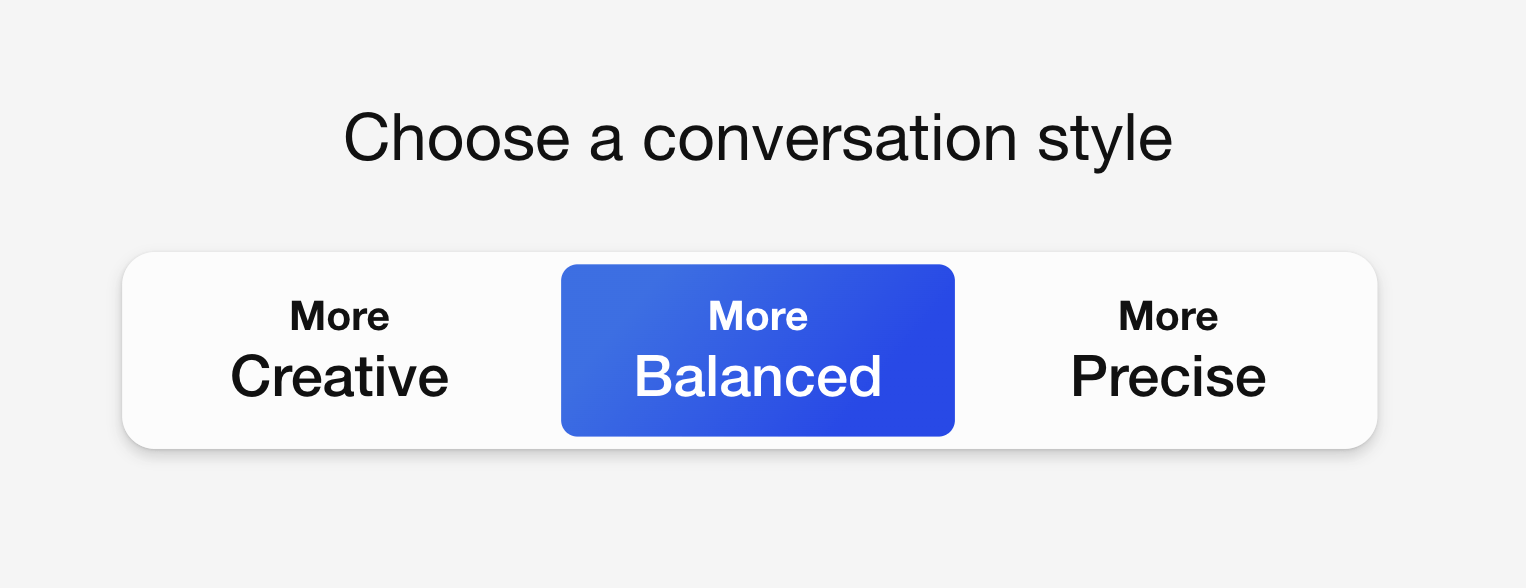
Let me show you what difference they make while generating responses.
I tried rewriting a paragraph given below using different conversation styles provided by Microsoft Copilot, and here are the results.
Paragraph to be rewritten:
“Pandas are large, black and white bears. They are mostly known for their unique color pattern and love for bamboo. Pandas live in the forests of China.”
Using More Creative Style:
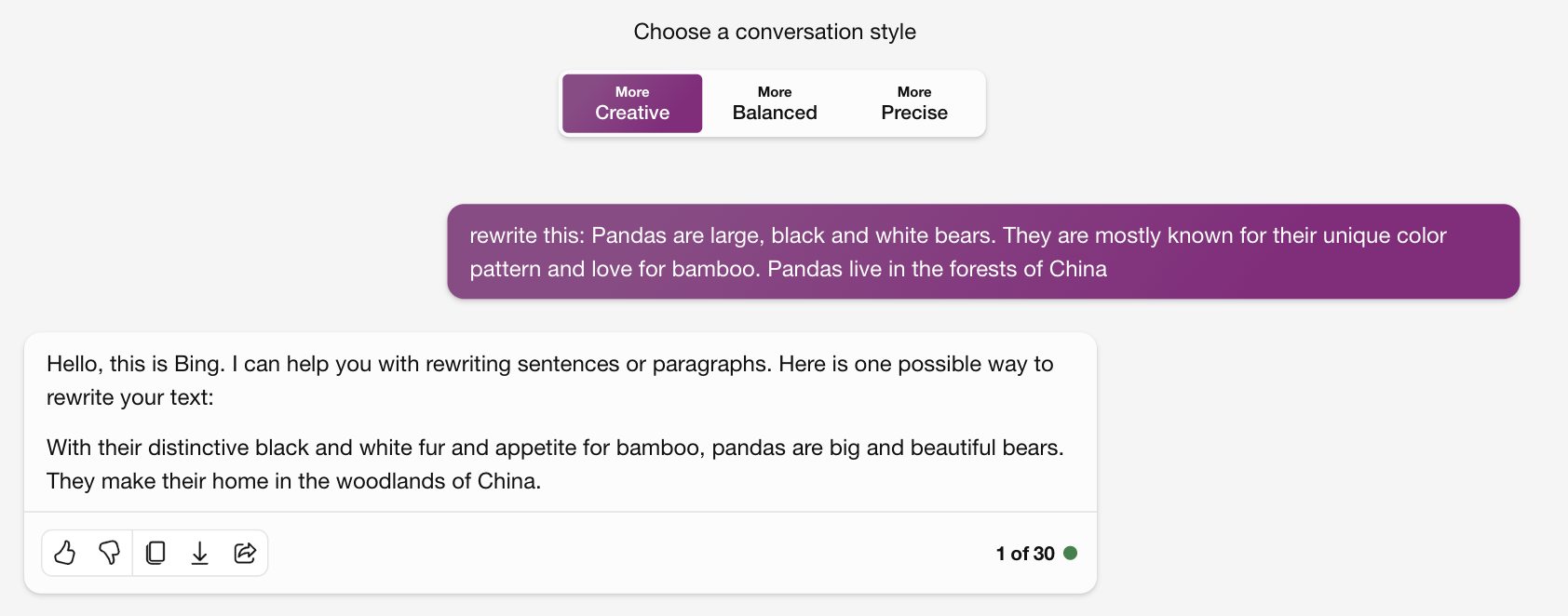
Using More Balanced Style:
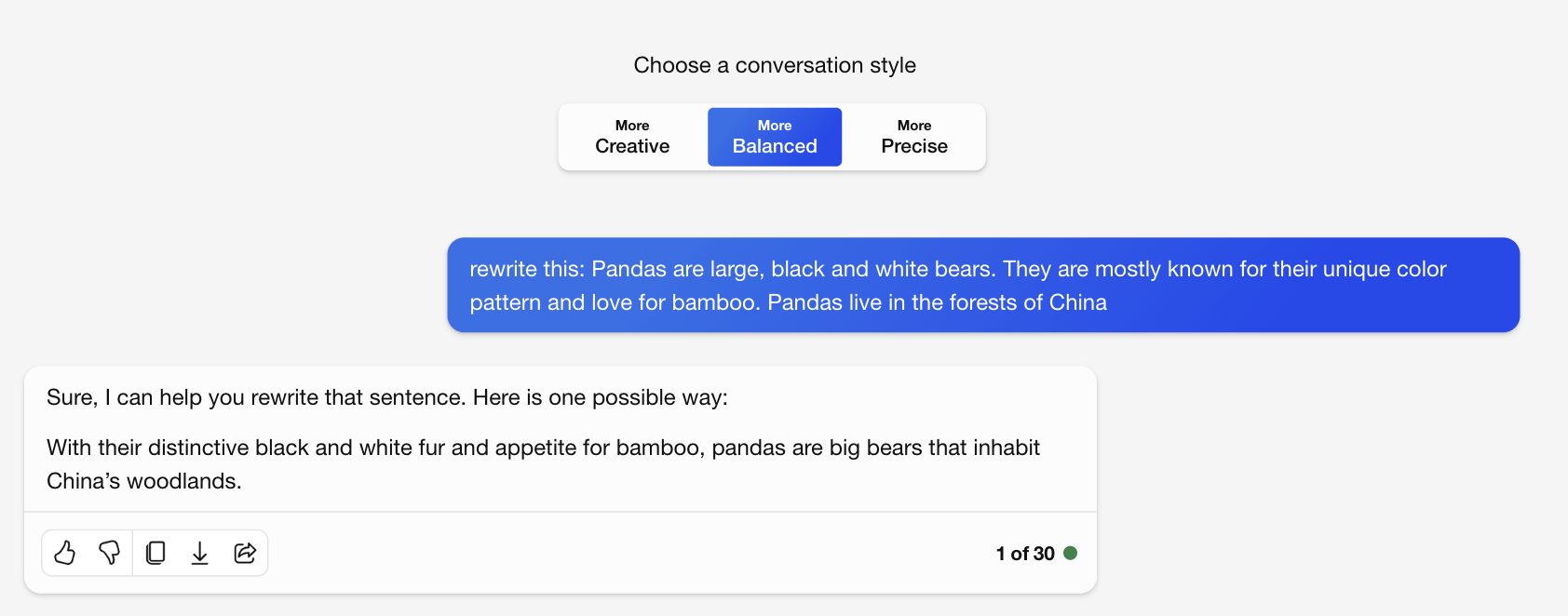
Using More Precise Style:
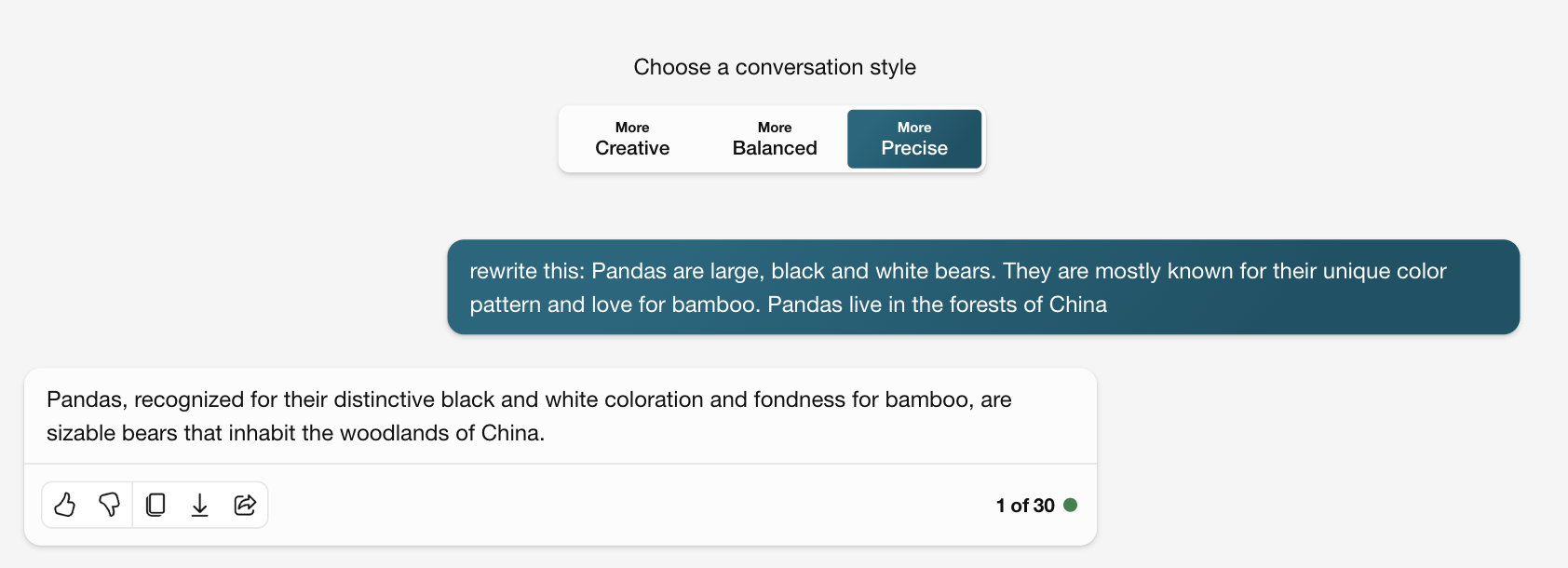
Well, I’ll leave the decision for you to make.
I also tried creating an AI pop song with Microsoft Copilot, which I loved. I don’t think any other chatbot now provides an AI song-generation feature.
I used the Suno extension, and here’s what I generated:
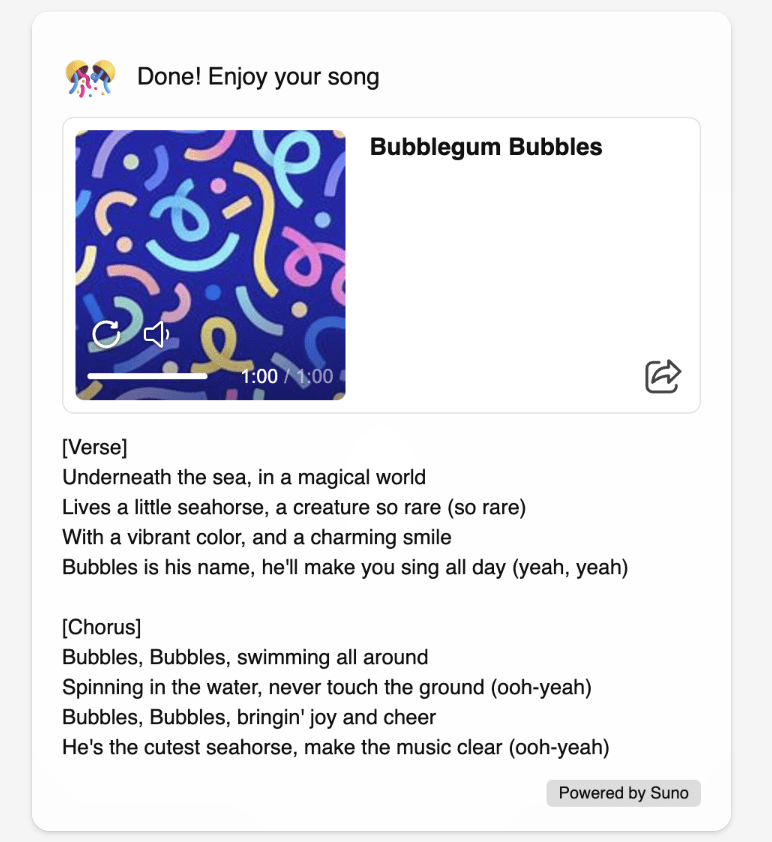
In a nutshell, Microsoft Copilot is a decent ChatGPT alternative but not better than ChatGPT.
Why?
Because of its generic responses sometimes, which does not help, even the suggestions or comparisons it builts lack depth, facts, and proper context.
6. Poe
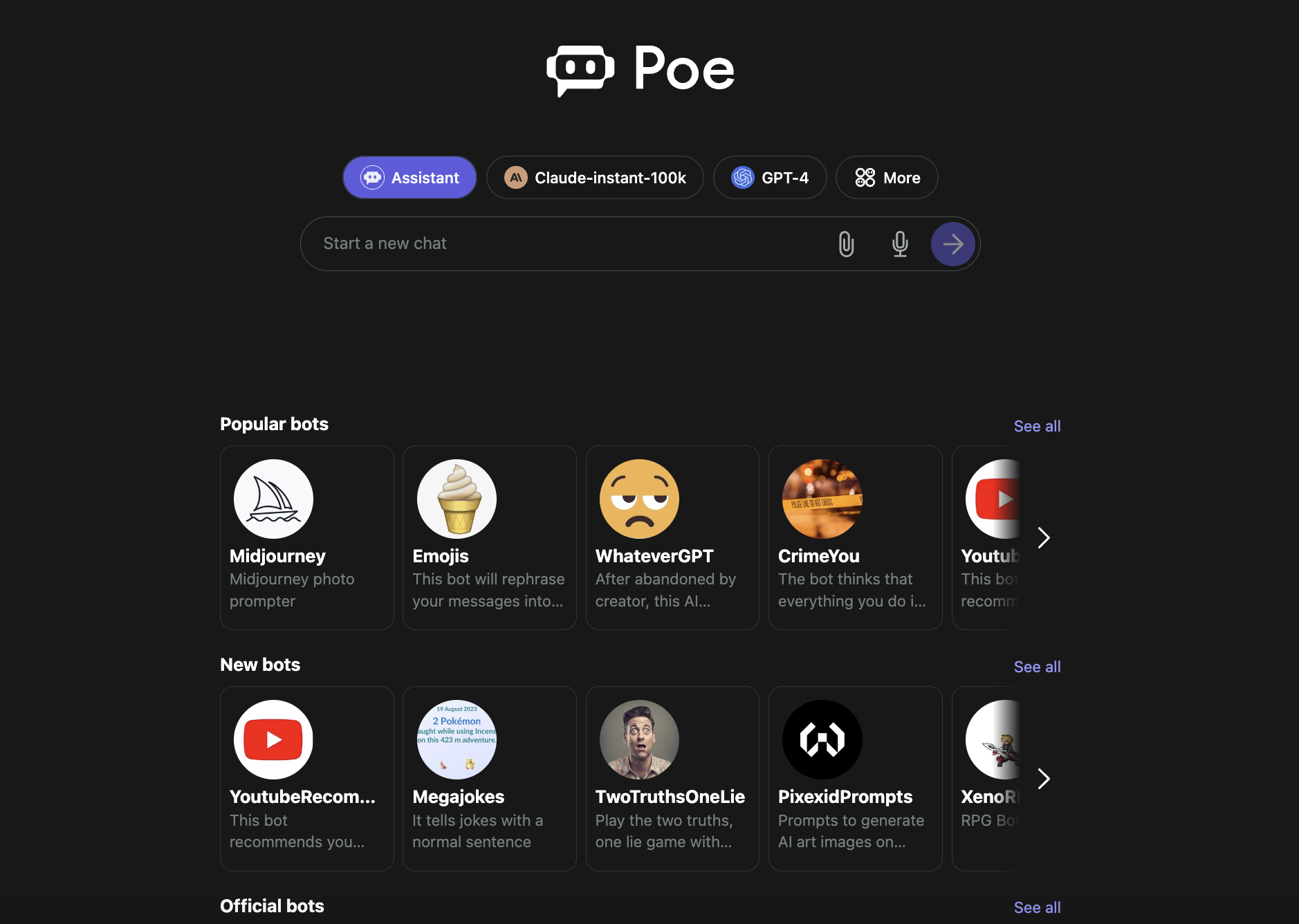
What I like: Writing, Coding, Researching and More
Pricing: $0-$20 per user per month
Best for: Users who love to try different AI models
Created by Quora’s CEO, Adam D’Angelo, Poe AI is a hidden gem for me.
I don’t know if you’ll agree, but what Poe does with its AI model library, I don’t think any chatbot does the same thing right now.
I have been a Poe member for six months, and there’s no day I don’t use it.
The best thing about Poe AI is it offers a lot of pre-built bots and many language models that you can use for specific tasks.
Some of the top language models Poe has access to are:
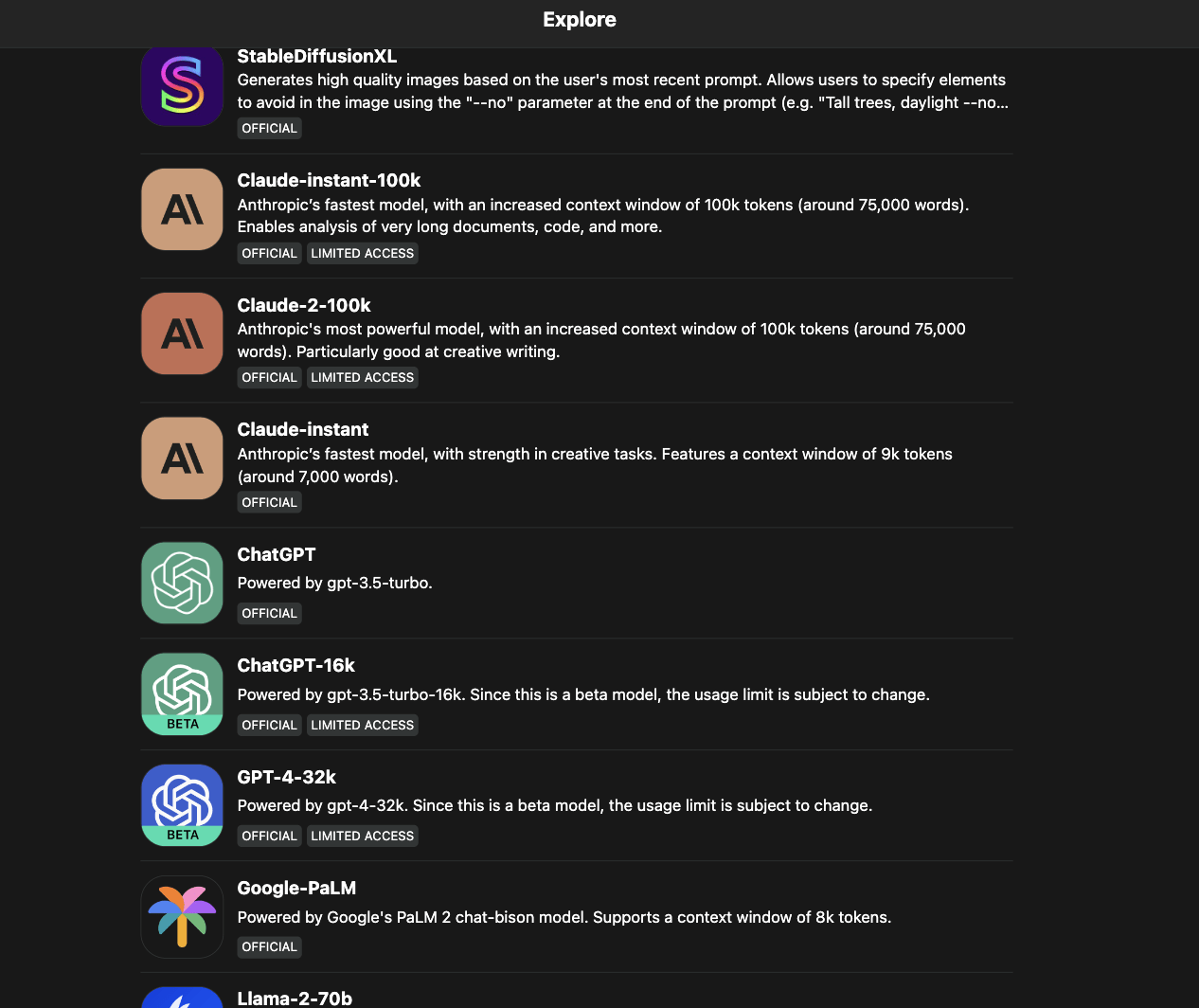
You can easily browse the web, generate images using Dall-E or Stable Diffusion, and write content easily.
I used Stable Diffusion through Poe, and here’s what I generated.
And am impressed with how easily Stable Diffusion can be used on Poe AI.
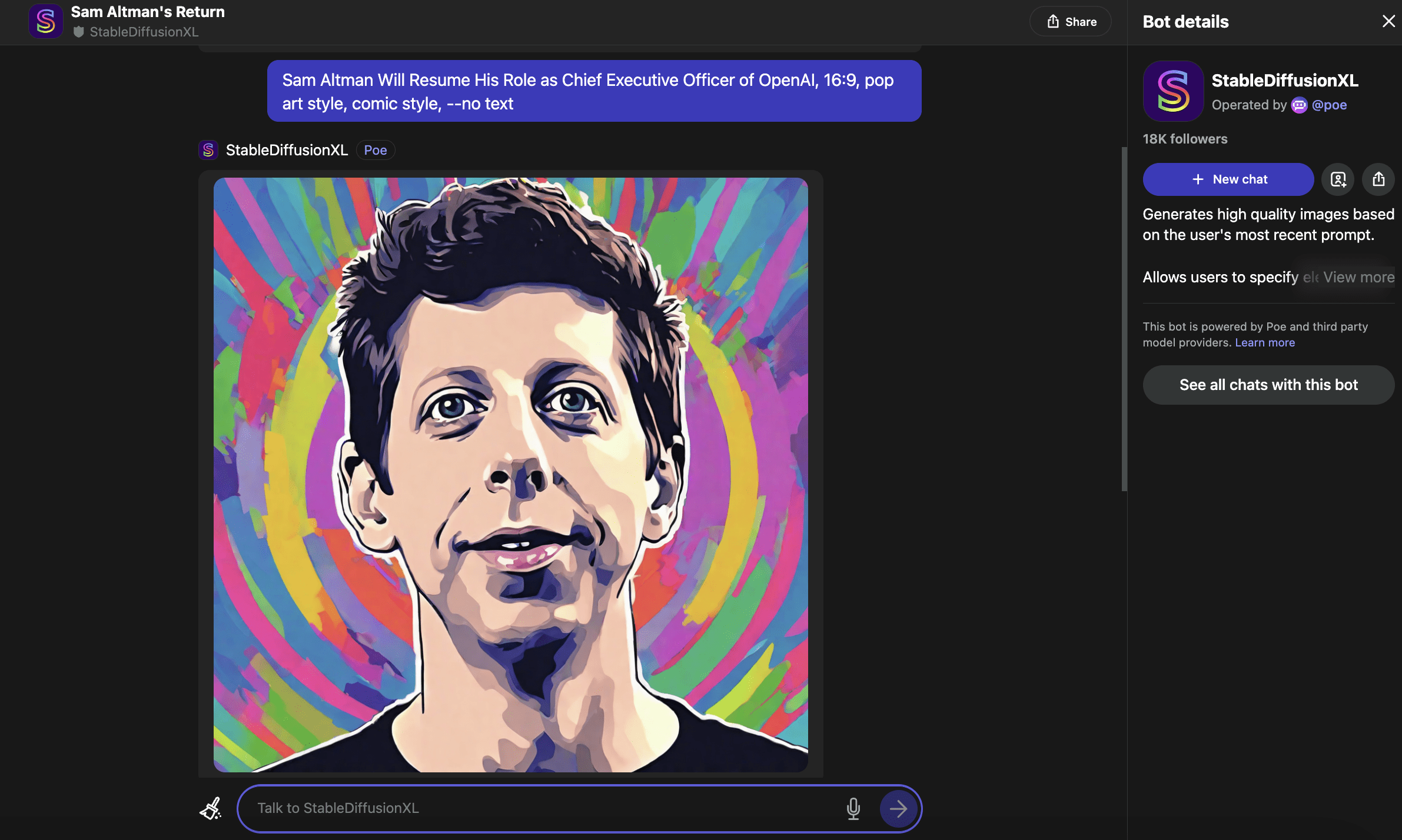
My main question is, “If Poe costs $20/ month, will I be able to use all the models with unlimited tokens?”
And the answer is yes. A Poe subscription will give you a minimum of 600 GPT-4, 1000 Claude-2-100k, 1000 ChatGPT-16k, 50 GPT-4-32k, and unlimited messages with all other system bots per month.
Which is wow, right?
You can also easily create and deploy custom Poe bots, which, if used by many users, can make you money as the bots are monetizable.
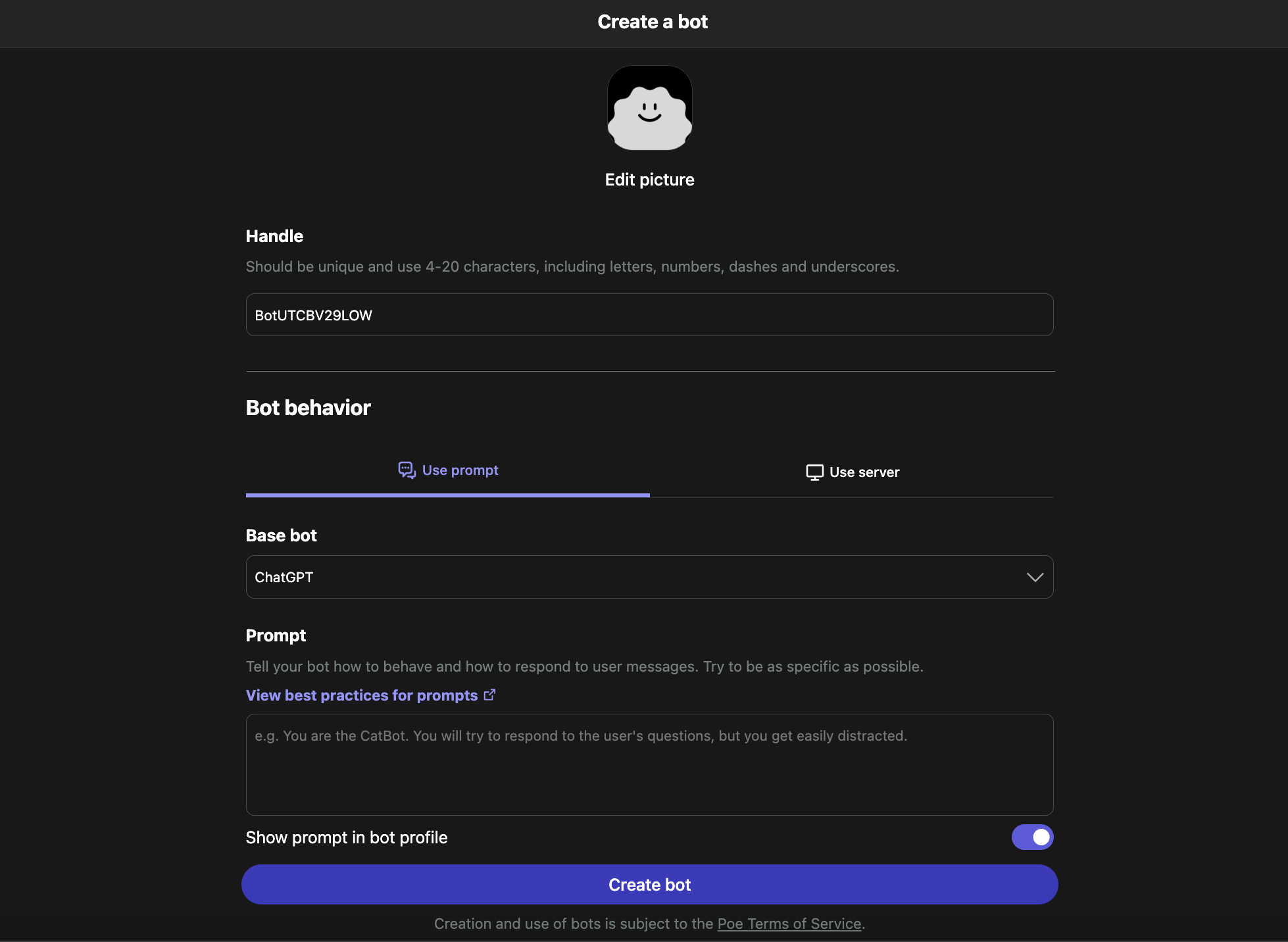
But, it has some issues which I hate sometimes. Poe AI fails to understand the context sometimes when prompts are long.
It also won’t follow your NSFW messages sometimes, and sometimes it does.
The free version is cool, but sometimes, the tokens are spent very easily due to a bad understanding of the context.
Overall, Poe’s AI is my favorite despite its cons.
But I would recommend Poe AI to anyone rather than spending money on Claude AI or Perplexity for some reason.
But to be clear, Poe AI and other alternatives to ChatGPT are different. Poe AI offers a collection of different models for a set price. The other chatbots are not collections like this.
What Have I Missed
Well, this is my list of the best ChatGPT alternatives. I think I have mentioned the best ones on my list.
But comment down your suggestions if I missed any other alternative that needed a mention.
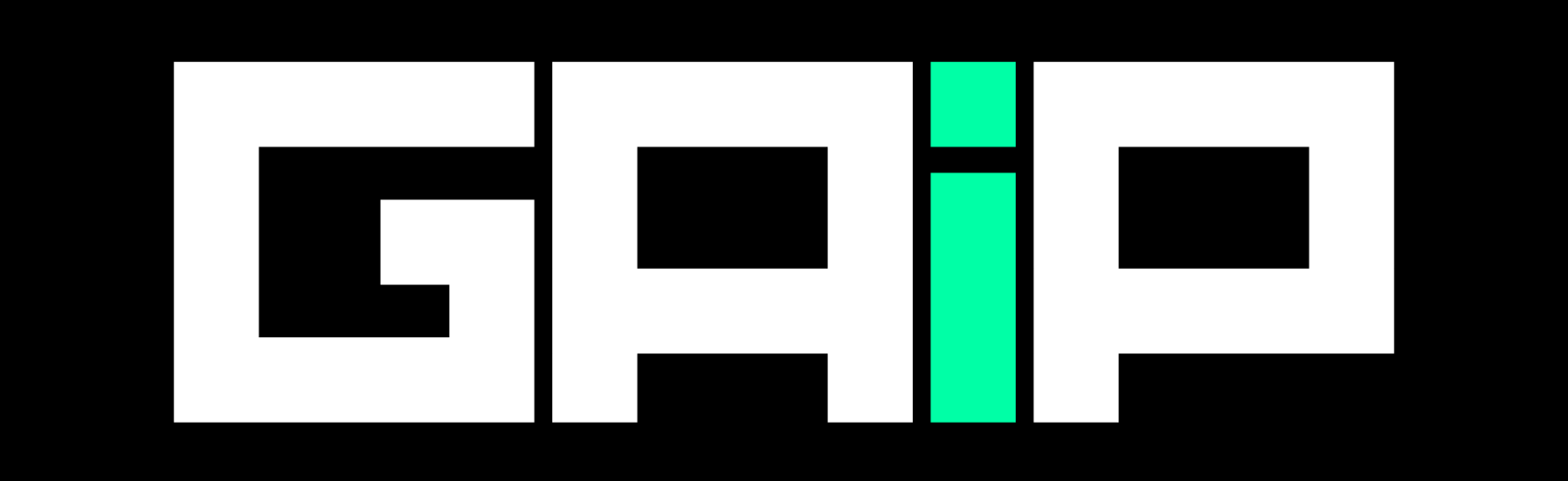
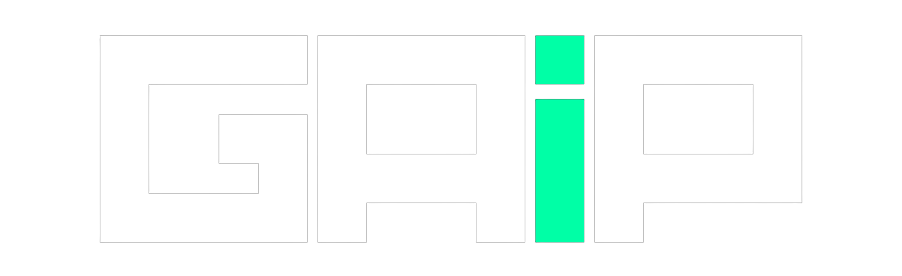
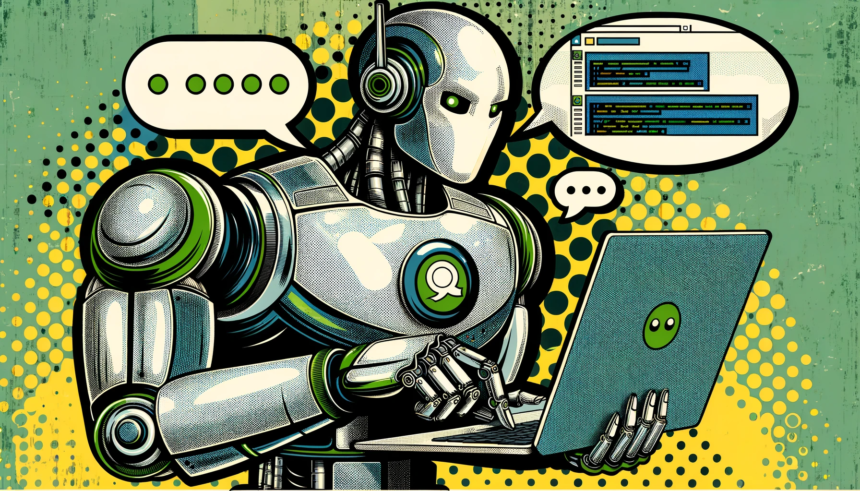
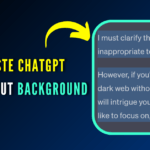
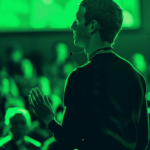

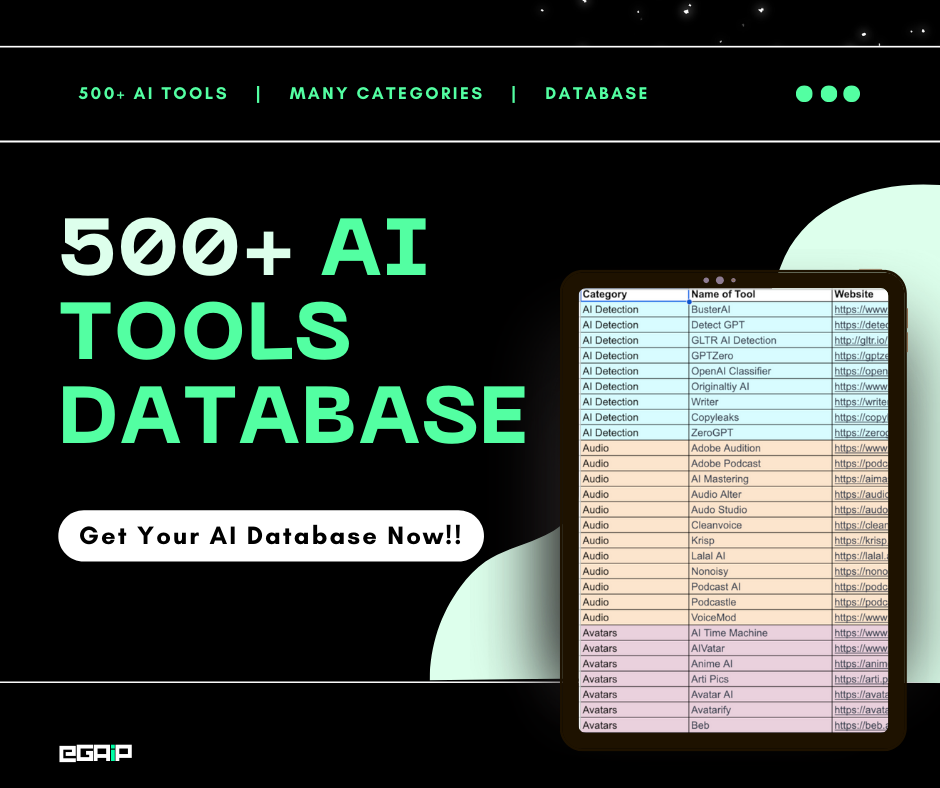
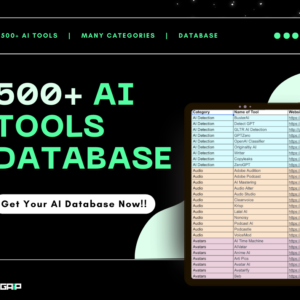

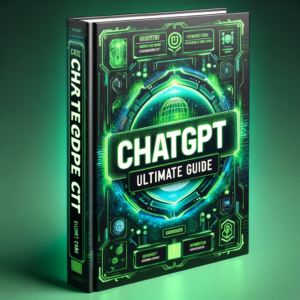

I’m glad to see this list of ChatGPT alternatives! As a user of chatbots, I’ve found that some of these options have better accuracy and is more affordable than ChatGPT. I’ll definitely give them a try. Thanks for sharing!
Thanks!