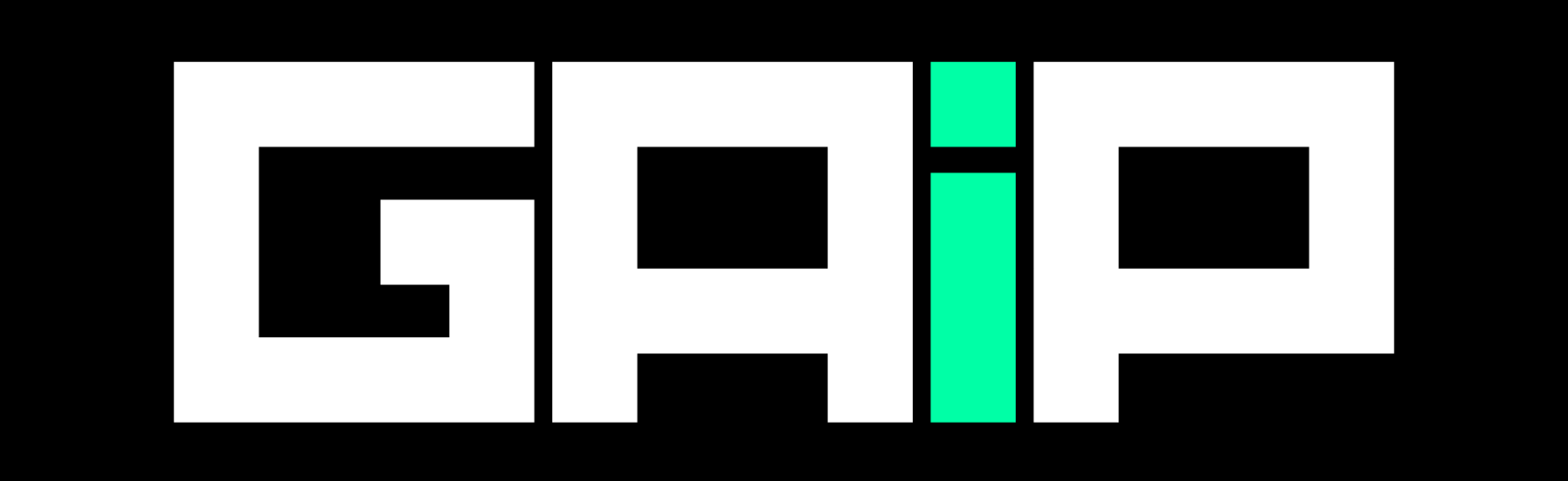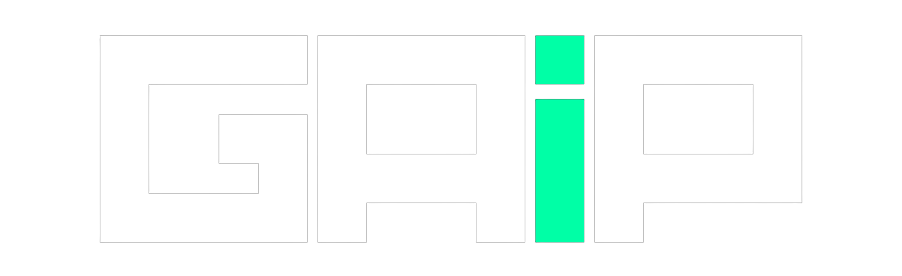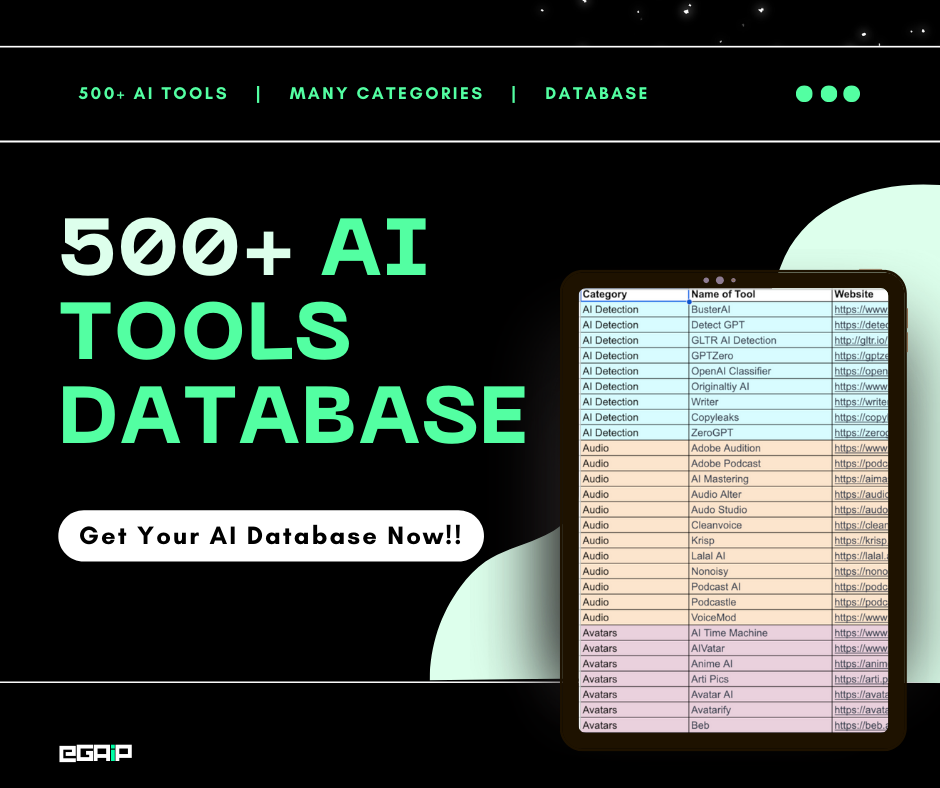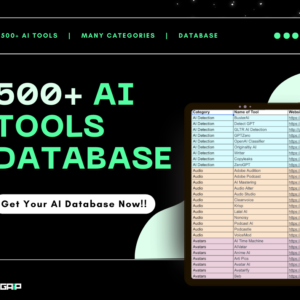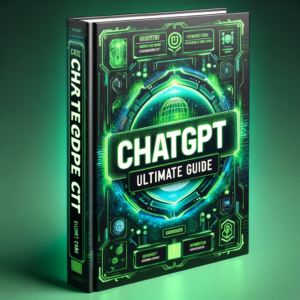Want to learn how to use ChatGPT?
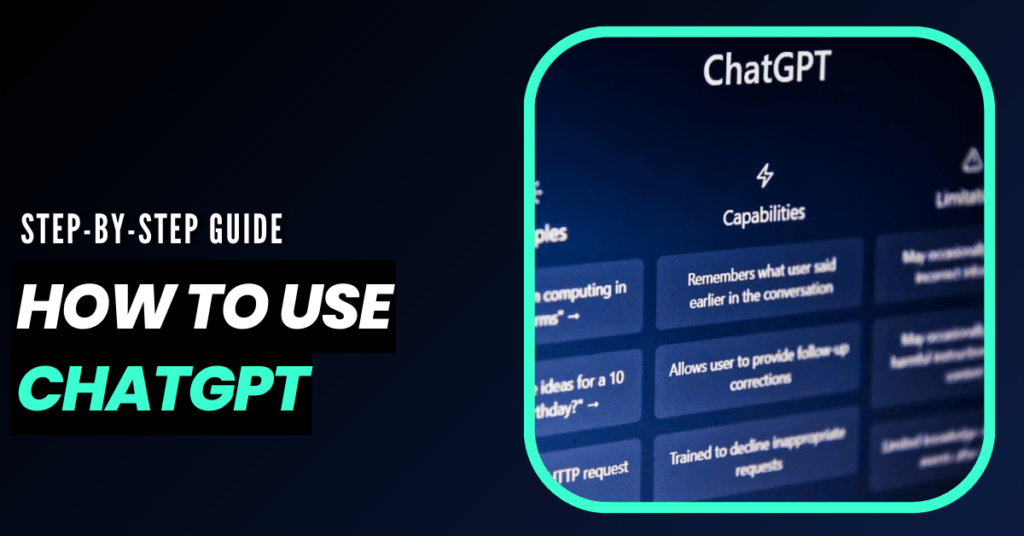
With ChatGPT, you can ask questions, generate content, improve your writing or coding skills, and so much more.
In this article, we’ll explore why you should learn how to use ChatGPT and provide a comprehensive, easy-to-follow, step-by-step guide to help you get started.
So, let’s dive in!
Why You Should Learn ChatGPT
ChatGPT has become the fastest-growing app of all time, surpassing even TikTok.
Its user-friendly interface and powerful language capabilities have caught the attention of tech giants like Google, Microsoft, and Meta.
One of the primary reasons to learn ChatGPT is its incredible potential to transform the way we work.
Writers, marketers, and content creators can benefit immensely from ChatGPT’s capabilities to generate high-quality, creative text in a matter of seconds.
With its natural language processing prowess, ChatGPT can help you draft blog posts, write engaging social media content, or even brainstorm ideas for your next project. This can save you time, reduce writer’s block, and ultimately increase your productivity.
For professionals in other fields, such as programming or data analysis, ChatGPT can also be a valuable resource.
Additionally, ChatGPT’s ability to interpret and summarize complex data or text can be a game-changer for researchers, analysts, and students alike, as it helps them quickly grasp the key points of lengthy documents or datasets.
Beyond its professional applications, ChatGPT serves as an excellent source of entertainment and engagement.
Its witty, amusing, and often surprising responses can provide endless amusement while also sparking creativity and inspiration.
Here are some key information about ChatGPT:
| Attribute | Description |
|---|---|
| Model Name | ChatGPT |
| Architecture | GPT-4 |
| Trained by | OpenAI |
| Knowledge Cutoff | September 2021 |
| Release Date | 2023 |
| Notable Features | – Improved text generation capabilities |
| – Enhanced understanding of context and user input | |
| – Ability to provide more accurate and nuanced responses | |
| Use Cases | – Q&A and customer support |
| – Content generation (blog posts, articles, etc.) | |
| – Conversational agents | |
| – Assistance in problem-solving, brainstorming, and tutoring | |
| Limitations | – Inaccurate or outdated information due to knowledge cutoff |
| – Possible generation of biased or inappropriate content | |
| – Difficulty understanding ambiguous or poorly structured questions | |
| – Lack of ability to provide real-time, dynamic information | |
| Safety Measures | – OpenAI’s Moderation API to block content that violates OpenAI’s usage policies |
| – Encouraging user feedback to improve system performance and safety |
Steps to Use OpenAI’s ChatGPT
By learning how to use ChatGPT, you can leverage this cutting-edge technology to improve your skills, generate content, or simply have fun with its entertaining and often amusing responses.
Now, let’s learn how to easily use ChatGPT.
Step 1: Create an OpenAI account
To begin using ChatGPT, you will need to create an account on the OpenAI platform.
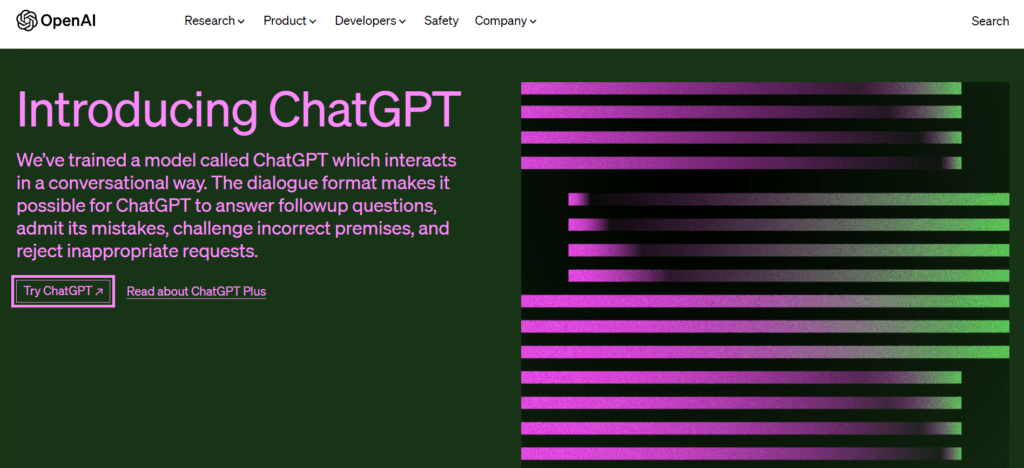
Navigate to chat.openai.com using a web browser on your device.
Register for an account using your email address or sign up with your Google or Microsoft account.
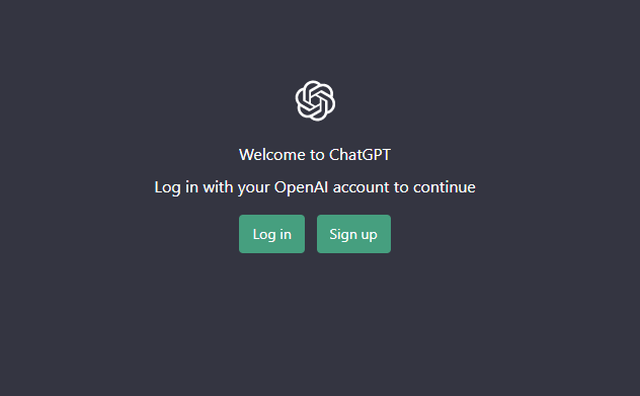
Creating an account is essential for accessing ChatGPT and its features.
Step 2: Log in to ChatGPT
Once you have successfully created an account, log in with your OpenAI credentials.
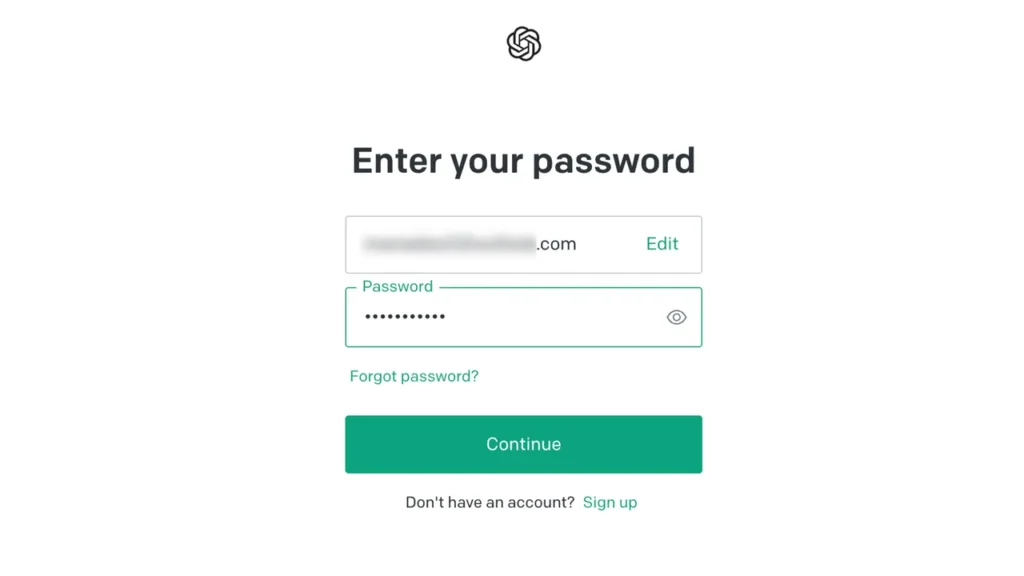
If you haven’t registered yet, click on the Sign Up button and follow the instructions provided.
Step 3: Accept ChatGPT terms and disclosures
After logging into your OpenAI account on the ChatGPT platform, you will be presented with the terms and disclosures for using ChatGPT.
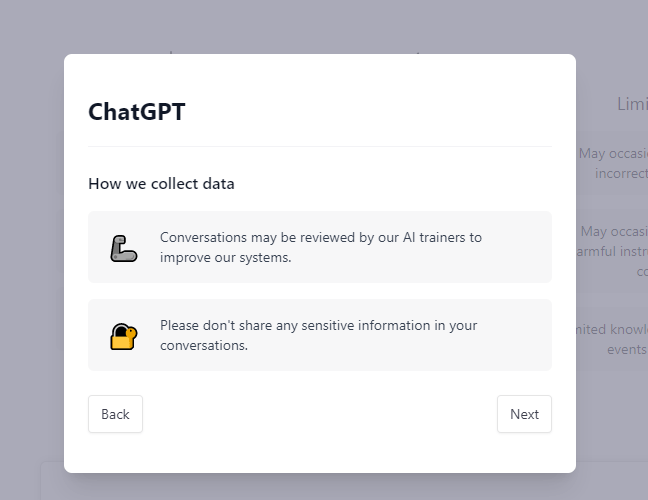
Carefully read through these terms, and click Next to proceed.
Once you have reviewed all the terms, click Done to acknowledge and accept them.
Step 4: Start a new chat session
With the terms accepted, you will now see the ChatGPT homepage with multiple options.
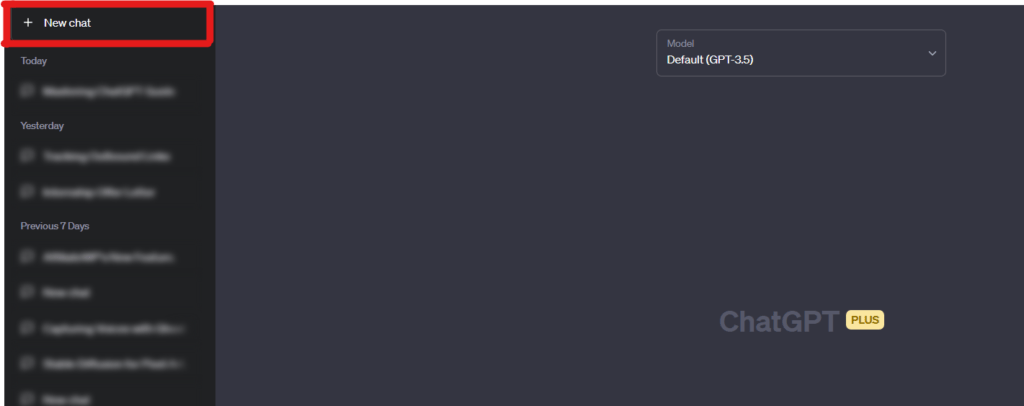
Click or tap on the New Chat button to initiate a new chat session with ChatGPT. Also, if you’re using ChatGPT pro then do not forget to select the GPT 4 version from the model section above.
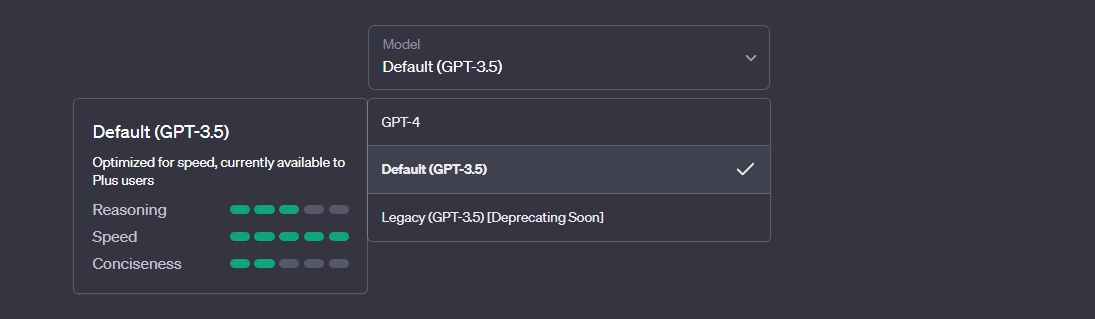
This is where you will ask questions or provide prompts for the AI chatbot to respond to.
Step 5: Enter your query or prompt
Now that your chat session has been initiated, you can begin interacting with ChatGPT.
Type your query or prompt in the text box located at the bottom of the page. You can check out our awesome and well written list of ChatGPT prompt from here: ChatGPT Prompts
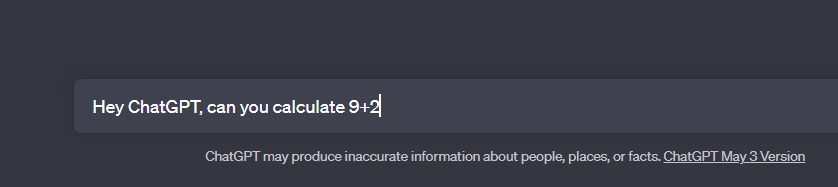
Make sure your questions are clear and concise for the best possible results.
Press Enter to submit your query.
Step 6: Review the AI-generated response
Once you have submitted your query, ChatGPT will generate a response based on its AI language model.
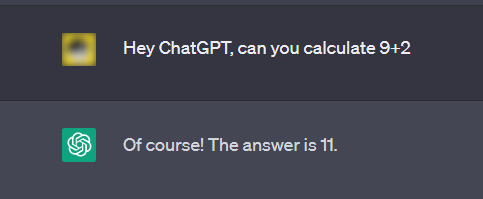
Review the response to determine if it meets your needs or addresses your question accurately.
It’s important to note that AI-generated responses may not always be perfect, so some level of critical evaluation is necessary.
Step 7: Request additional information or clarification
If the initial response from ChatGPT does not satisfy your query, you can ask for more information or request clarification.
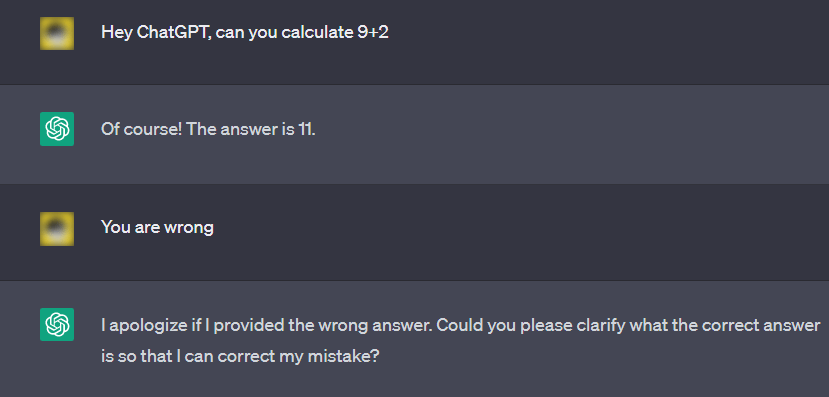
Continue the conversation in the chat session by typing additional questions or prompts in the text box and pressing Enter to submit.
Step 8: End the chat session
When you have obtained the desired information or reached the end of your conversation, you can choose to end the chat session.
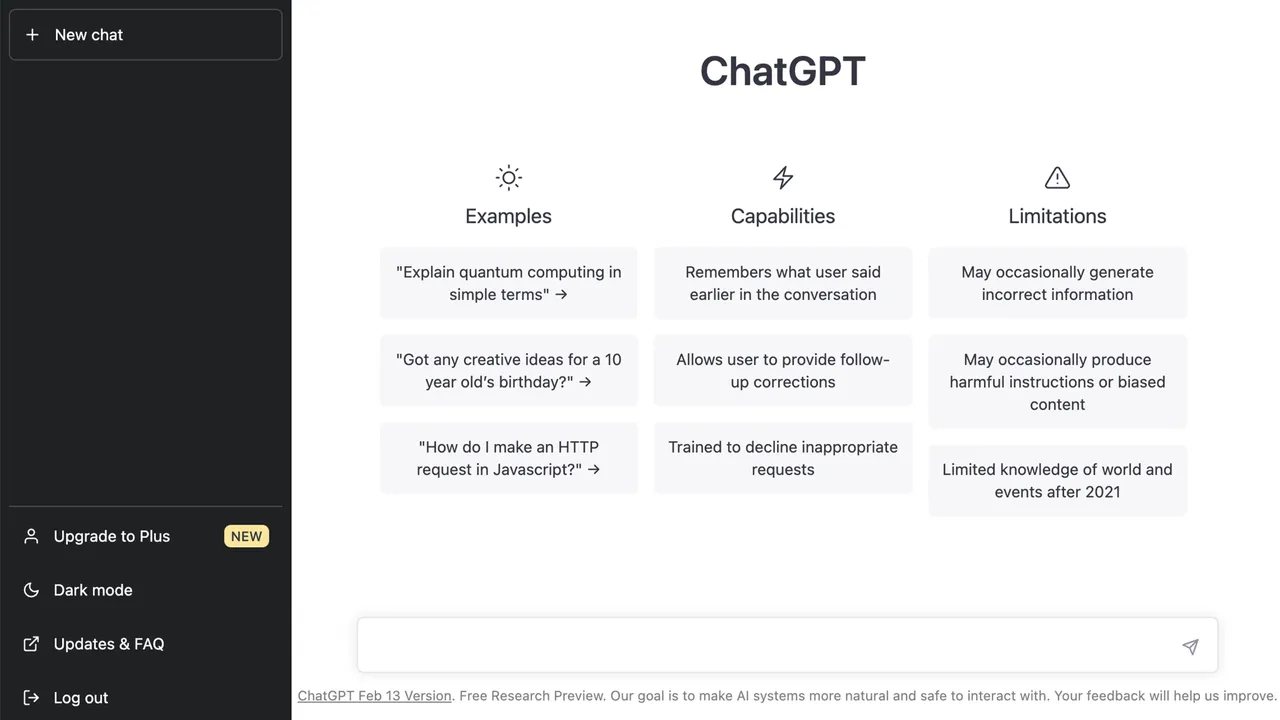
To do so, simply close the chat window or navigate away from the ChatGPT platform.
You can always start a new chat session whenever you need to use ChatGPT again.
Solving “At Capacity,” “Network Error,” and Other Issues with ChatGPT
As a highly popular research project, ChatGPT sometimes experiences high demand from users. During peak times, you may encounter a message stating, “ChatGPT is at capacity right now.”
To resolve this issue, you can either try again later or refresh your browser page, which may grant you access.
To avoid capacity-related restrictions, you can subscribe to ChatGPT Plus for $20 per month, ensuring priority access even during periods of heavy usage.
While using ChatGPT, you might also come across errors like “network error” in your conversations.
These errors could be attributed to issues with your internet connection, Wi-Fi, or VPN, or they could stem from problems with ChatGPT’s servers.
Requesting an exceptionally long response from ChatGPT may also trigger an error, prompting you to either request another response or reload the page.
If you encounter errors with ChatGPT while other web pages function correctly, it may be due to excessive demand. In such cases, you can either try again later or consider subscribing to ChatGPT Plus for priority access.
Saving ChatGPT Conversations
ChatGPT conveniently auto-saves conversations to your OpenAI account, making it easy to access previous chats from the sidebar menu.
Each new conversation you initiate is added to this list, with the first prompt serving as the conversation title.
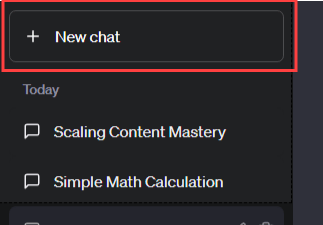
To access a conversation on a desktop, simply click on the desired chat in the expanded sidebar. For mobile devices, tap the hamburger menu in the top-left corner to expand the sidebar.
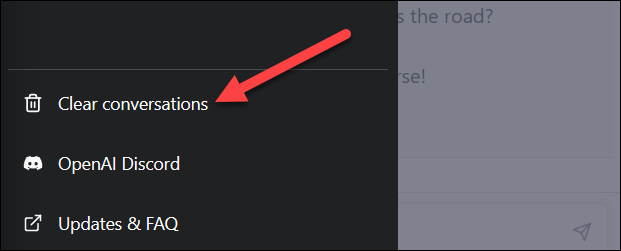
If you wish to clear your conversation list, navigate to the bottom of the sidebar menu and select Clear Conversations.
FAQ: How to Use ChatGPT
What Types of Queries Can ChatGPT Handle?
ChatGPT is capable of handling a wide range of queries, from simple questions to more complex inquiries. It can assist with general knowledge, programming, problem-solving, and much more. However, it’s essential to evaluate the AI-generated responses critically, as they may not always be perfect.
Is ChatGPT Secure and Reliable?
ChatGPT is designed with security and reliability in mind. It employs the latest AI technologies to provide accurate and relevant information. However, users should exercise caution and verify the information provided, as AI-generated responses may occasionally contain inaccuracies or biases.
Can I Use ChatGPT on Both Mobile Devices and Computers?
Yes, ChatGPT can be accessed on various devices, including mobile phones, tablets, and personal computers. Simply navigate to chat.openai.com using your preferred web browser and log in with your OpenAI credentials to start using ChatGPT.
Maximize Your Productivity with ChatGPT
Now that you have a better understanding of ChatGPT and its capabilities, you can harness its potential to enhance your workflow, answer questions, and assist with various tasks.
Remember to evaluate AI-generated responses critically and use ChatGPT as a complementary tool in your quest for knowledge and productivity.
For more helpful resources on AI, ChatGPT be sure to check out these articles: