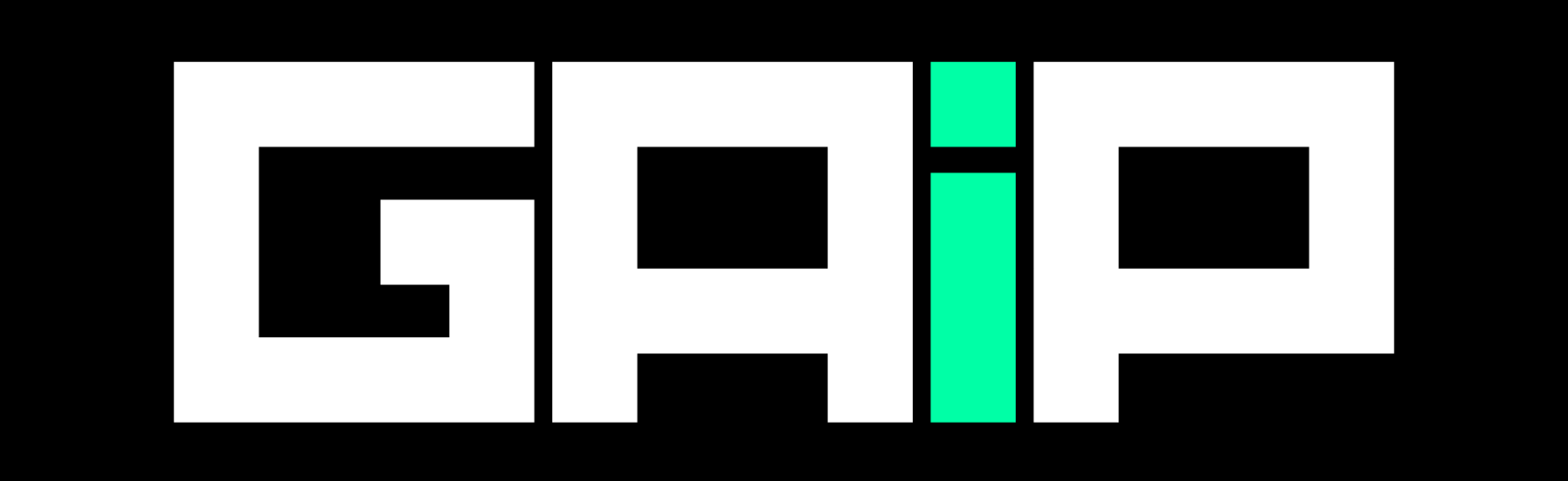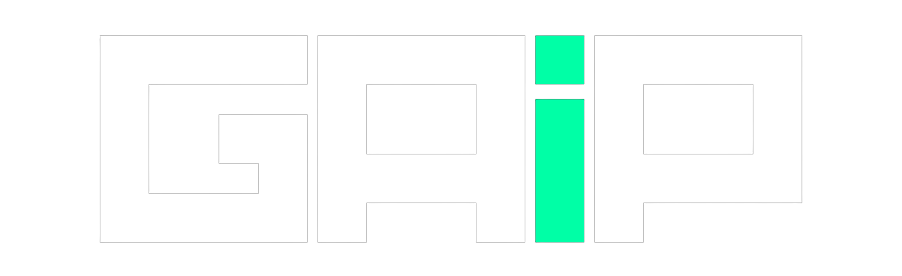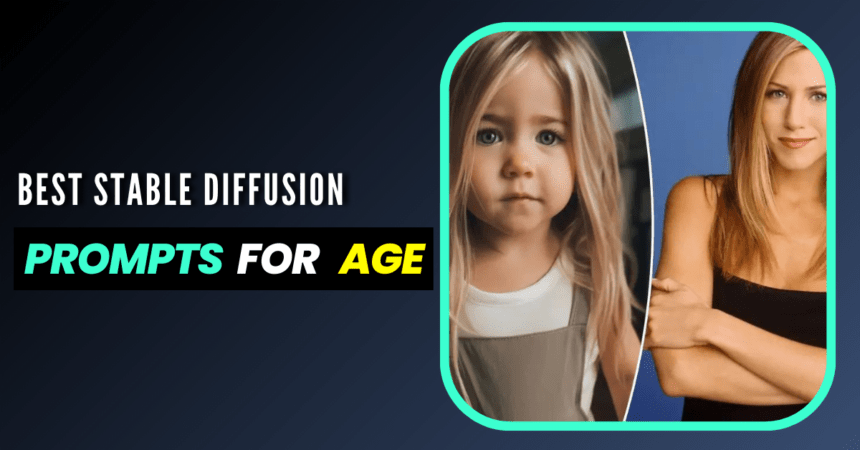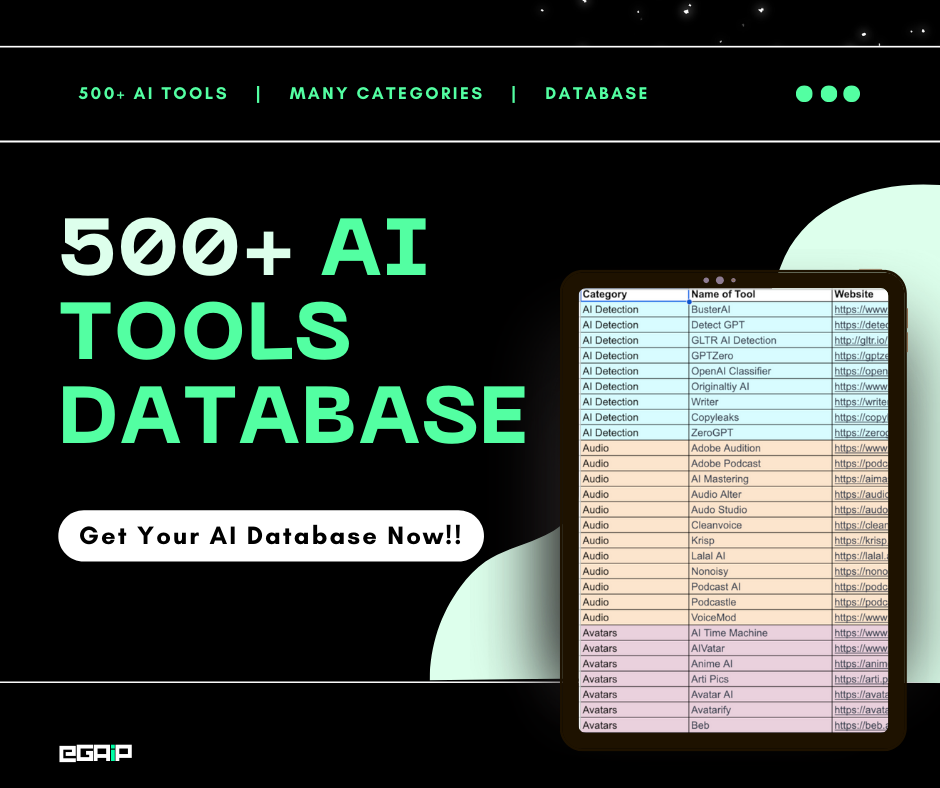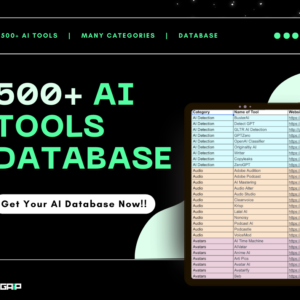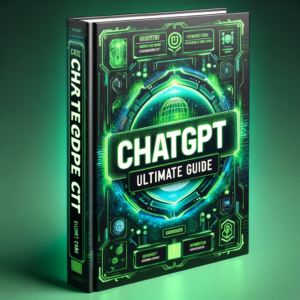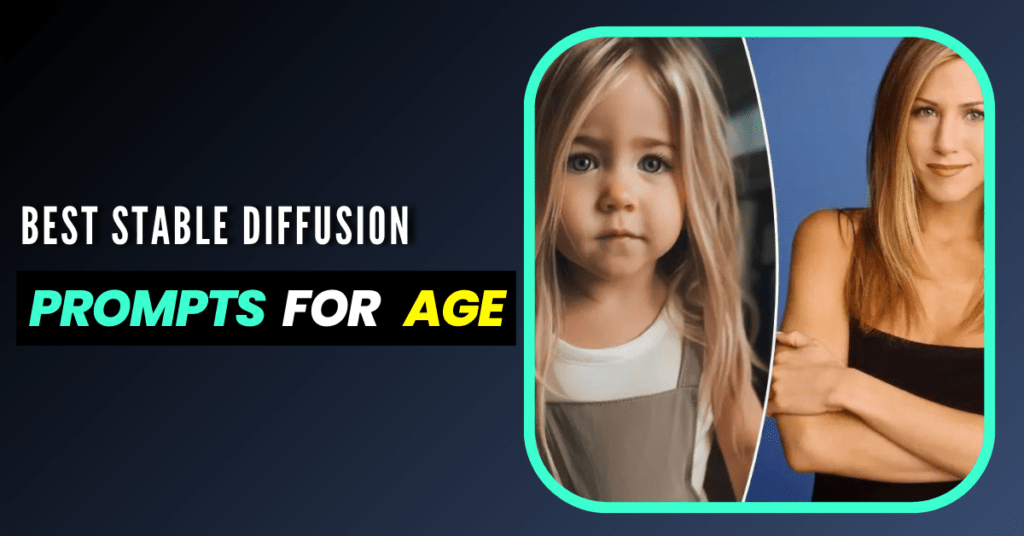
Want to use age prompts in Stable Diffusion and specify age for your AI characters?
Stable Diffusion, an artificial intelligence model, is transforming the way we create images.
The model responds to text prompts by generating an image closely matching the prompt, making it a versatile tool for visualizing concepts.
However, creating an image reflecting a specific age of a subject is a challenge that even AI faces.
We’ve noticed that Stable Diffusion, though advanced, struggles to accurately generate youthful images of older subjects based on the text prompt.
To overcome this, we have compiled an in-depth guide featuring the most effective Stable Diffusion prompts focusing on the age aspect.
So, if you’re looking to capture the essence of “forever young” in your favorite artists or any subject, this guide is for you.
Let’s get started with how you can easily specify age in Stable Diffusion and then, we’ll look at some prompts that you can use.
How to Specify Age in Stable Diffusion (SD)
To specify and use age in Stable Diffusion prompts, follow these simple steps:
Note: Some prompts are not tried enough and might provide inconsistent results. This whole tutorial is made with the help of the Reddit Stable Diffusion community and how they used age prompts while using Stable Diffusion. Make sure to tweak some parameters accordingly.
Step 1: Identify Your Subject
Begin your age specification by determining who the subject of your project is.
The individual can be absolutely anyone from celebrities, family members, or even characters from your favorite books.
Be sure to have a clear mental image of your subject. The initial prompt is your starting point, it’s your opportunity to establish the foundational idea you want the Stable Diffusion model to build upon.
Step 2: Specifying the Age Range
Once you have your subject in mind, the next step is to articulate the age range that you wish to represent.
This is a crucial step because age significantly influences how we perceive individuals.
In your prompt, you’ll need to use “age XX” where XX represents the lower limit of the desired age range. This could be anything from 10, 20, 30, etc., based on your preference.
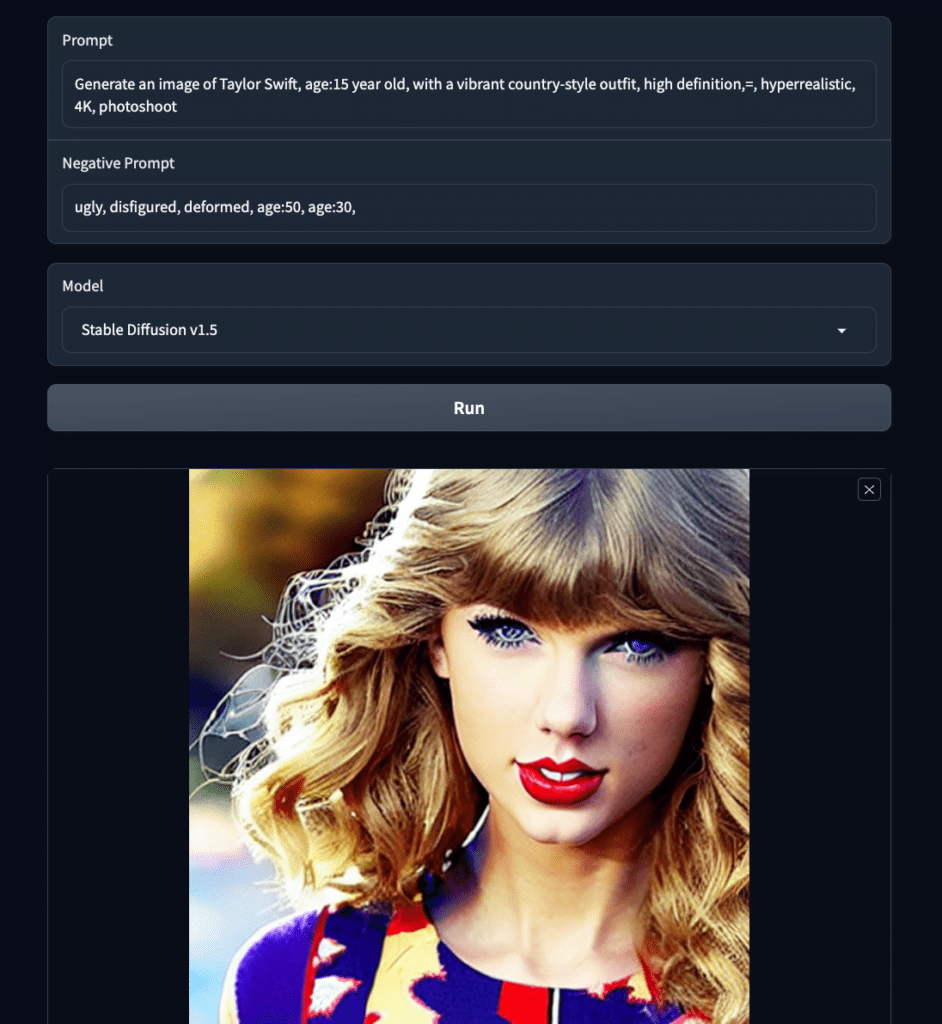
For example:
- “newborn” for <3 yrs
- “child” for <10 yrs
- “teen” to reinforce “age 10”
- “college age” for upper “age 15” range into low “age 22” range
- “youthful adult” reinforces “age 25” range into middle “age 35” range
- “middle age” for upper “age 40” range into lower “age 60” range
- “grandmother/grandfather” for “age 55” on up
The Stable Diffusion model will then use these terms to align the generated images with your defined age range.
Another way to influence the age range of your results is by employing a negative prompt, essentially telling the model what you don’t want to see.
This could include similar age-related terms that you want to exclude from your results, further tightening your age range.
On the other hand, you can also use age: desired age parameter to define the age you want your character to look like in Stable Diffusion and most often than not, it works wonderfully. For example, age:52 or age:30.
Step 3: Using Specific Year References
Sometimes, specifying an age range might not be enough, especially when dealing with public figures whose appearances have evolved over time.
To address this, consider using specific year references in your prompt, such as “<artist> in the year 1995”.
For instance, someone on Twitter shared how the newer Stable Diffusion model generated better results with “in the year” prompt in SD.
Used Stable Diffusion to re-create my very blonde youth, in the 1970’s running the moonshine stills, among other work, on a rural Maine, declining family farm that I was expected to take over when I grew up! Most of my original pictures are poor quality or black and white! pic.twitter.com/MyA4D9jgS6
— Mike Mozart AI 🎨 Art MiMo Wolfgang Mikyáll Mozart (@JeepersMedia) June 28, 2023
This can help the model zero in on the time period of interest and provide results more in line with that era.
Step 4: Refining with Additional Details
If your subject is tending to appear older than desired, you can use further specifications to bring their age down.
For instance, the term (teen:1.3) in your prompt combined with terms like (child, toddler, infant, cherub) in your negative prompt can tilt the results towards a younger representation.
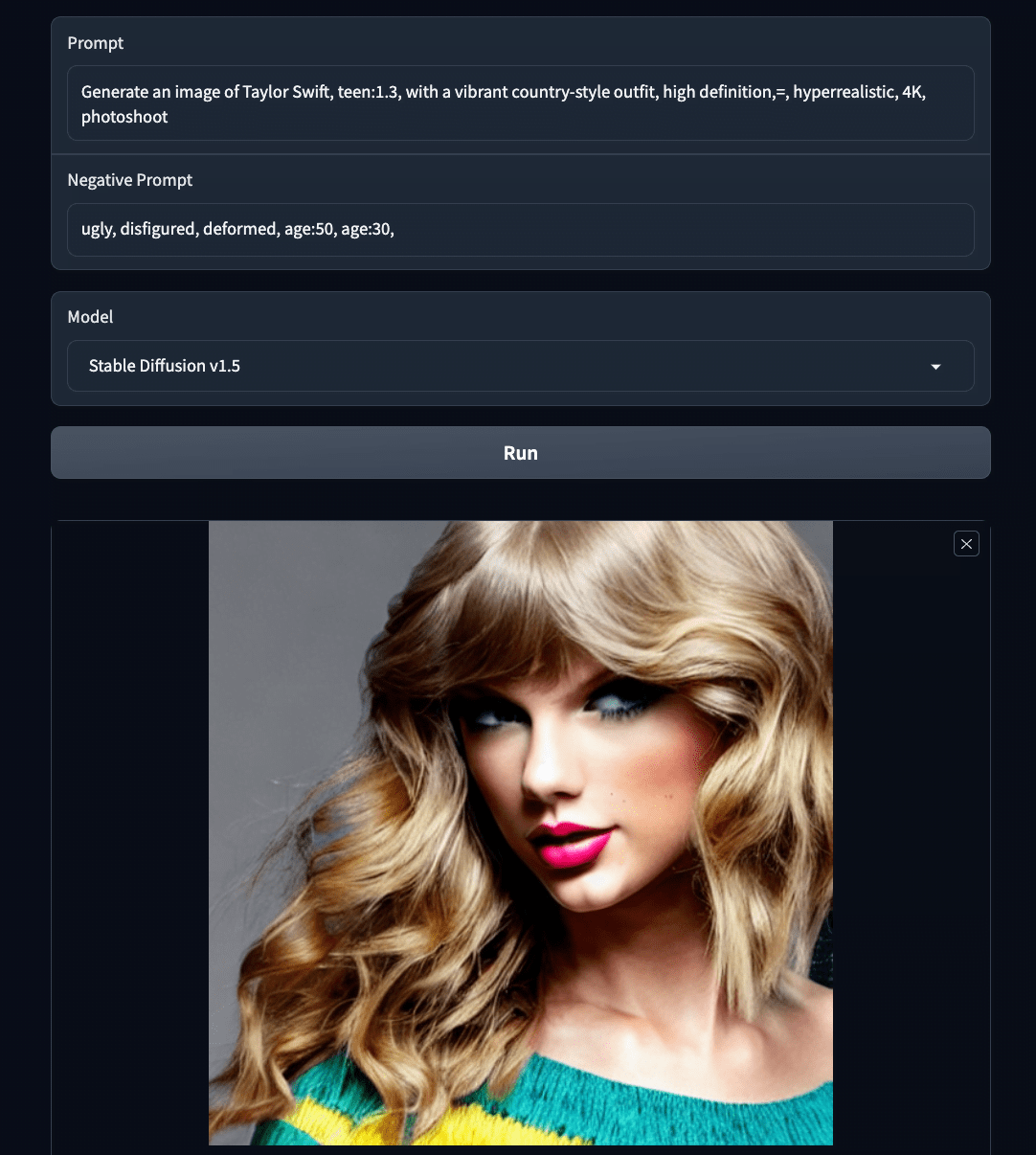
Also, to exclude facial hair that could potentially age your subject, terms like (beard, mustache, stubble:1.2) can be added to your negative prompt.
Step 5: Experiment
Machine learning and AI are built upon iterative refinement and experimentation. Don’t be afraid to play around with different combinations of age specifications, descriptors, negative prompts, and year references.
Sometimes the most effective results come from an unexpected combination of factors.
Best Prompts to Try out In Stable Diffusion for Specifying Age
Remember, these prompts are just samples to show how we used age parameters in Stable Diffusion and got close results.
| S.No. | Stable Diffusion Prompts |
|---|---|
| 1 | “Generate an image of Taylor Swift, age:18, with a vibrant country-style outfit, inspired by pop art, high definition, sharp lines, colorful palette.” |
| 2 | “Render an image of Keanu Reeves, age: 25 years old, donning a chic black suit, in a noir-inspired monochrome art style, high-resolution, with clear and well-defined features.” |
| 3 | “Create an anime-styled representation of Harry Potter at age:11 years old, detailed and vibrant, inspired by Studio Ghibli’s art style, sharp, clean lines, high-resolution.” |
| 4 | “Visualize a 25-year-old Audrey Hepburn in a Roman Holiday style outfit, classic monochrome Hollywood aesthetic, detailed and refined art, high-resolution.” |
| 5 | “Generate an image of a 30 year old Steve Jobs, dressed in his iconic black turtleneck and jeans, in a modern minimalist style, sharp and clear lines, high resolution.” |
| 6 | “Create a full-body portrayal of a jubilant Ana de Armas at age:28, detailed anime realism, trending on Pixiv, minute detailing, sharp and clean lines, award-winning illustration, 4K resolution.” |
| 7 | “Visualize Albert Einstein at age 50 in a pop art style with bold and vibrant colors, detailed and high-resolution image.” |
| 8 | “Generate a portrait of a 35-year-old Leonardo DiCaprio, inspired by Vincent Van Gogh’s impressionist style, vibrant color usage, intricately detailed, high-resolution.” |
| 9 | “Render a full-body image of a 20-year-old Serena Williams, in action, capturing the energy of her game, detailed realism, high-resolution, vibrant color palette.” |
| 10 | “Generate an image of a 10-year-old Hermione Granger, in an anime style inspired by ‘My Hero Academia’, vibrant and colorful, high-resolution.” |
| 11 | “Create an art deco styled portrait of a 30-year-old Marilyn Monroe, full of glamour and elegance, high-resolution, with a vibrant color scheme.” |
| 12 | “Illustrate a 60-year-old Morgan Freeman in a Renaissance art style, detailed and refined art, high-resolution.” |
| 13 | “Render an image of a 50-year-old Elon Musk in a futuristic cyberpunk style, with high tech accessories, high-resolution, vibrant neon colors.” |
| 14 | “Visualize a 20-year-old David Bowie in a surrealism-inspired style, with psychedelic colors and abstract shapes, high-resolution.” |
| 15 | “Generate a portrait of a 40-year-old Frida Kahlo, inspired by her own art style, full of symbolism and vibrant colors, high-resolution.” |
| 16 | “Create an image of a 15-year-old Peter Parker in a comic book style, complete with a New York skyline in the background, high-resolution, bold and vibrant colors.” |
| 17 | “Visualize a 25 year old Bruce Lee in action, in a hyperrealistic style capturing the intensity of his moves, high-resolution.” |
| 18 | “Render a portrait of a 30 year old Princess Diana, in a romantic impressionist style, high-resolution, soft and pastel color palette.” |
| 19 | “Generate a full-body image of a 40 year-old Usain Bolt, at the finish line, capturing his speed and energy in an expressionist style, high-resolution.” |
| 20 | “Create a portrait of a 30 year-old Mark Zuckerberg in a modern abstract style, with symbols representing Facebook, high-resolution, with a cool color palette.” |
| 21 | “Illustrate a 20 year-old Amelia Earhart, ready to take flight, in an Art Nouveau style, with intricate detailing and a warm color palette, high-resolution |
That’s it, you’re now ready to use age parameters in your Stable Diffusion prompts. But as we mentioned, some versions of Stable Diffusion might not support these parameters.
We would love if you could share your tips in the comments below and help the community.
Check Out More Stable Diffusion Guides & Prompts: