This post is the continuation of our previous post where we taught some of the best ways to write better Chat GPT or any other text prompt for GPT-3 or related modules. So if you have not read that post, we would recommend you to check that too.

In this article, we are going to share some of the most advanced and useful ways to write and style your Chat GPT prompts in order to get a better response from GPT and tweak ChatGPT’s voice, tone, and writing style.
So play with these styles in your Chat GPT prompts and generate amazing responses.
Best Ways To Style Your Chat GPT Prompts
1. Pre- and Post-Text To Remove Intros And Conclusions From Responses
Even getting a short and straightforward answer from Chat GPT sometimes becomes frustrating because of how it usually generates its results. Even if you want to just ask for a basic recipe to make apple juice, it will first write an intro, explain why you should drink it and then starts answering the main query.
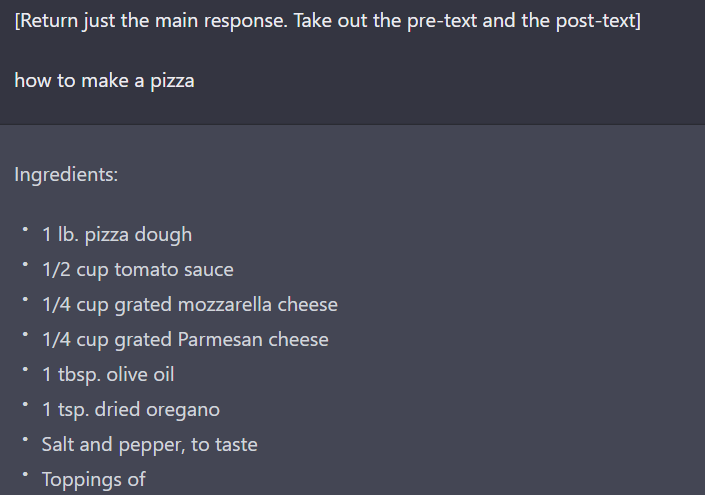
To tackle that add “[Return just the main response. Take out the pre-text and the post-text].” You can save a lot of time by using this simple string. This string tells the module to skip the introduction and conclusion and go right to the main answer to my question.
2. Writing Anything Without Jargon
Want to write an essay or even an email, but Chat GPT is making it really complex like its creating an academic research paper? Don’t worry here’s a simple prompt to use to make your writeups more readable and easy to understand.
[Guide to voice and style: Write at a 5th grade level. Use clear and simple language, even when explaining complex matters. lean toward short sentences. Don’t use jargon or acronyms.]
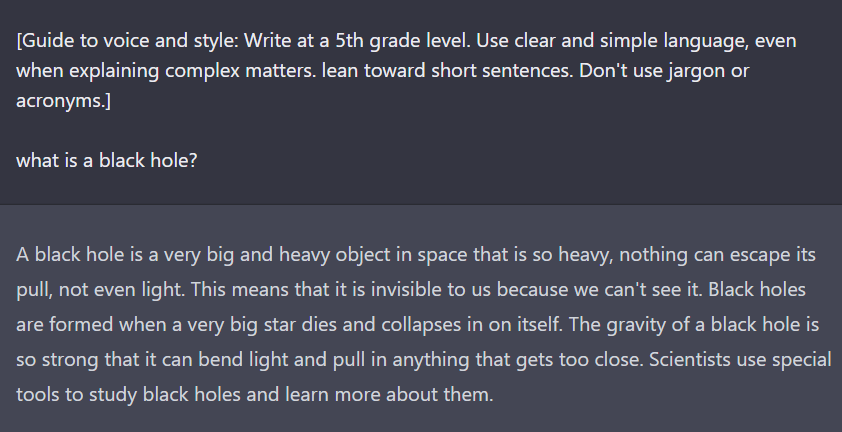
Using the above prompt, you’re specifying Chat GPT to explain anything in simple English.
3. Simple Prompt To Make Anything Human Written
You might need to use Chat GPT to write an email or get help writing an article. Or sometimes you might just want to talk to it.
Check this article: 100 Most Useful ChatGPT Prompts For Writers
Nonetheless, you may find that regular talks in Chat GPT are boring and artificial.
But, here a trick, Chat GPT knows how to write and answer or even have a conversation like a human.
All you have to do is use this prompt:
[Voice and style guide: Write in a casual, friendly way, as if you were telling a friend about something. Use natural language and phrases that a real person would use: in normal conversations]

4. Use Markdown Formatting
Using markdown formatting is the best way to format Chat GPT responses in a clean and structured format. To do this use this prompt:
[Format your response using markdown. Use headings, subheadings, bullet points, and bold to organize the information]
Here’s what you will get:
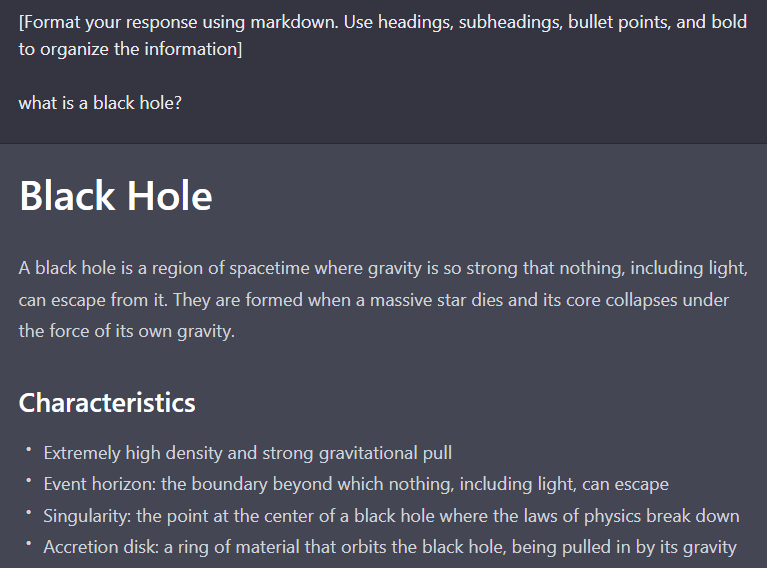
You can notice that the same response looks much better when answered ina structured format.
5. Get Punchy Responses
Being creative with Ai is the best thing you can do. Even if we take the same example from the above points, “What is a Black Hole?” there are multiple ways Chat GPT can answer that. And our favorite is when it gets punchy and metaphorical.
Using this prompt will add magic to even a simple sentence:
[Voice and style guide: Use short sentences and metaphors. Write like a master of conciseness. Use short, punchy sentences as often as possible.]
And here’s what you’ll get:
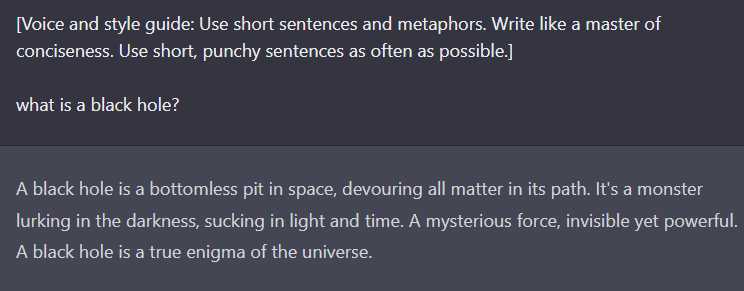
6. Make Chat GPT Write Like a Storyteller (It’s Fun!)
Want your GPT responses to be more persuasive? Chat GPT can easily do it for you.
Writing like a storyteller can be good because it allows the reader to be fully immersed in the content.
It creates a sense of engagement and connection, making the information more memorable and relatable. It also helps to break up dry, technical language, making it more accessible and enjoyable to read.
Here’s the prompt:
[Voice and style guide: Use a convincing tone, rhetorical questions, and stories to keep the reader interested. Use similes, metaphors, and other literary tools to make your points easier to understand and remember. [Write in a way that is both educational and fun.]]
Let’s see how it works if we provide it with a similar example:
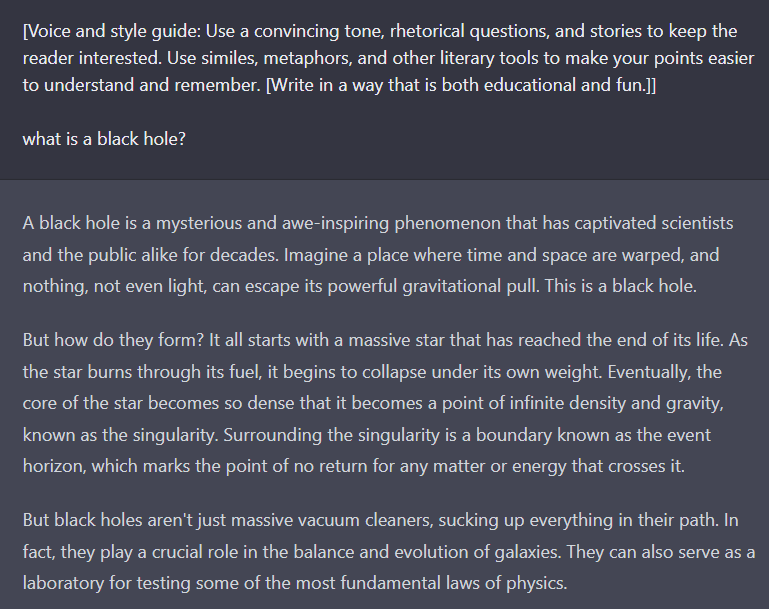
The most compelling part about this prompt is the way it can be used to discuss any topic. This piques the reader’s interest, making them want to keep going until they find out what happens.
7. Writing any Sentence With Different Tones
Say you are working on a novel and you are just not loving to read your paragraphs as it is not how you want it to be. What you can do is, give those sentences to Chat GPT and ask it to rephrase that sentence in a specified tone.
Here’s how to do it (remember to keep the text inside quotes):
Rephrase this text “your text” in [style]
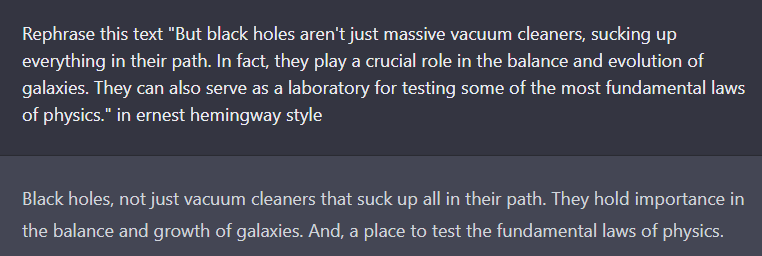
8. Author Styles
In the above example, we have used “The Ernest Hemingway style” and in the same way, you can ask Chat GPT to provide you with responses in a specified style.
Let’s take our example on Black holes, and ask GPT to answer the same questions in Shakespeare style:
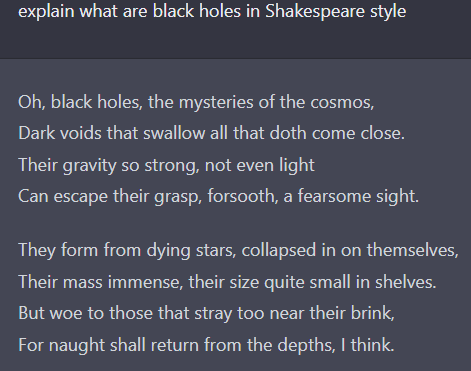
All you have to do is add [Author Name style] to the end of each query, as we did in the image above.
Styles You Can Use
- Malcolm Gladwell
- Chip Heath
- Dan Ariely
- Robert Cialdini
- Seth Godin
- Simon Sinek
- Gary Vaynerchuk
- Brené Brown
- Mark Twain
- Jane Austen
- Ernest Hemingway
- Maya Angelou
- George Orwell
- William Shakespeare
- Gabriel Garcia Marquez
The above-listed ChatGPT prompts styles outlined are a great place to start experimenting with Chat GPT responses. Each style has its own strengths and weaknesses, so it’s important to consider what type of results you are looking for when selecting a style.
By experimenting with different styles, you can find the one that works best for your specific needs.
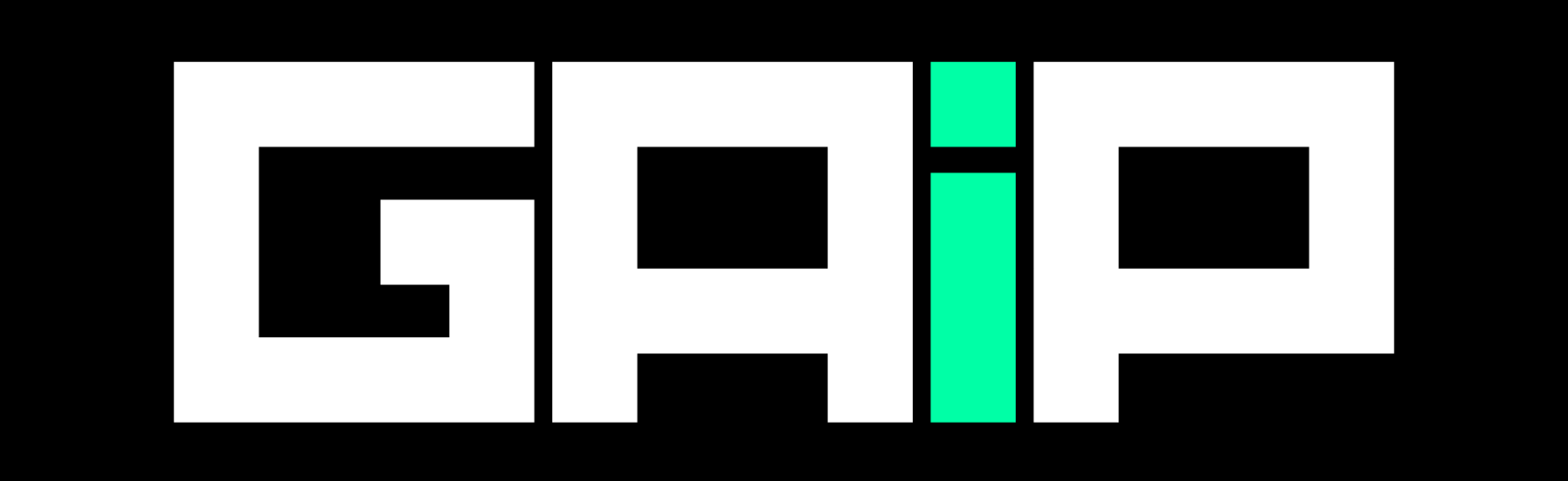
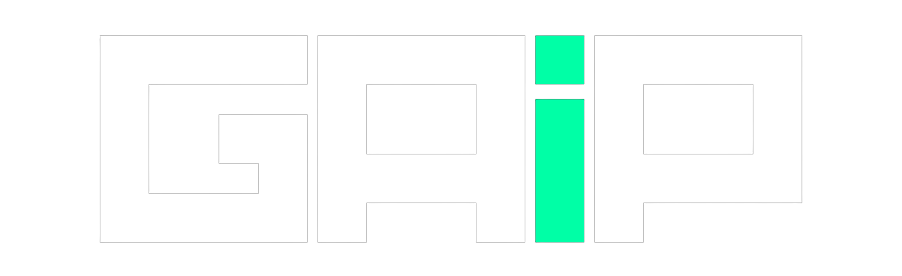



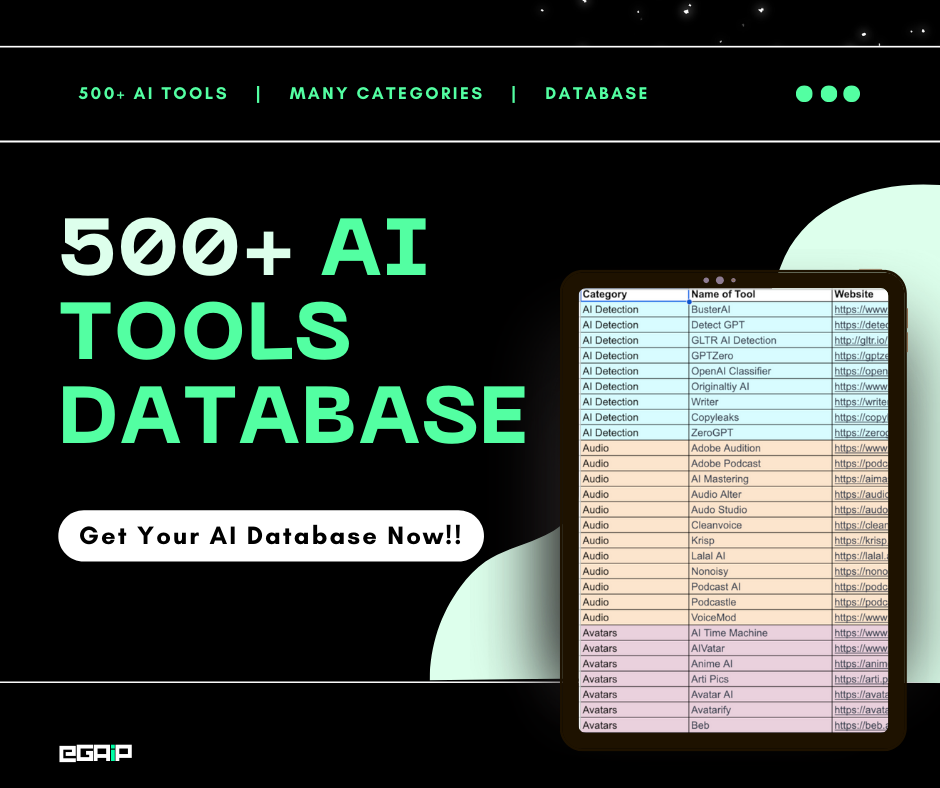
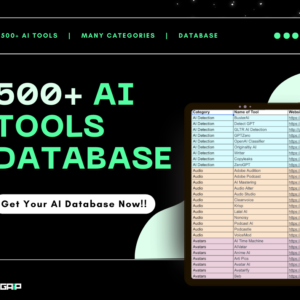

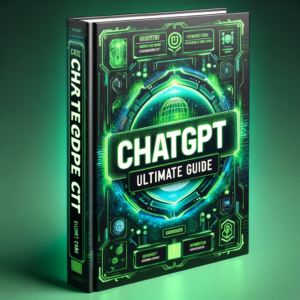

FYI the graphics used in this article to show the ChatGPT prompts are not appearing for those utilizing an Apple iPad. Mike @ aitruereview.com
So sorry Mike, we are facing some cache bugs, this will be resolved soon.